Set Magento tier prices by percentage in bulk
Store Manager for Magento (ver.3.14.0 and higher) enhances default quantity-based discounts functionality with ability to set Magento tier prices by percentage in bulk, instead of adding fixed prices one-by-one to each product.
The application allows store owners to set their tier prices for multiple selected products using formula. This way the merchants can define the profit in terms of percentage or fixed amount that can be calculated based on base price, cost, special price and other criteria and applied on all products or group of chosen/filtered goods.
In this article we will guide you through the most common cases of tier price calculation for multiple products at once in a few clicks with Store Manager for Magento.
Stop Adding Magento Tier Prices Manually! Do It Massively in Seconds!
Try FREECalculate Magento Tier Prices by Percentage
Let’s say you would like to optimize your sale activity and encourage people to buy more products within one category, offering 5% off if the person buys 2 items of the same product, 10% for 3 and 20% for 5 and more items.
Since most likely your products are priced differently, to add tier prices according to percentage is much more convenient, comparing to necessity to set them as fixed value for each product one after another and doing math, when considering how much in savings it will be for a client.
With Store Manager for Magento, tier prices by percentage will be added in a few seconds. To do so, first you need to select goods to add quantity discounts to. In our case, we can use built-in filter by category and press Ctrl+A to choose all products from there.
Next right-click at any of selected products and from context menu select Tier Price -> Add to Selected Products.
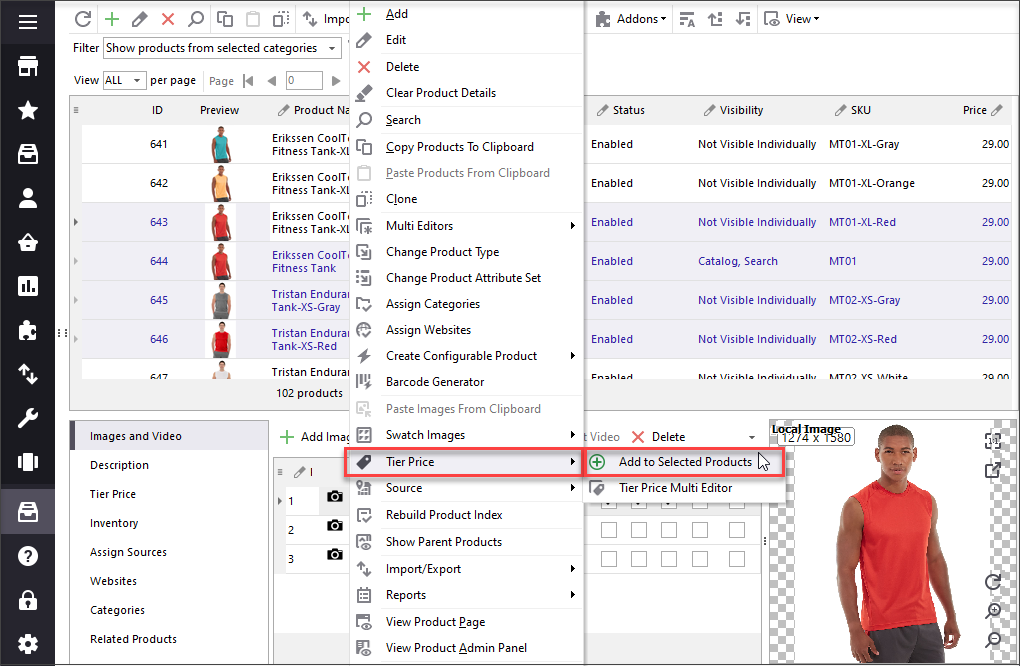
In the window appearing press ‘Add’ button and you will see new line added with tier price that you can configure. You can setup quantity discount per website and customer group. Further in ‘Quantity’ field indicate the number of products when tier prices will be applied.
The most important setting should be inputted in ‘Expression for Price’ field. By pressing button with 3 dots, you can go to Expression Editor window, where you will be able to find a hints for formula creation of Magento tier prices by percentage.
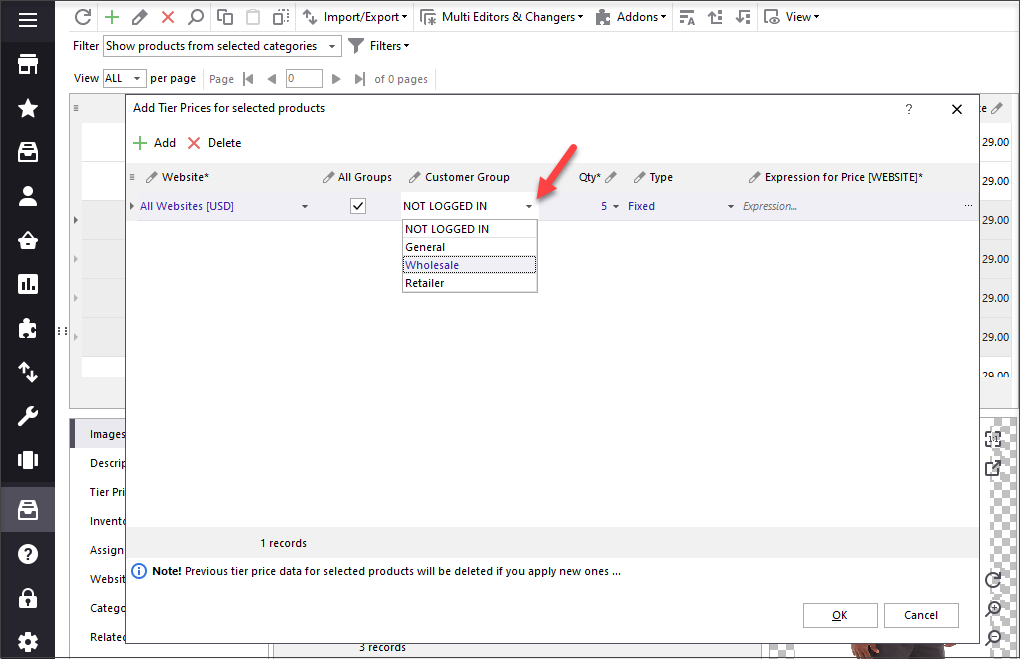
Initially for formula creation you need to select macro [ATTRIBUTE()] clicking on ‘Insert Column Value’.
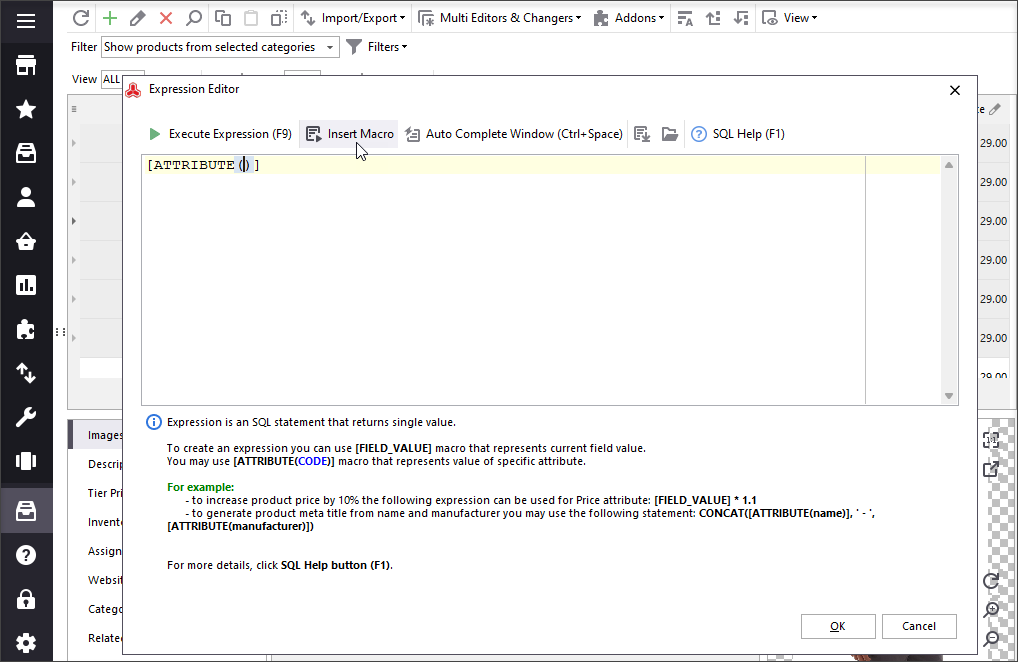
Now in macro brackets you have to put name of the price field, value from which will be used as basis for tier price calculation. If you want to calculations to be made from regular price, in brackets type in ‘price’.
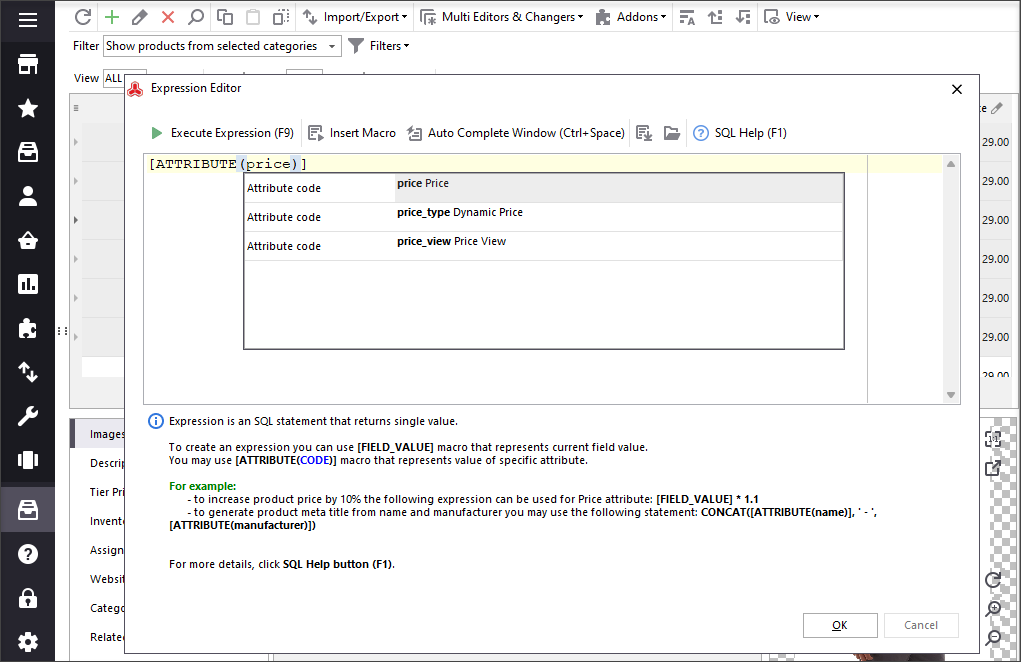
If you want tier price to be calculated from, let’s say, special price, then you need to specify - ‘special_price’ in brackets.
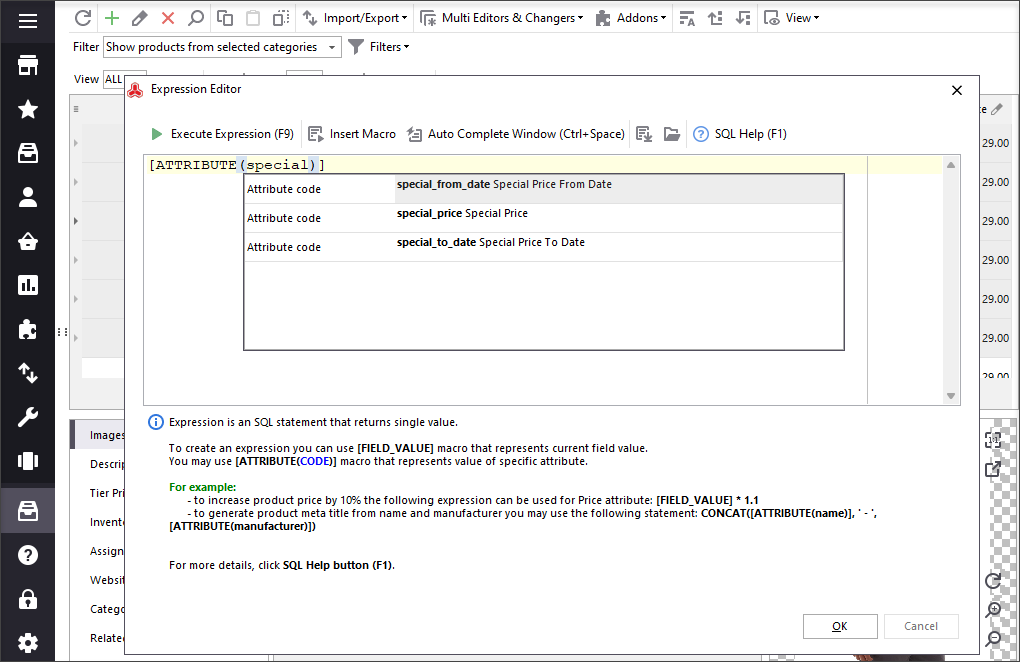
After macro is inserted, to make 5% off you need to type in *0.95.
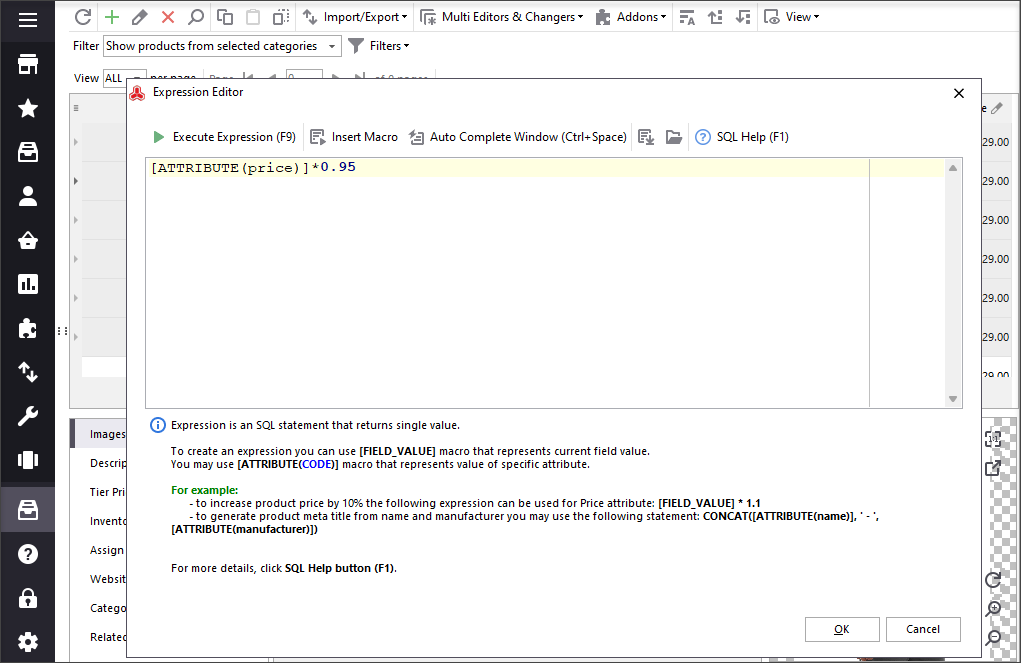
Save it and repeat the procedure for other quantity reductions. So in our case we will have the following rules created:
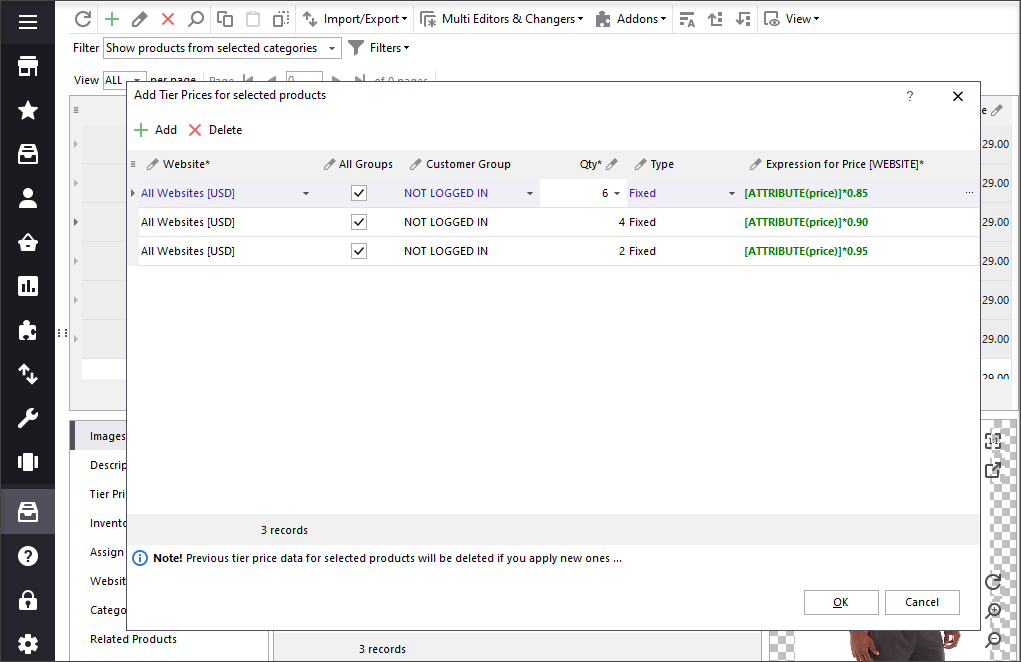
That’s it! Press OK and created tier prices with percentages will be assigned to selected products. Prices based in specified percentage formulas will be calculated on-the-fly.
Apply Magento Tier Prices by Amount in Bulk
In the similar way you can apply retucations by amount. For instance, -$5 on each if 3 or more items are bought.
So the formula will be the following:
[ATTRIBUTE(price)] - 5
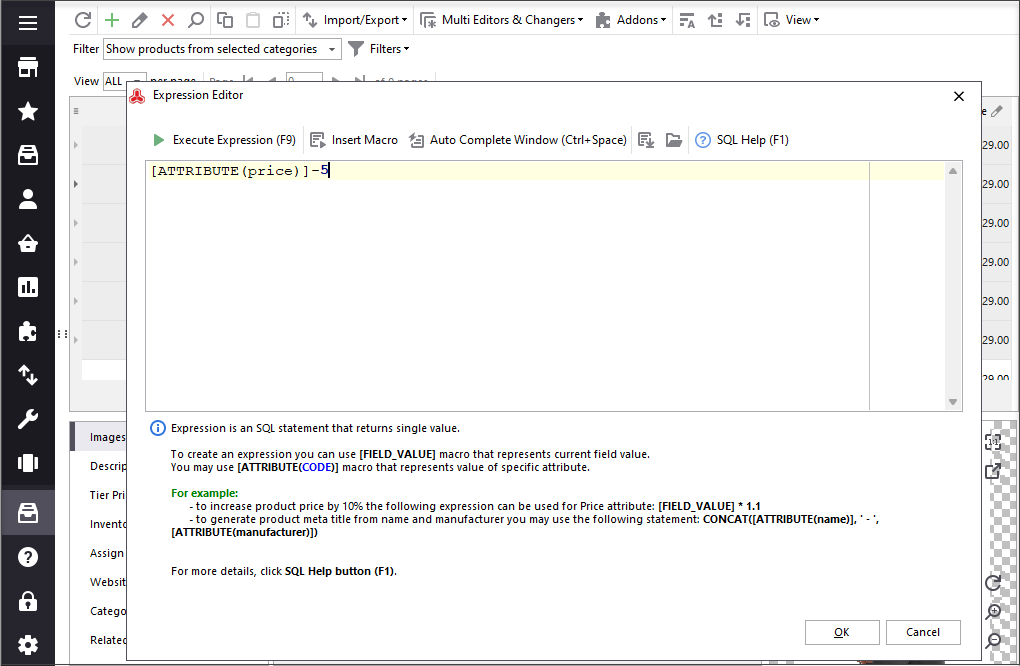
Another case that might occur, for wholesale customers tier price may be cost-based, like cost+$20 markup:
[ATTRIBUTE(cost)]+20
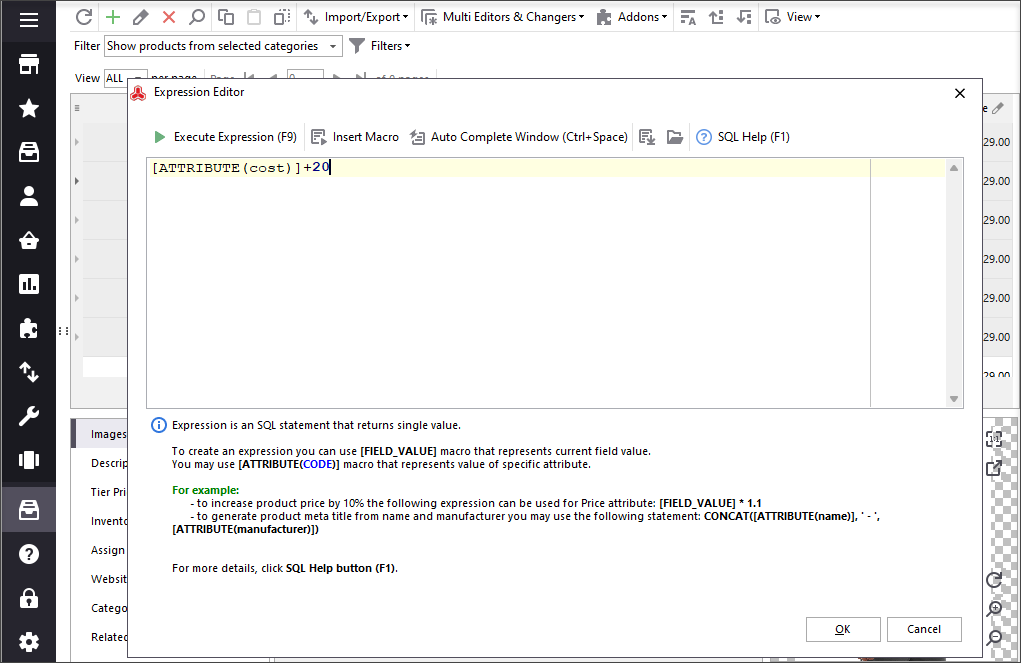
Change Tier Prices You Already Have Configured
The biggest disadvantage is that when you change product prices, you also have to change the tier prices. Again with default means this is very time consuming if you have thousands of products in your catalogue.
Store Manager for Magento also includes the ability to mass update tier prices using Tier Price Multi Editor tool. Read more at:
https://www.mag-manager.com/product-information/magento-product-management/magento-tier-price-multi-editor-for-massive-edits/Easily Add Percentage Off Tier Prices in Magento
Use Now
Related Articles:
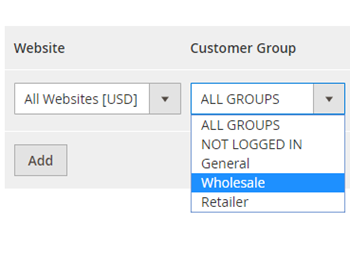
How to Set Up Magento 2 Group Pricing
Step-by-step tutorial on setting Magento 2 discount available only for specific customer groups. Read More...
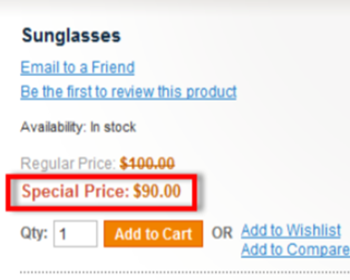
Magento 2 Advanced Pricing
Get insight into Magento 2 Advanced Pricing. Check the explanation of Magento special prices, tier price and learn how to apply them. Read More...
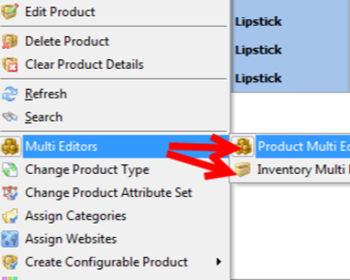
Magento Tier Price Multi Editor for Massive Edits
Instructions on how to set up Magento tier prices for products in mass (in simple and advanced mode) and copy/paste them. Read More...
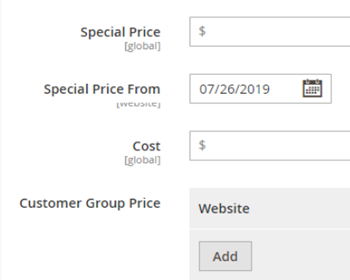
How to Add Magento 2 Special Price
Everything you need to know about Magento 2 special prices: creation guide, applying to configurable products etc. Read More...
COMMENTS
