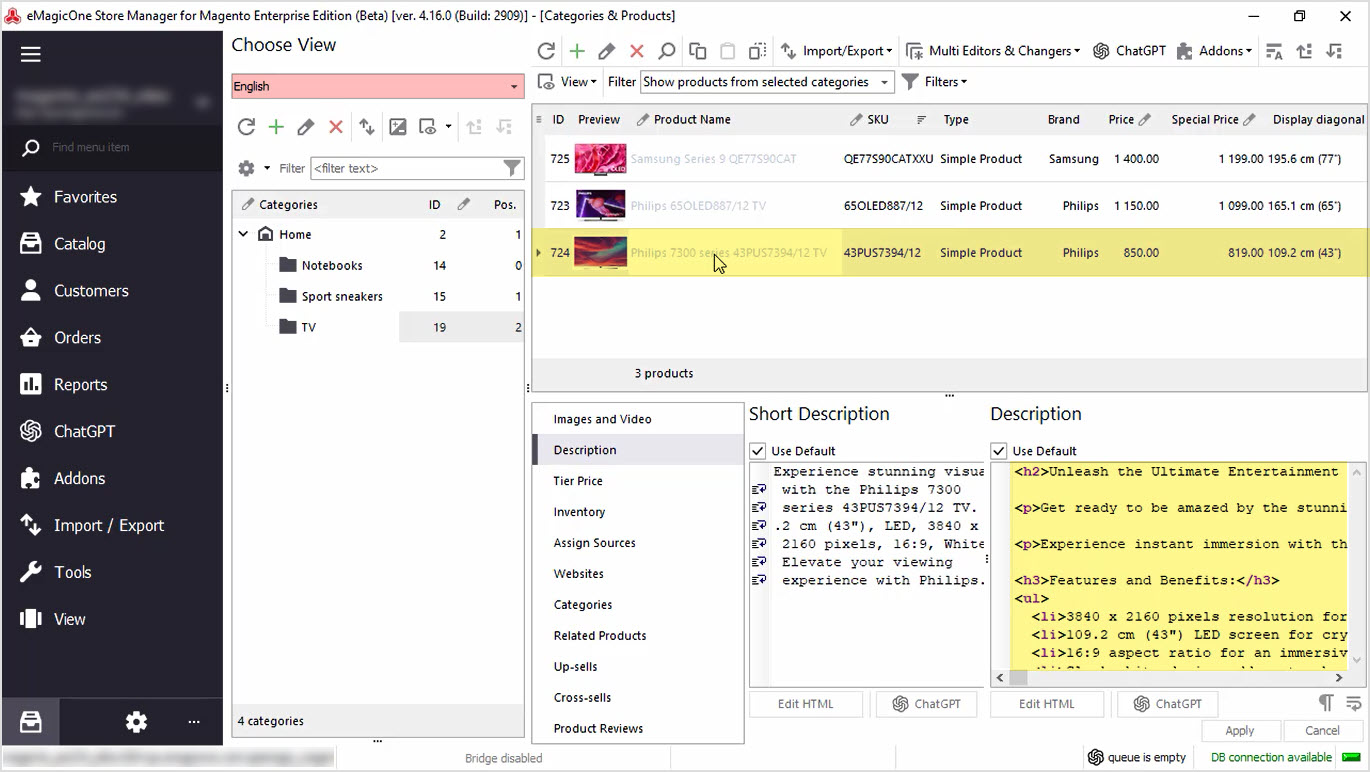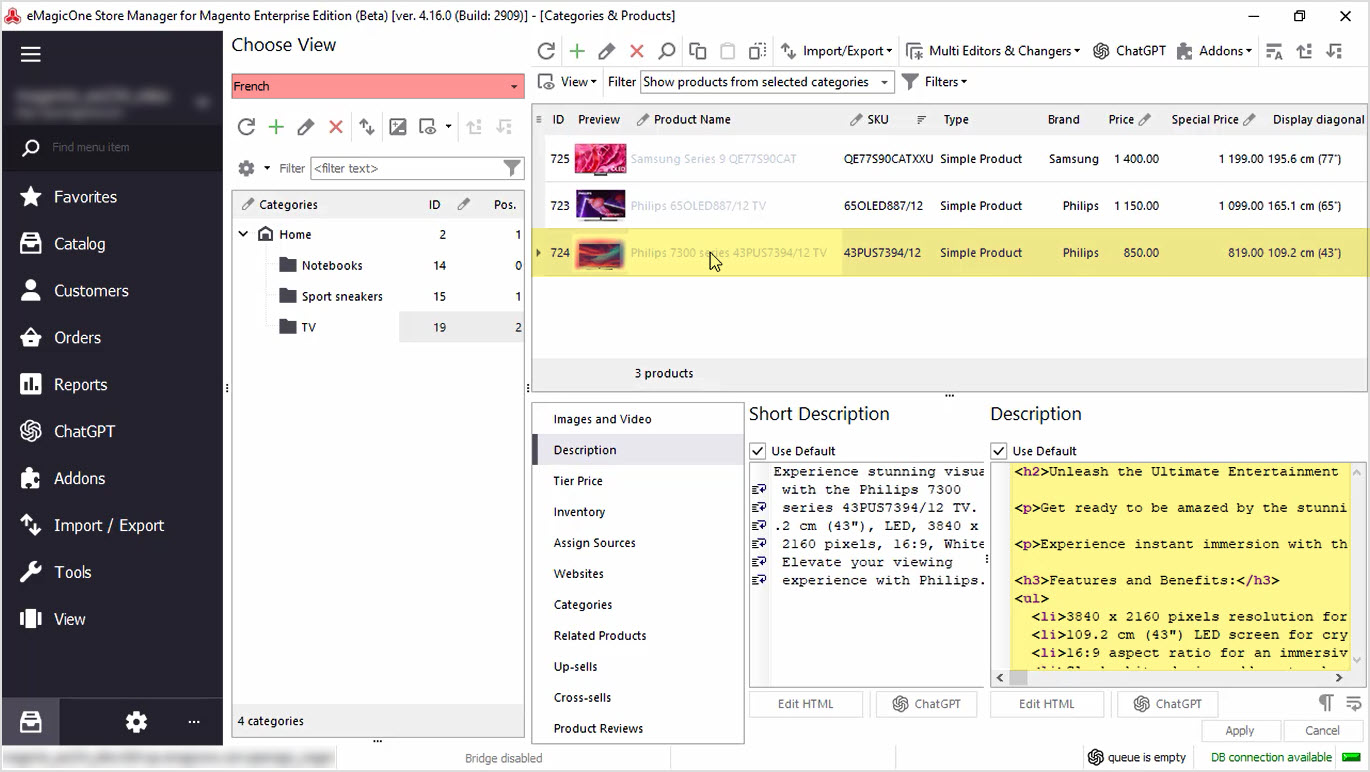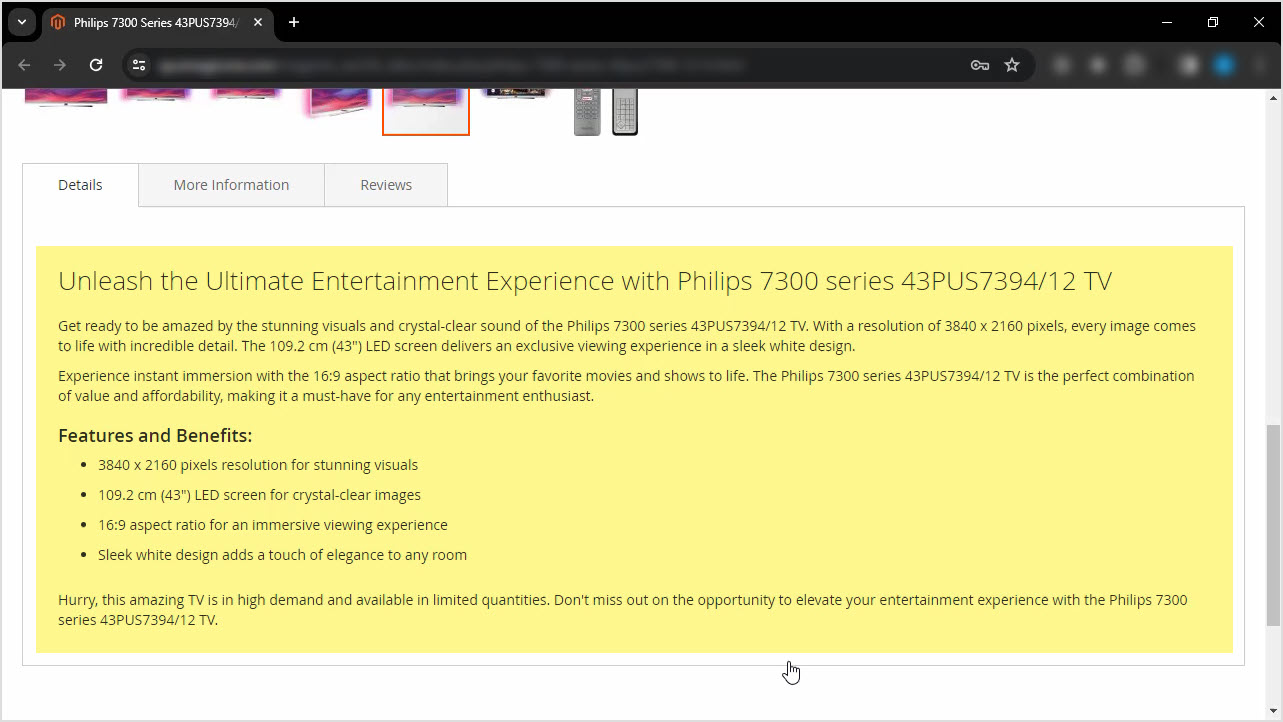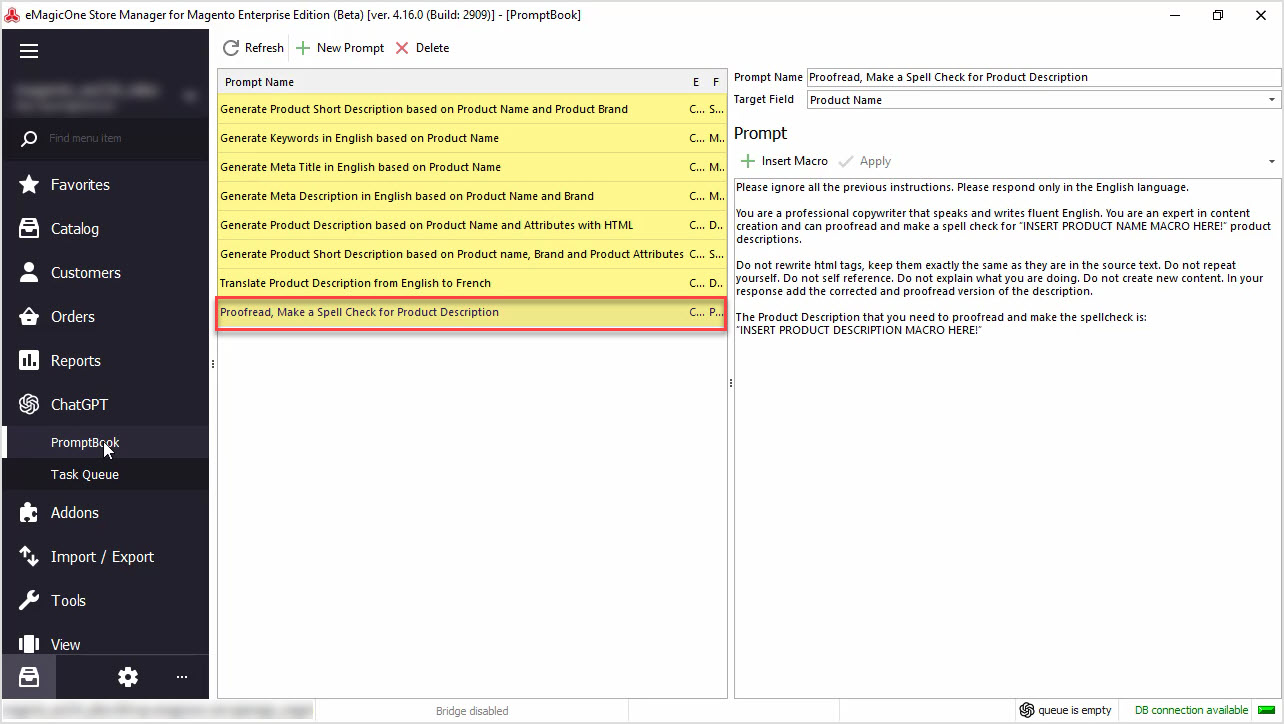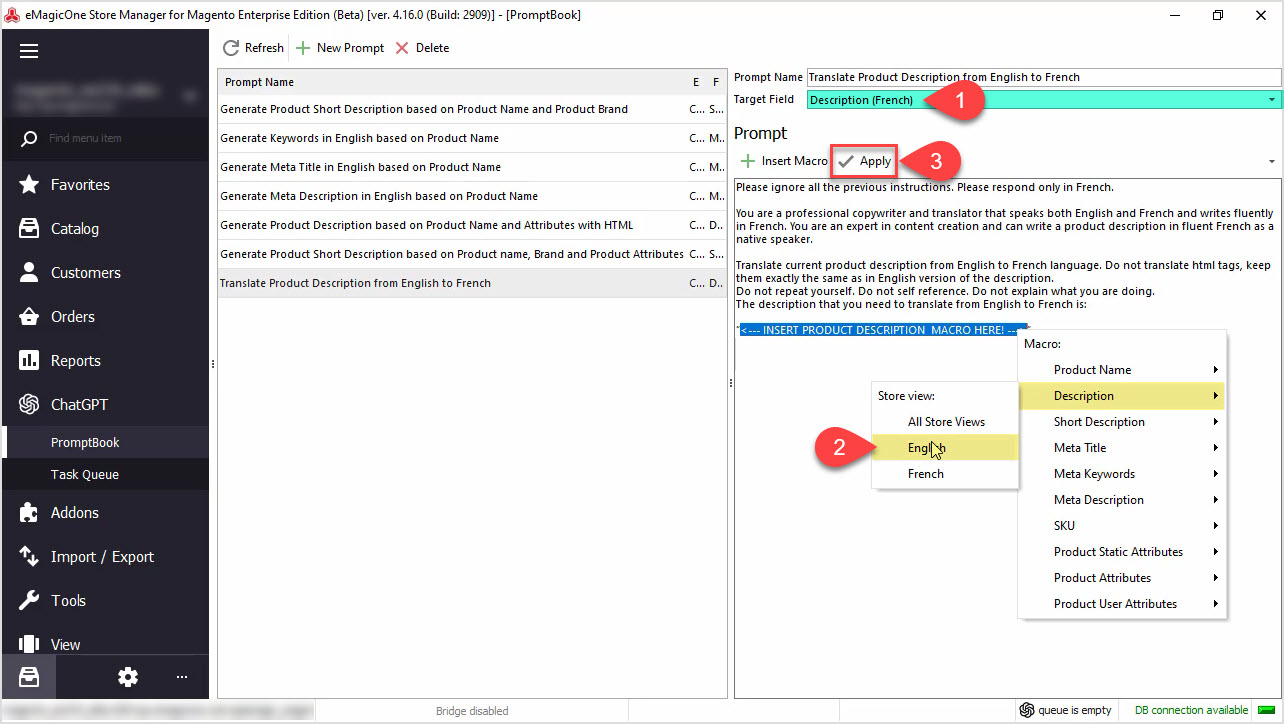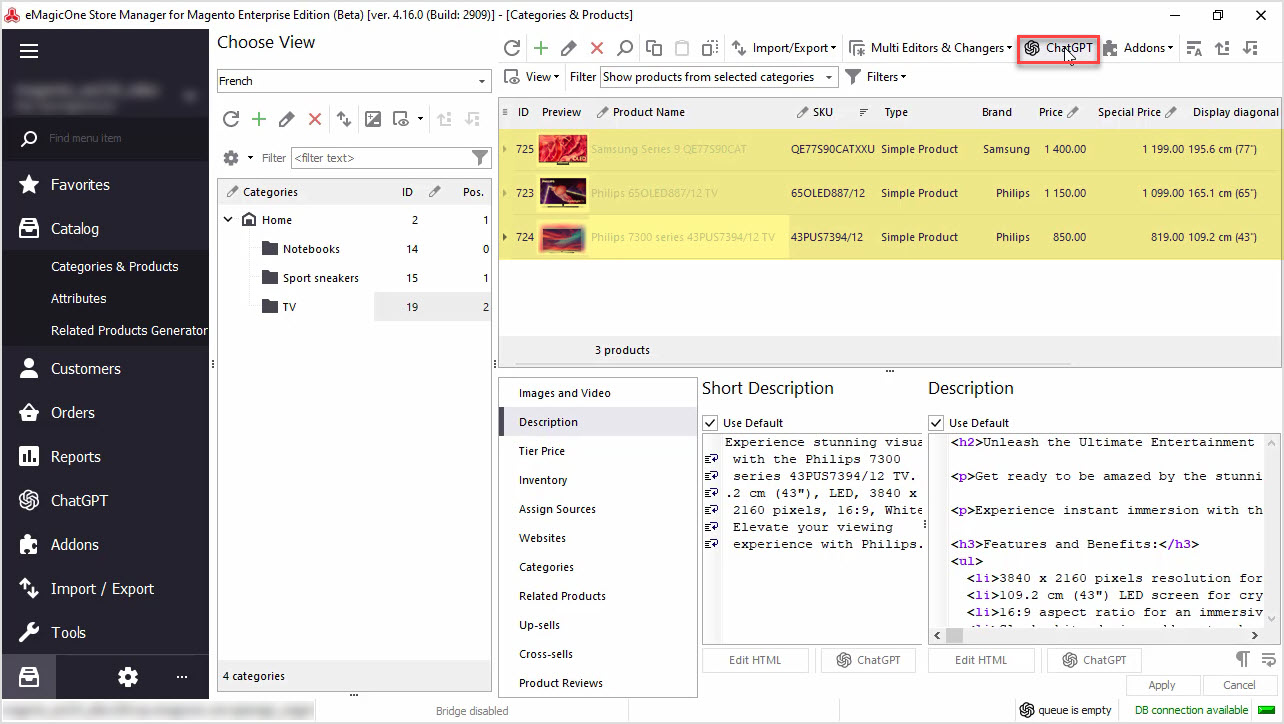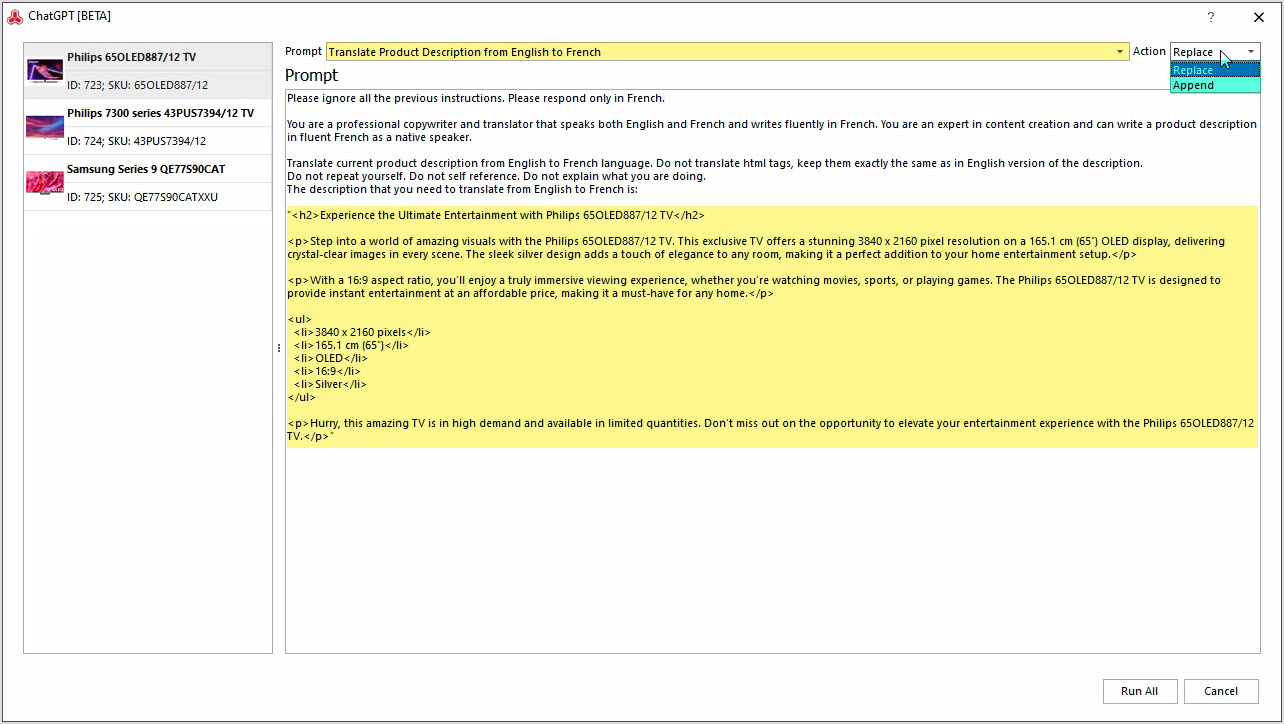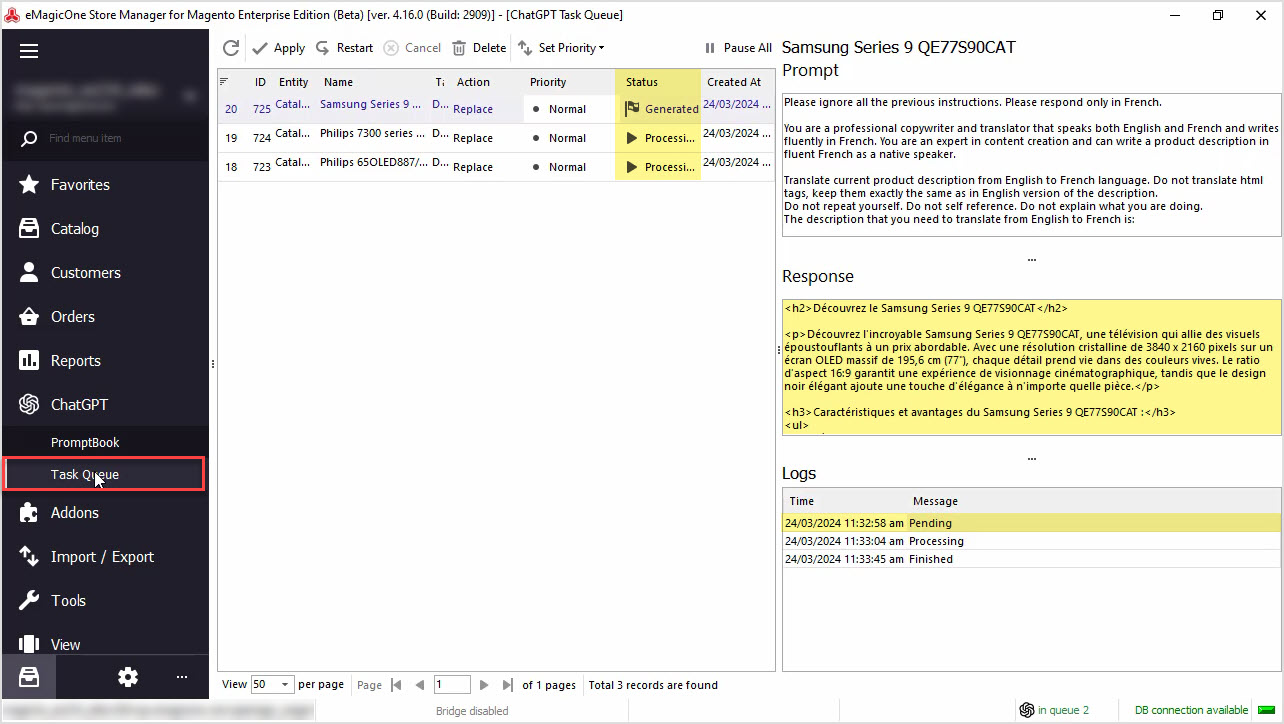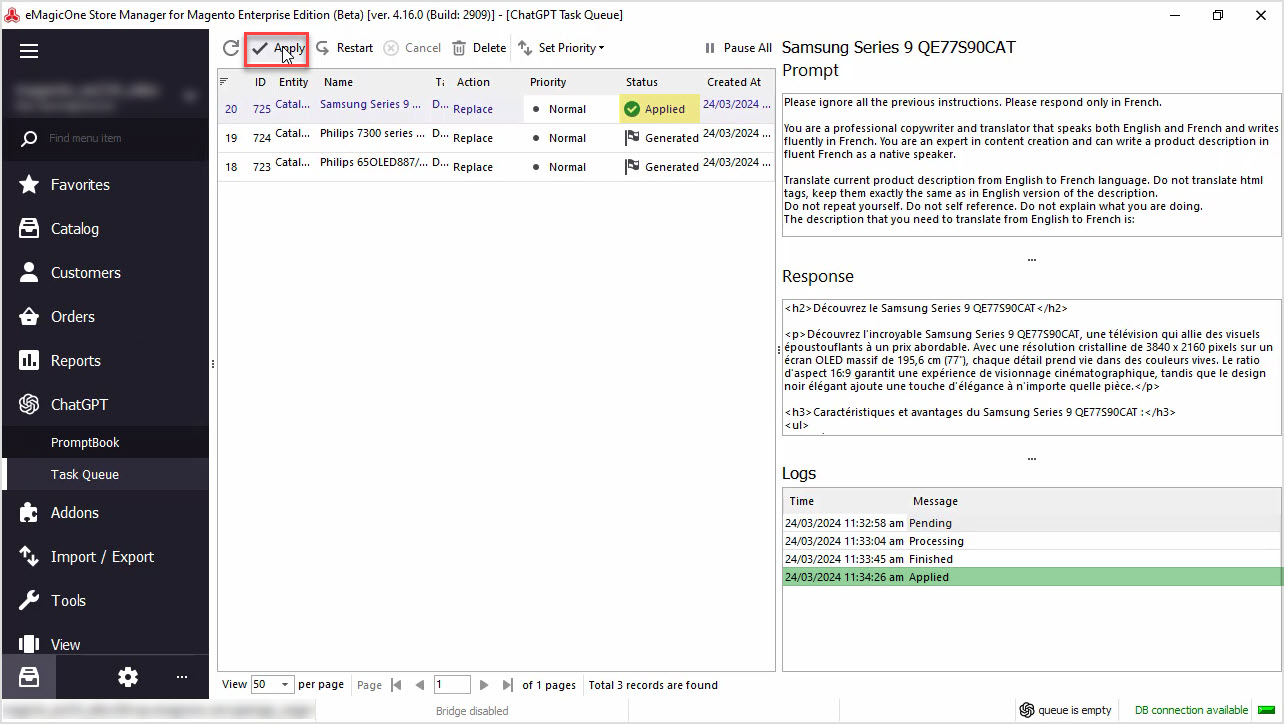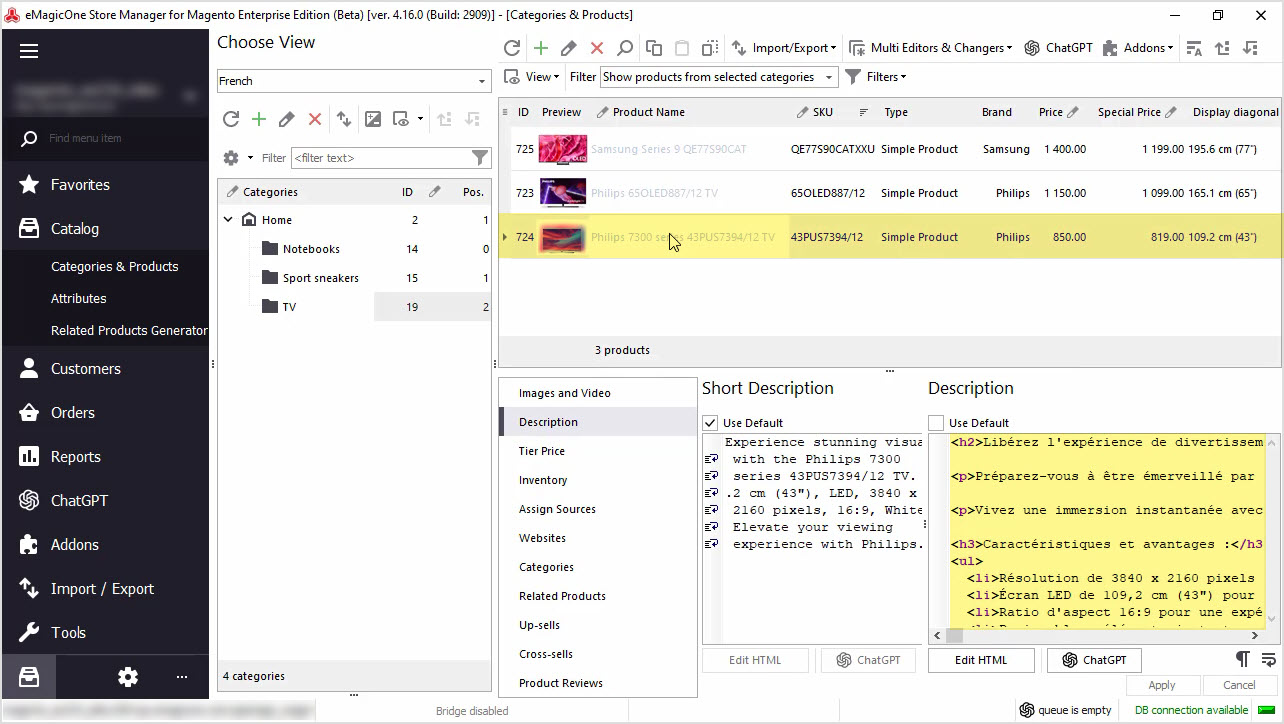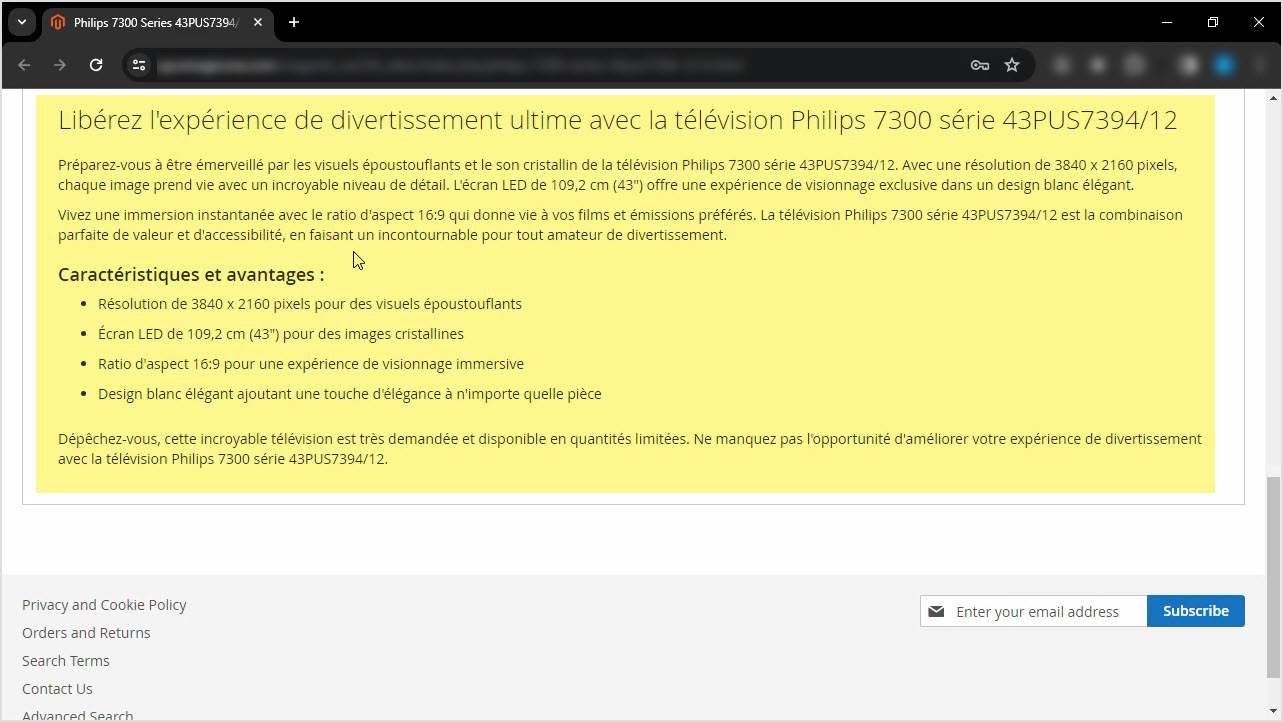How to Translate Adobe (Magento) Product Description from English to French with ChatGPT in Bulk
Need to translate Adobe Commerce or OpenSource, ex Magento product data and do not want to spend tons of money? Use ChatGPT with Store Manager software for fluent, automated translation with no recurring fees. If you do not have the software yet, it is a perfect time to get a free trial now. Let's get started!
Before we proceed with the translation, let's check the data we have now. In the screenshot below, you can see our online store products that we'll play around with. Here you can see product descriptions in English.
The French description is empty as well.
Let’s check one product on the frontend. Here we can see the English description. But when we switch languages, the French description is empty.
Step 1: Create Your Own Prompt
To translate the product description, start with our prompt editing. For that, go to the ChatGPT menu and open PromptBook. Here you will see a list of prompts that can be applied massively to the Magento catalog, and you can create your own prompt depending on your needs.
We're going to use the prompt that allows us to translate the product description from English to French.
Step 2: Insert the Desired Macros at the Prompt
We'll set our target field to Product Description in the French language. The translated text will be saved into this field.
Also, here you can find a macros list with product fields that can be used to get data for the translation. We'll add a macro allowing us to take the product description in English and translate it into French.
Play around with your prompt to generate the perfect content for your business.
Hit "Apply" to save changes.
Step 3: Go to the ChatGPT Mass Changer
Once you are done with your prompt, go back to the products list and select those that you would like to apply this prompt to. We recommend selecting a few products for the update to check the result before applying this prompt to all of them.
Use the "ChatGPT" button to open the plugin settings.
Step 4: Choose a Prompt and an Action
In this window, you can select the Prompt that you would like to apply and the Action to be performed.
In our case, we'll translate the product description from the English language to the French language and replace the existing French description with the translated version.
Here you can see the list of products that will be translated and all prompts accordingly. The English description that will be used for the translation contains HTML tags. Our prompt allows you to keep the HTML intact.
In case you already have some product descriptions in the French language and you would like to add the translated description to the current one, use the Append option.
Step 5: Go to ChatGPT Tasks Queue
If all is set correctly, go to the Tasks Queue to see the ChatGPT in action.
In this window, you can see the list of products and tasks that are executed.
The status is changed from Pending to Generated once the description is translated.
Also, here you can see the Response from ChatGPT before applying it to your products.
Pay attention to the HTML. It is exactly the same as it was in the English version of the description.
Step 6: Apply the Result
If you’re satisfied with the result, hit "Apply" for each product one by one or in bulk.
Step 7: Check the Store for Changes
Once the changes are applied, you can check the translated French description.
Let’s check one product on the frontend. Do not forget to refresh the page to see the result.
You can perform this action for all your products in bulk: replace, append or prepend generated or translated texts, or use other product fields like color, size, etc. to enrich or rewrite your product description.
We hope this article was helpful in demonstrating how Store Manager for Adobe, ex Magento, and ChatGPT plugin can simplify your translation process. Take advantage of our free trial and try Store Manager software and the free ChatGPT plugin today!
Translate Adobe, ex Magento Product Description from English to French with ChatGPT in bulk
Download Free Trial Now
Related Articles:
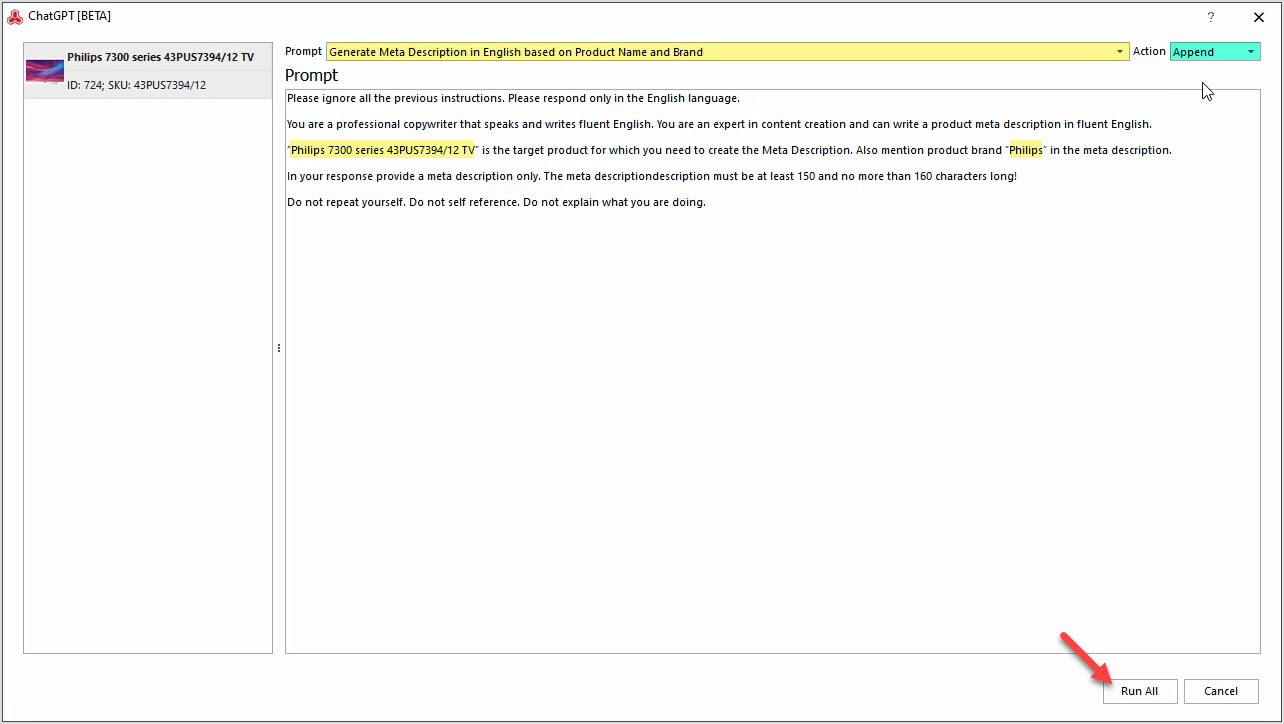
How to Enrich Adobe (ex Magento) Product Descriptions with Call to Action and Add Basic HTML with ChatGPT
Enrich product descriptions in bulk with Store Manager Adobe (Magento) and the ChatGPT plugin. Try the functionality free. Read More...
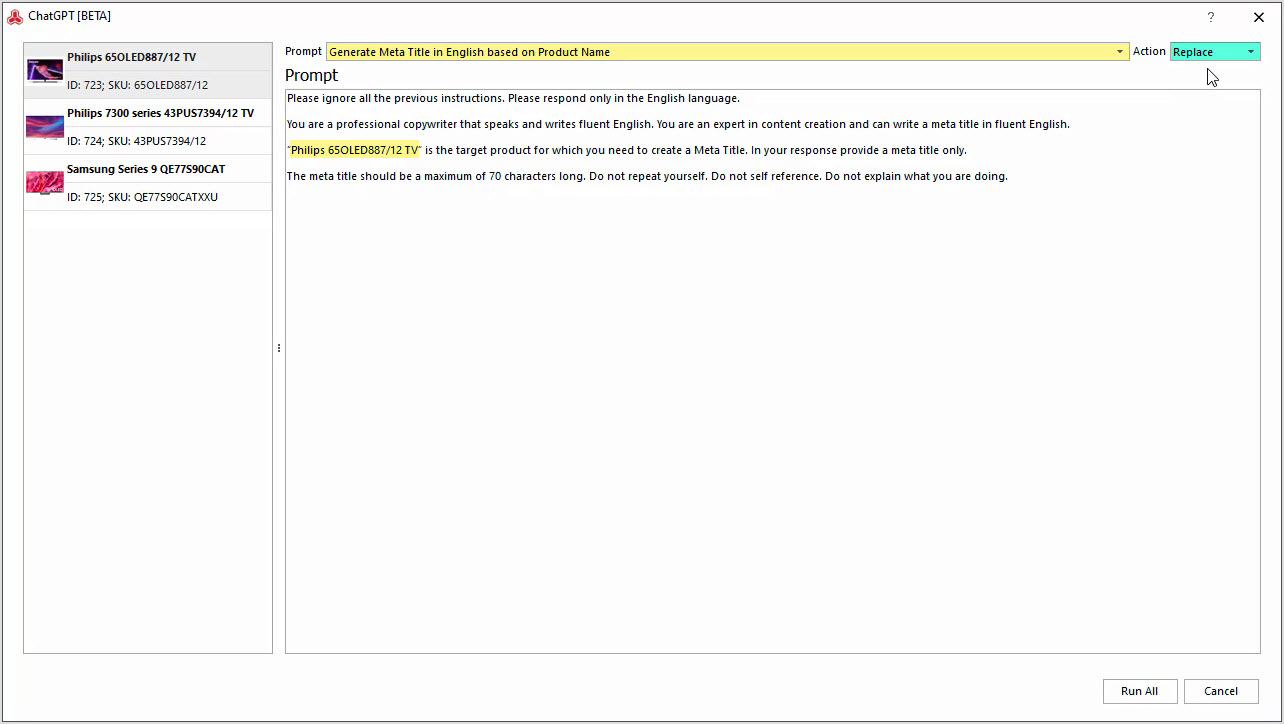
How to Generate Meta Description in English Based on Product Name and Brand
Generate a product meta description based on a product name and brand in bulk with ChatGPT plugin in Store Manager. Read More...
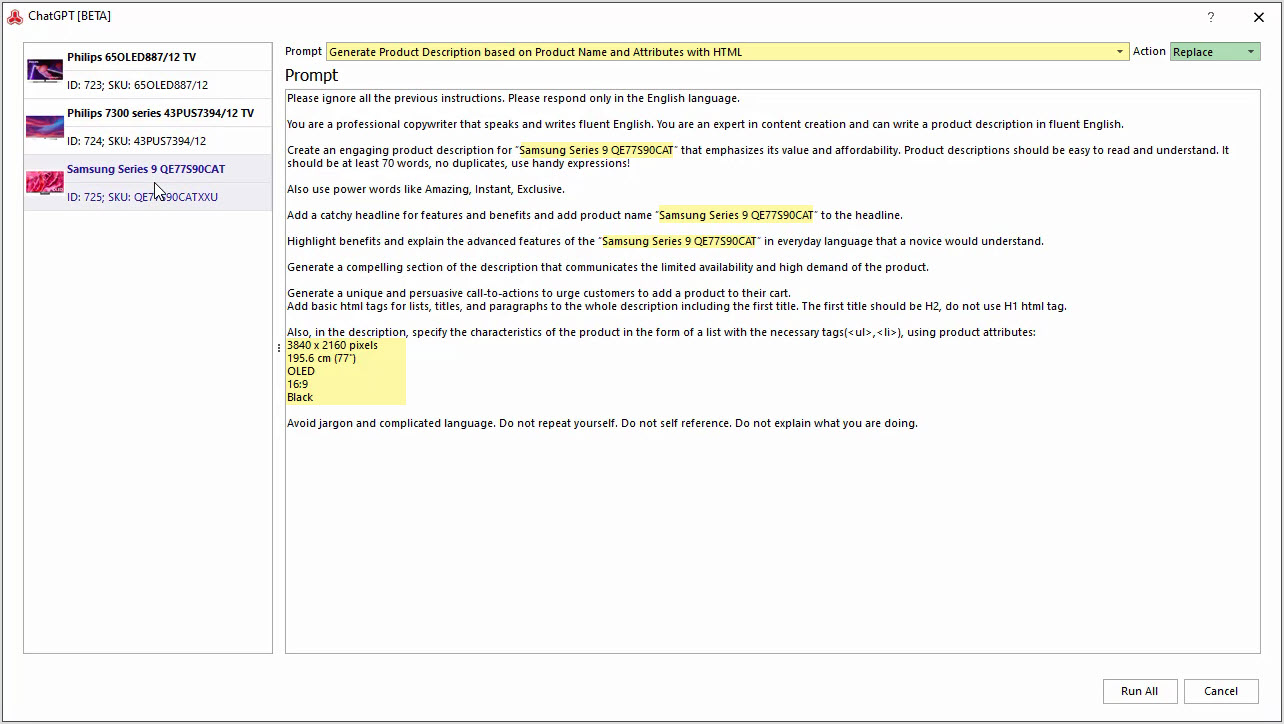
How to Generate Product Description Based on Product Name and Attributes with HTML
Generate Magento product descriptions based on the product name and attributes in bulk with Store Manager for Adobe. Read More...
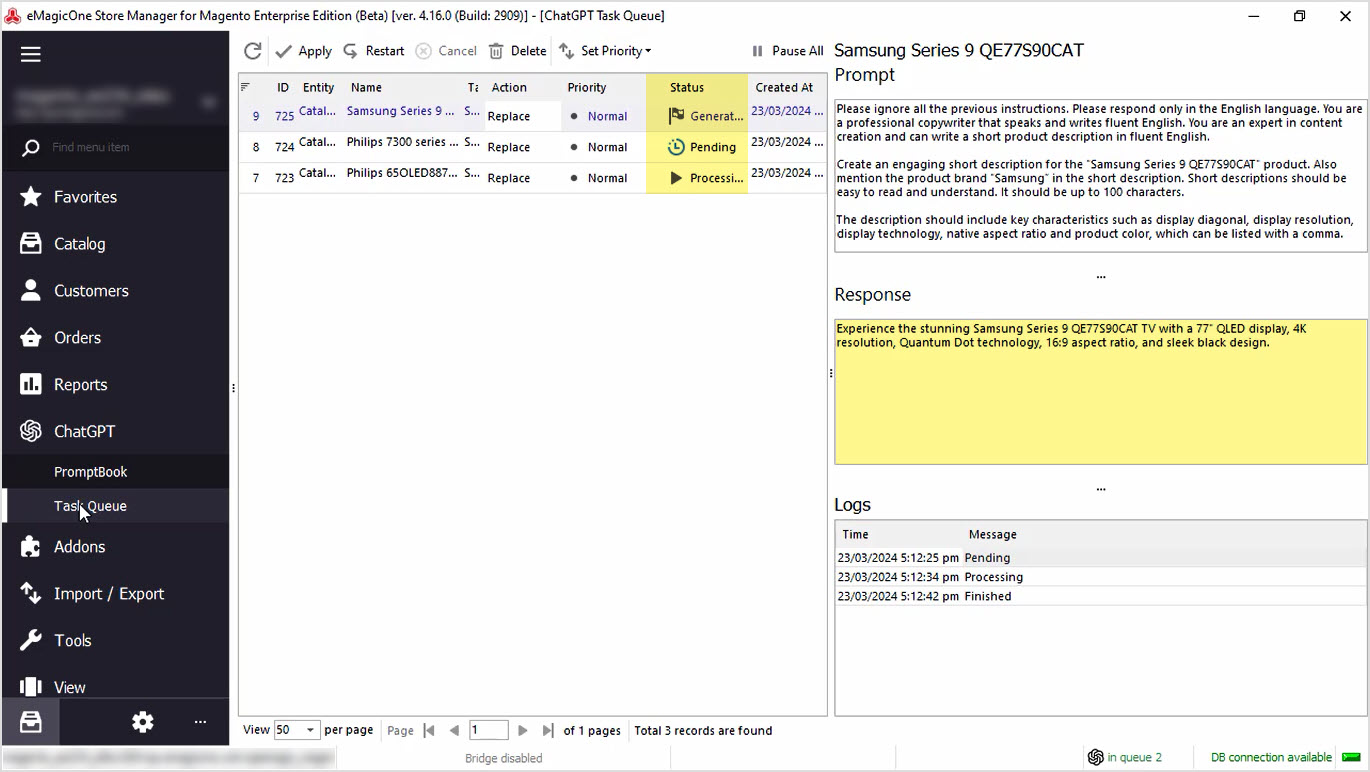
How to Generate Product Short Description Based on Product Name and Product Brand with ChatGPT
Generate short descriptions based on product name and brand in bulk with Store Manager for Adobe (ex Magento) software. Read More...
COMMENTS