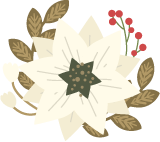Magento 2. Where has group price disappeared?
The advent of Magento 2 is associated with amazing key shopping cart updates and exciting features that make it more scalable and user-friendly. There is also a significant number of changes that are worth highlighting, among which we can distinguish Magento product pricing.

Since the time Magento 2 appeared, many store owners come curious to know where group price option disappeared. Indeed, we have completely re-designed product edit form with refurbished tabs and Advanced Pricing settings.
Magento Group Price in 1.x
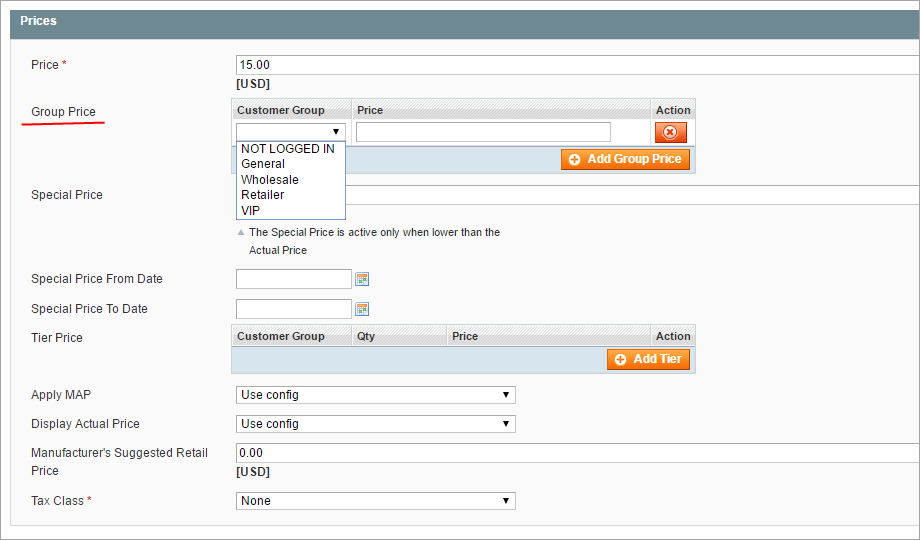
Traditional Prices tab has been substituted by Advanced Pricing page, which, in comparison with Magento 1.x, does not have Group Price field.
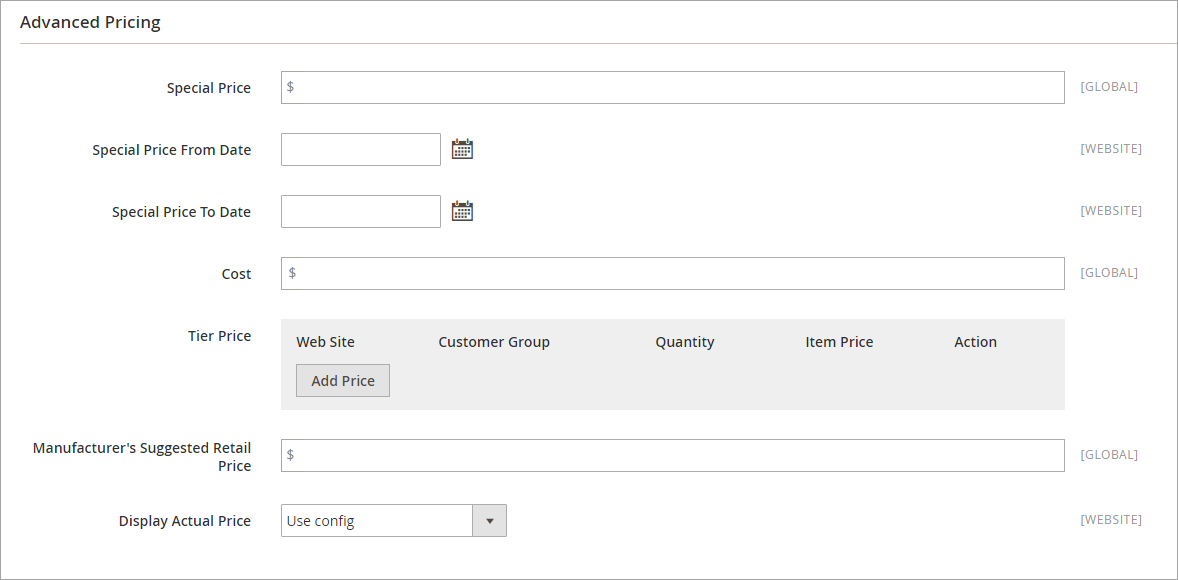
If Group Price function is no longer there, it is impossible to determine prices based on customer group, you might have come to this conclusion. This is actually not true.
Adding Magento 2 Group Price
Tier price allows you to set quantity discounts to a member of specific customer group within chosen website or to all customers notwithstanding the group. When customers that belong to this group, visits product page, they are notified about possible discount.
The implementation of tier prices has been amplified and now you can create tier price with quantity 1, what automatically converts it to Magento 2 group price. Let’s configure the one to check how it works.
- Navigate to Products->Catalog in Magento 2 admin sidebar, access the product grouped price should be ascribed to and open it in edit mode.
- Click on Add Price button under tier price and specify the following:
- Press Save button in the upper right corner of the page to save the price settings.
Expand Advanced Settings submenu on the left and switch to Advanced Pricing tab.
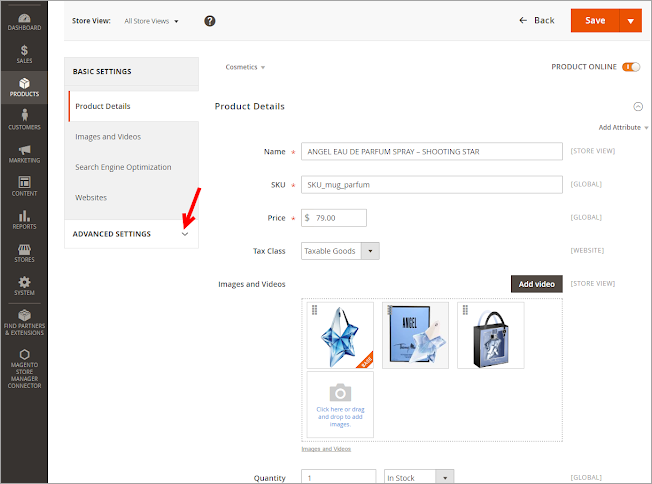
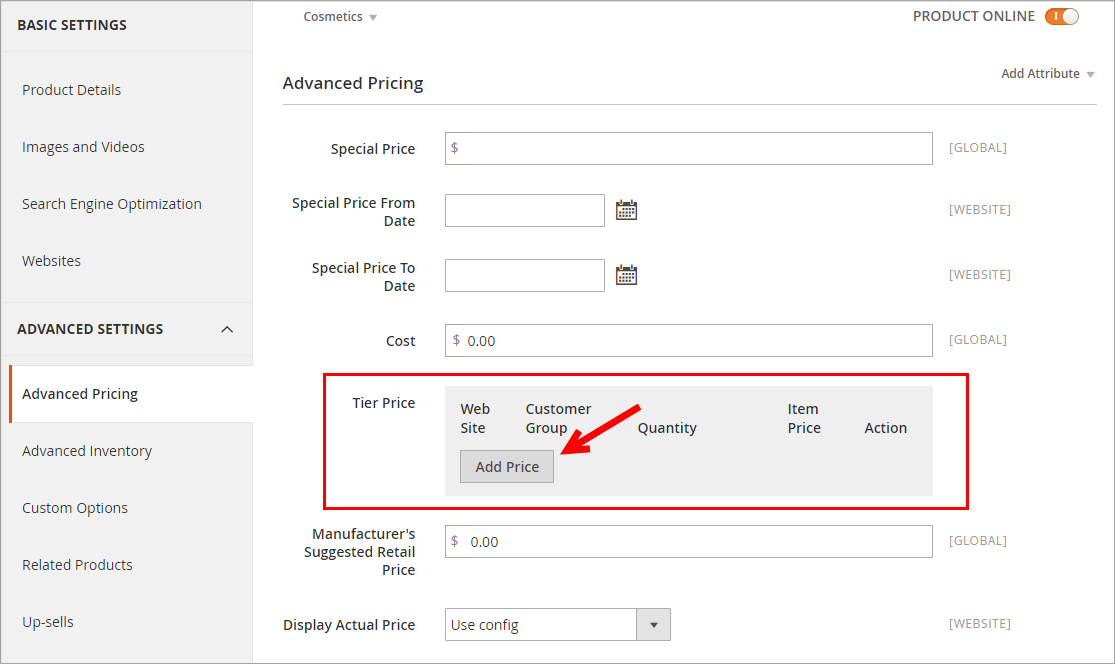
Website - if you have several websites, select the one Magento 2 group price will apply to;
Customer group - expand the dropdown to see all the customer groups you have;
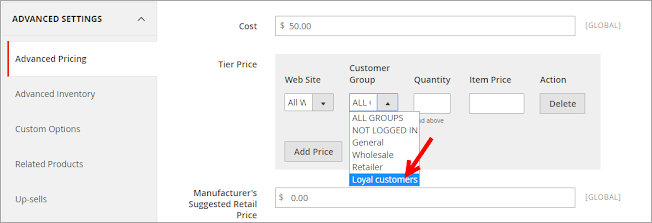
Quantity - specify 1 value in this field;
Item price - set Magento 2 group price that will display for shoppers from this customer group at product page
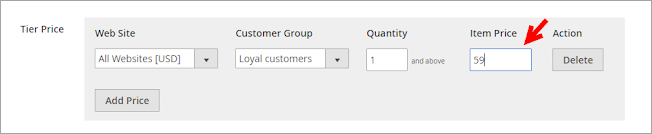
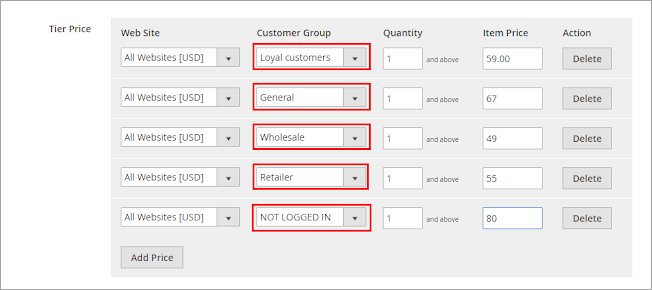
Group price is the way we can change the price for individual product depending on customer group looking at this product. You can configure it manually for products you need or add in bulk with Store Manager for Magento application.
Download Free Store Manager and Bulk Add Magento 2 Group Price
Try now FREE
Related Articles:
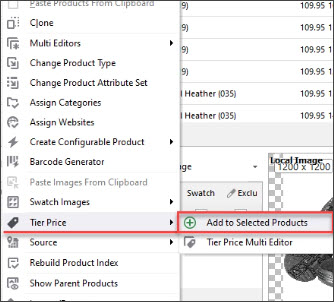
How to Set Up Magento 2 Group Pricing
Step-by-step tutorial on setting Magento 2 discount available only for specific customer groups. Read More...
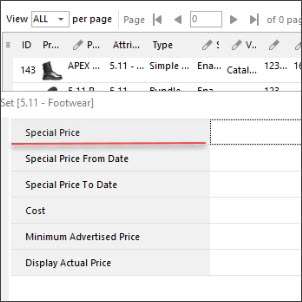
Magento 2 Advanced Pricing
Get insight into Magento 2 Advanced Pricing. Check the explanation of Magento special prices, tier price and learn how to apply them. Read More...
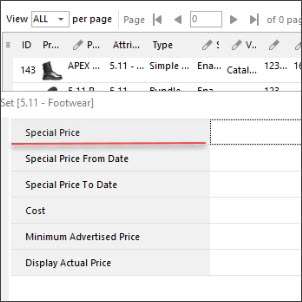
Magento Tier Price Multi Editor for Massive Edits
Instructions on how to set up Magento tier prices for products in mass (in simple and advanced mode) and copy/paste them. Read More...
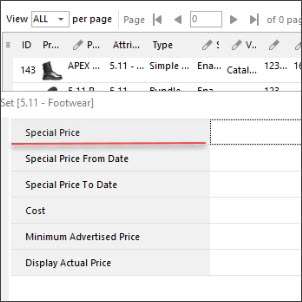
How to Add Magento 2 Special Price
Everything you need to know about Magento 2 special prices: creation guide, applying to configurable products etc. Read More...
COMMENTS