How to make Magento 2 display out of stock products
Some of your products are out of stock and you want customers to be aware of that? You should configure inventory settings to make Magento 2 display Out of Stock notification on the product page.
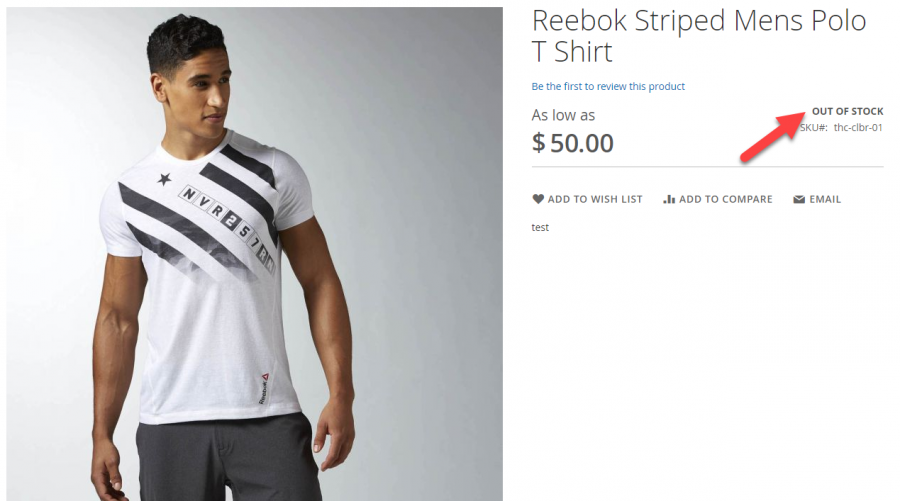
Use this article to learn how to show Magento 2 Out of Stock products and enable alert notifications when product is back in stock.
How to Display Out of Stock Products in Magento 2?
- On admin panel, tap on Stores => Configuration.
- From Catalog drop-down select 'Inventory'.
- In 'Stock Options' settings find 'Display Out Of Stock Products' field. Uncheck the 'Use system value' box and set the value to 'Yes'.
- To apply the configurations to your store, press the 'Save config' button in the right upper corner.
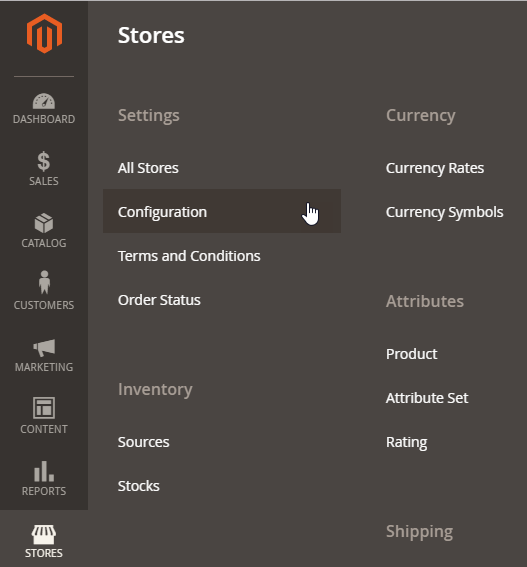
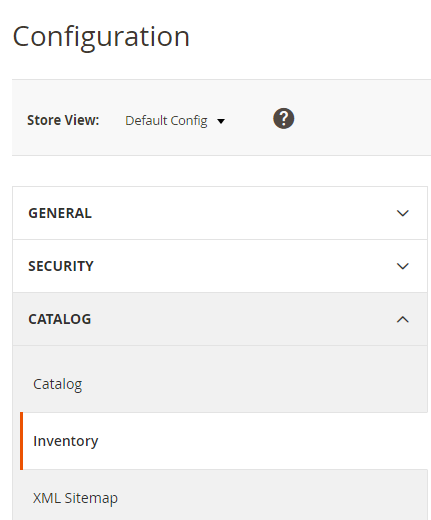
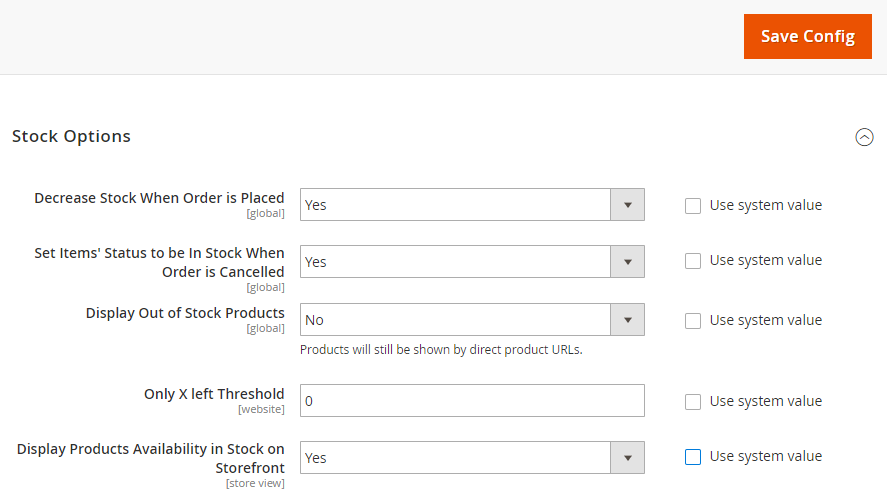
How to Enable Magento 2 Stock Alert Emails?
It might be a regular case, when a customer wants to buy a product that is currently out of stock. To encourage shoppers, Magento 2 allows sending alert emails notifying that the product is back in stock.
Here how you can add the 'Notify me when this product is in stock' button:
- From admin panel go to Stores => Configuration.
- From Catalog drop-down select 'Catalog'.
- Expand 'Product Alerts' section and set the 'Allow alert when product comes back in stock' setting to 'Yes'.
- Select the Stock Alert Email Template and the Email Sender.
- Press the 'Save config' button.
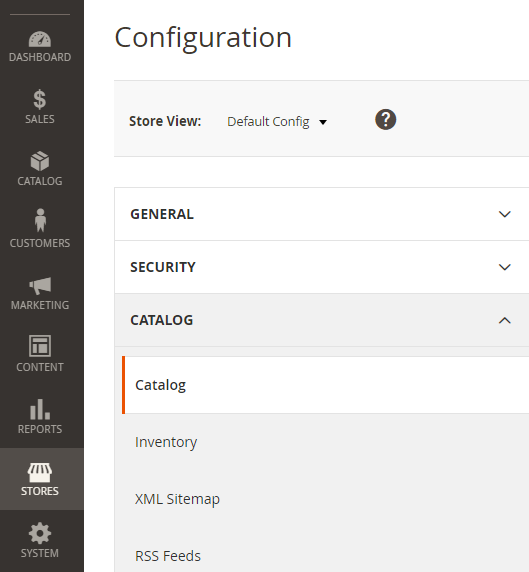
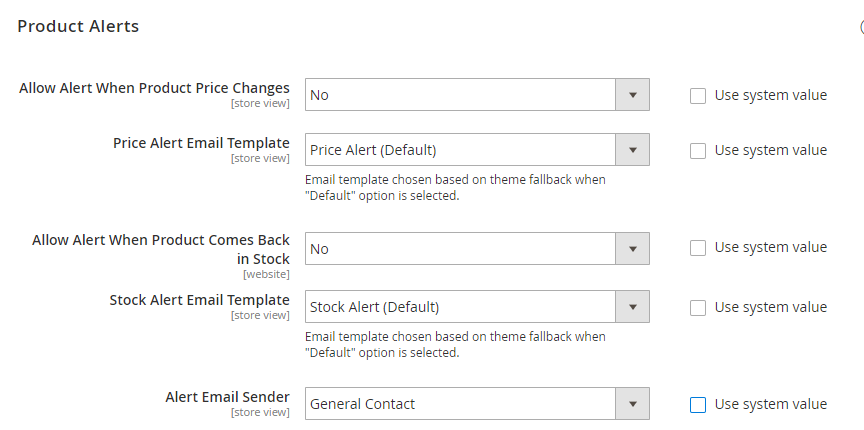
Why Display Out Of Stock Products & Send Stock Alerts?
If enabling these options it would be easier to define highly demanded products of your store. You can track them and keep them in stock to provide better service to your customers.
Related Articles:
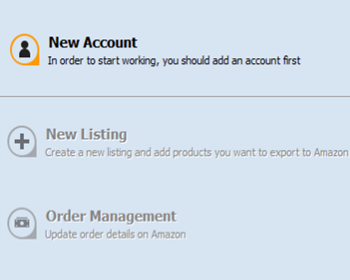
Magento 2 Stock Control
Find out how to manage your Magento stock levels in bulk or for each product and automate product import and export taskі. Read More...
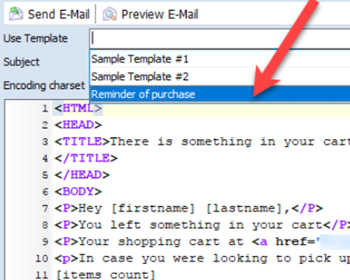
Magento 2 Abandoned Cart Recovery via Followup Emails
Guides on how to get the list of customers with abandoned carts and send them an email reminder using a specific template. Read More...
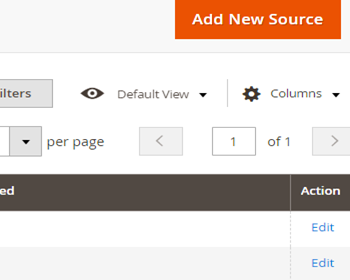
Multi Source Inventory in Magento 2
Check how to manage multiple stock sources in Magento 2, get insight into shipping and source selection algorhithms. Read More...
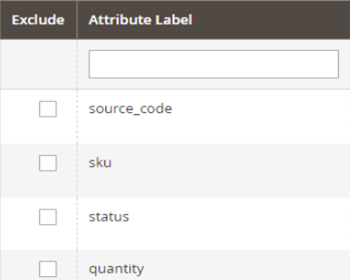
How to Update Magento 2 Sources via Import?
Instructions to update product quantity per source, assign /unassign sources in Magento 2 by import. Read More...
COMMENTS




