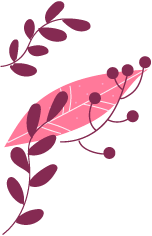Import price lists into Magento 2 (Magento Open Source 2, Adobe Commerce)
A price list is spreadsheet with a list of prices of products or services, usually received from supplier, manufacturer or provider. In most cases it is used to let the merchants know about the price change and signals about the necessity to update goods in catalog to keep up with market competition.
Price lists the most oftentimes are used in the spheres where items’ prices are changing regularly: now sky-rocketing and later dramatically going down or vice versa. For instance, price changes are especially critical for travel agencies selling tours online or other stores with goods with highly variable pricing.
If you ever needed to manipulate with product information in Magento 2 (Magento Open Source 2, Adobe Commerce) on a large scale, you already know that it is pretty much long and tedious process. In case you receive price lists from 3rd party vendors, they hardly include into the file all the fields Magento 2 (Magento Open Source 2, Adobe Commerce) itself “insists on” even for some minor updates.
In this tutorial it will be covered the topic on how to update prices of your existing products just by using csv with only 2 fields: SKU (or name, product ID) and price. It is possible with Store Manager for Magento desktop software.
One-Time or Infrequent Price Updates via Import
This can be achieved with Import/Export Wizard of Store Manager that is more flexible and does not have strict requirements to import file. The application supports CSV, XML, XLS, XLSX, TXT and ODS formats, since providers can provide you any. Besides, you can perform update of prices with free fully-functional 2 week version without any expenses.
Here are the main steps you need to follow:
- Open your import file and make sure that information is correct there.
- Run Import Wizard and load this file.
- Make necessary settings, selecting correct delimiters and link CSV fields to database fields.
- and link CSV fields to database fields.
- Start Import to apply new prices to products.
- Set up import configuration (basically do the same settings as in the process of ordinary import)
- Add this configuration to scheduler and decide when the automated import will be activated and performed.
- Check the result of import after the period it was scheduled.
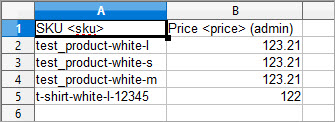
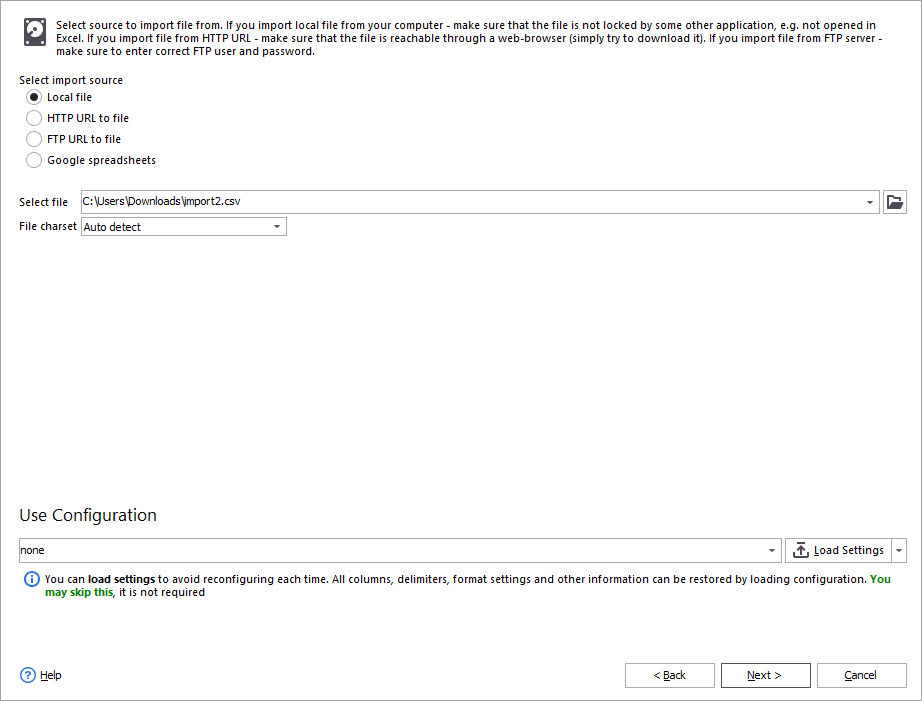
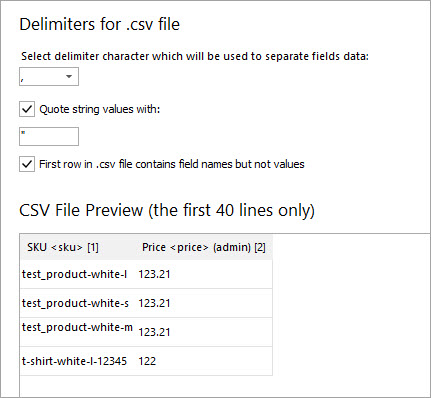
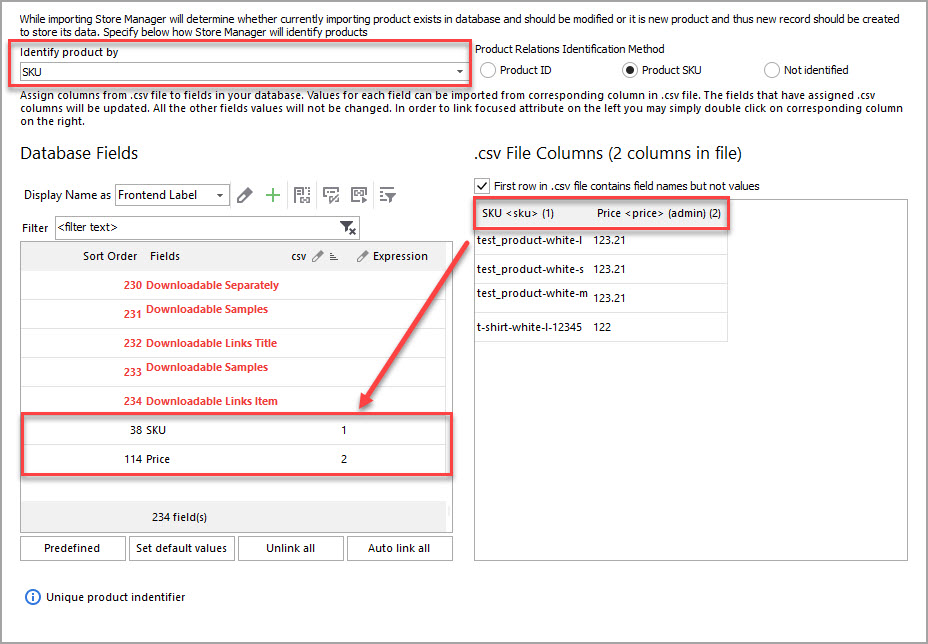
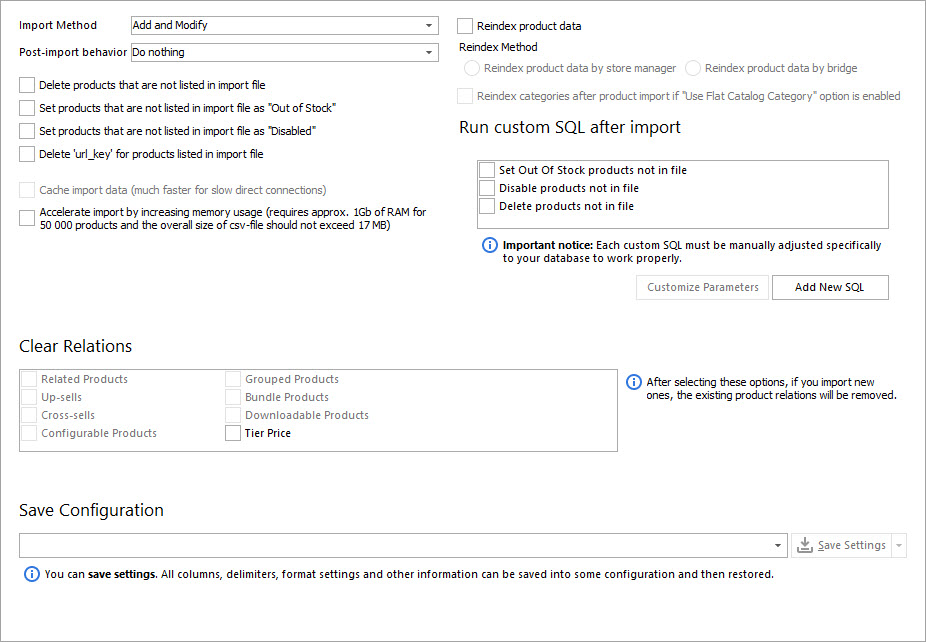
Regular Upload of Price Lists
If you need to perform update of product prices at your storefront with some definite regularity, you may think about automation of the process. This will greatly reduce time and efforts spent on update of catalog prices.
For example, if you are given new price lists each day or communicate with various suppliers, who are updating prices really often, you can schedule automated catalog updates from the received listings. For that you need except of Store Manager its addon called Automated Product Import.
Again, here is what you need to do:
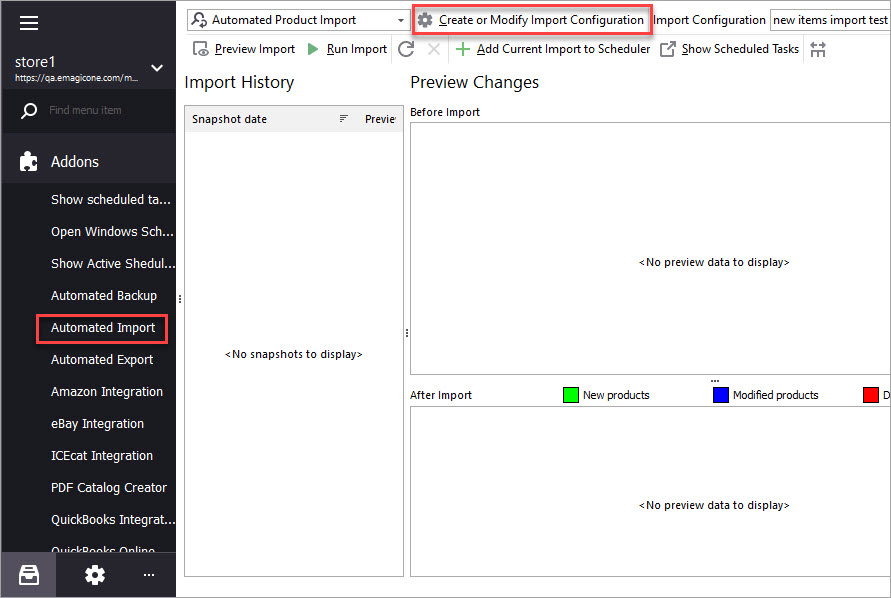
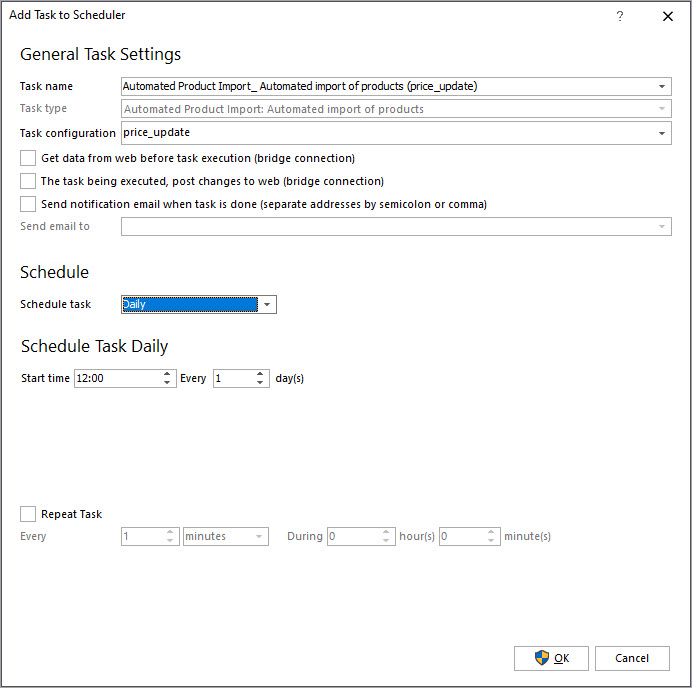
In case you need to perform price changes, but do not have price lists, you can export the data into spreadsheet, alter prices and import it back.
If want to simply increase or decrease product pricing by a certain percentage, add or remove VAT, you can do it in seconds even without file -
mag-manager.com-tipstricks-magento-multi-editor-tool
Accomplish Price Updates Easily with Store Manager ! Try Importing Now!
Related Articles:
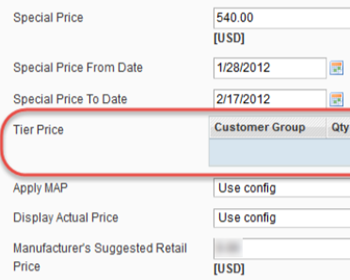
How to Add Magento Tier Prices?
Find out what is Magento tier price and learn how to add tier prices in Magento step-by-step from admin and via Store Manager. Read More...
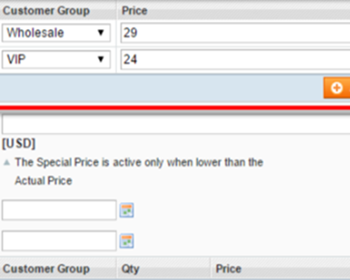
How to Import Group Prices in Magento?
Check how you can use customer groups for different pricing, find out group price restrictions and get guides on adding group prices to Magento products. Read More...
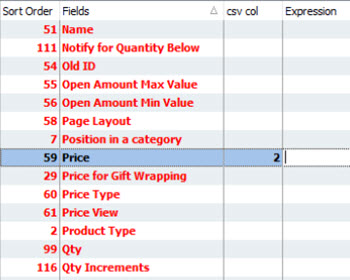
Add Percentage Margin on the Price in Magento
Figure out how to add profit margin to prices durng import (add the same markup percentage, increase final price basing on cost price). Read More...
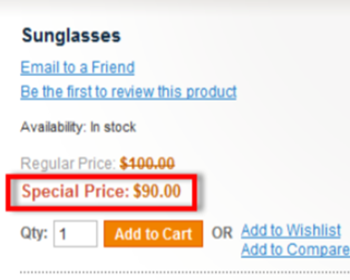
How to Make Price Reductions in Magento
Learn the types of Magento reductions (special price, group price, tier price) and find out how to properly configure them. Read More...
COMMENTS