How to import Magento 2 related products?
If Magento 2 cross-selling and up-selling belong to your marketing tools, the possibility to import product relations for multiple products will definitely come in use for you.
For the process to flow in an errorless manner, you can try importing Magento 2 product relations with the help of Store Manager for free.
How to Import Magento 2 Related Products?
For a successful import of related products, make sure to include the following information in the CSV file:
- SKU number of the main product
- SKU numbers of the related products
- Also, you can specify the positions of related products
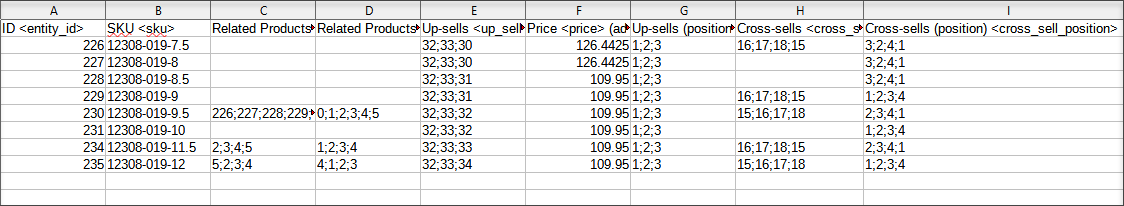
Now, go through the following steps:
- Launch Export / Import Wizard from Store Manager's toolbar by selecting 'Import / Export Products' option.
- Select the file to import using the browse button.
- Select the delimiters to separate fields data.
- Tick the store views to import related products to.
- Map CSV columns to database fields in the following way: click on the database field and after that click on the CSV column name. Alternatively you can use the Autolink option.
- Preview the import file and check if the inputted data is correct.
- Select convenient import method:
- Add and Modify (add new products with relations and update the existing products)
- Add only (add new products without looking for the existing ones)
- Modify only (just to update the existing products)
- Just add (if your csv contains only new products with their product relations)
- Press 'Import'.
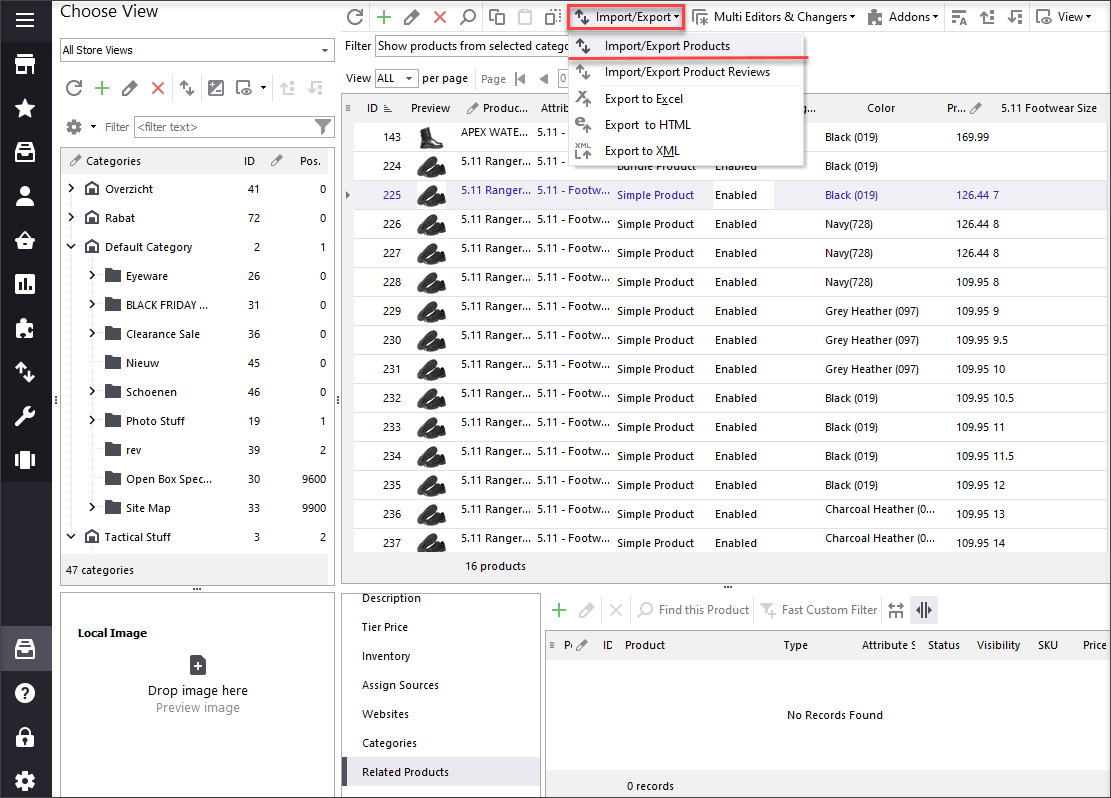
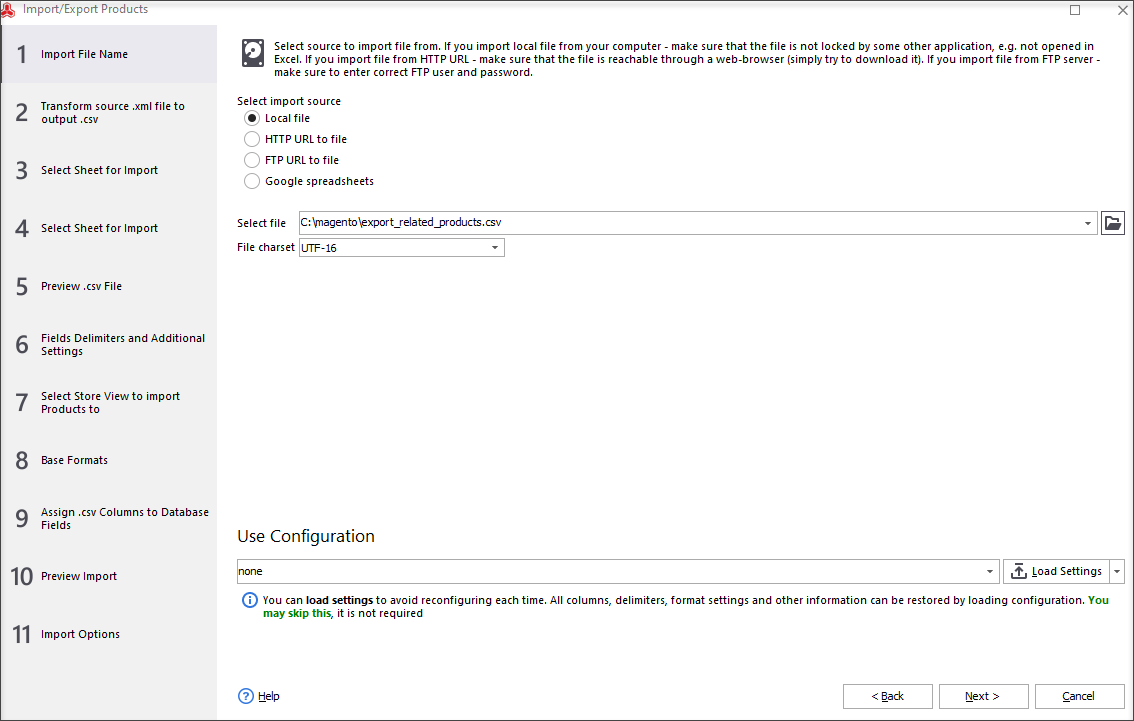
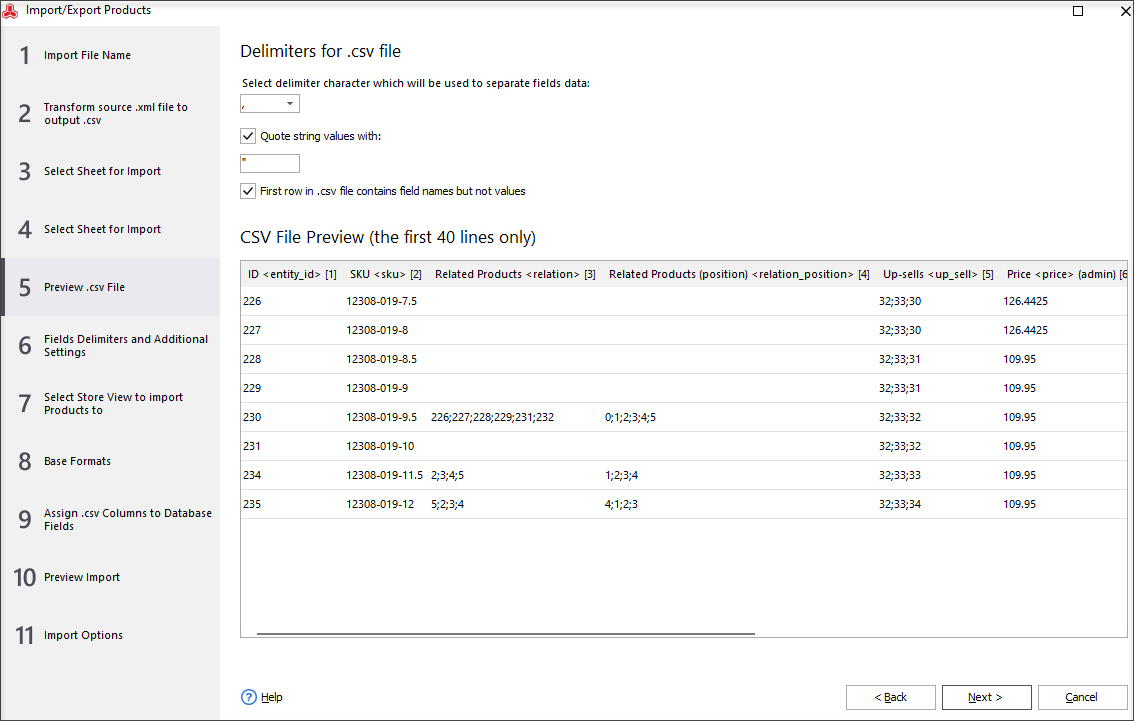
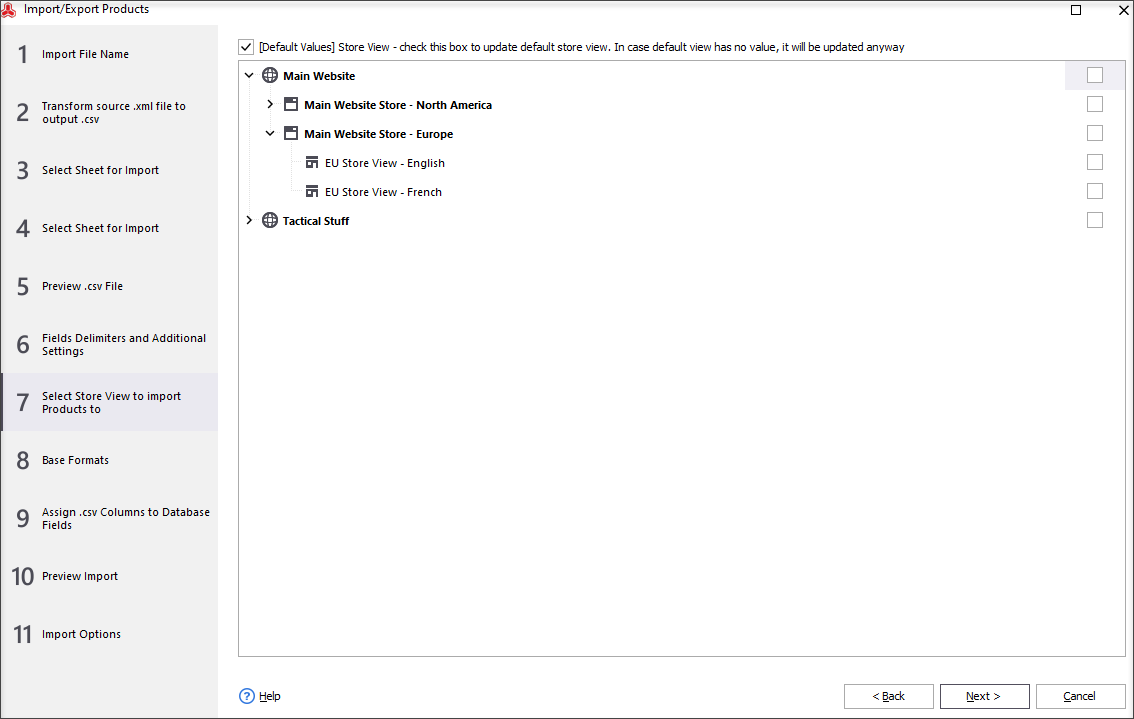
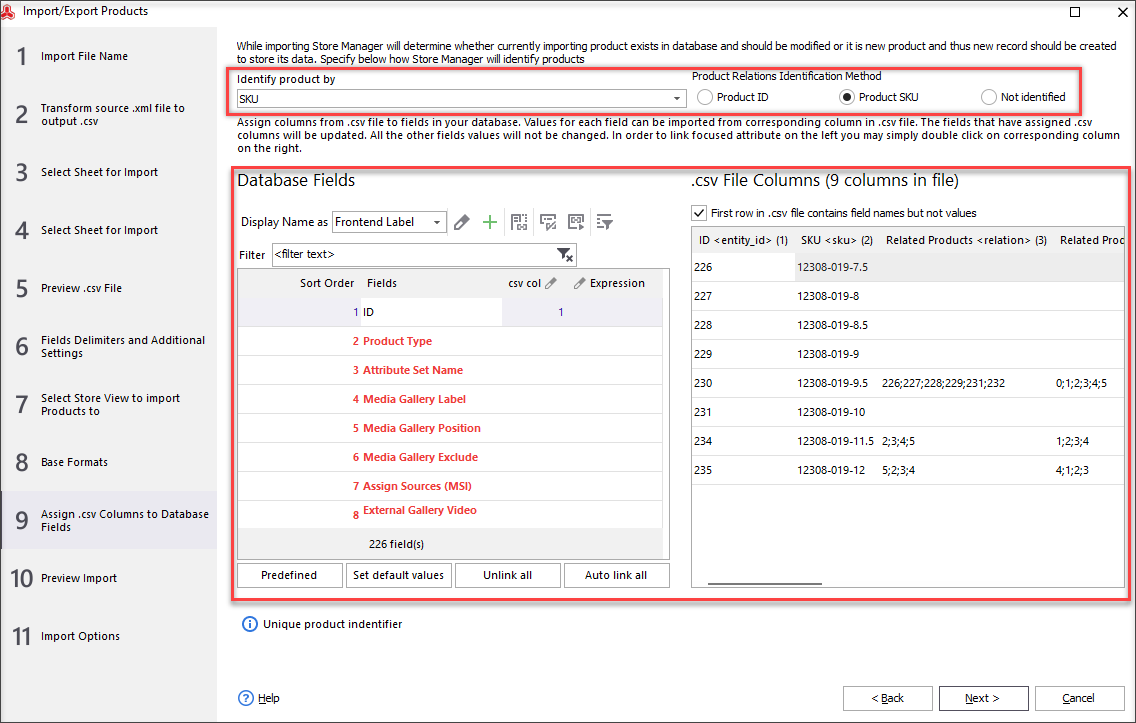
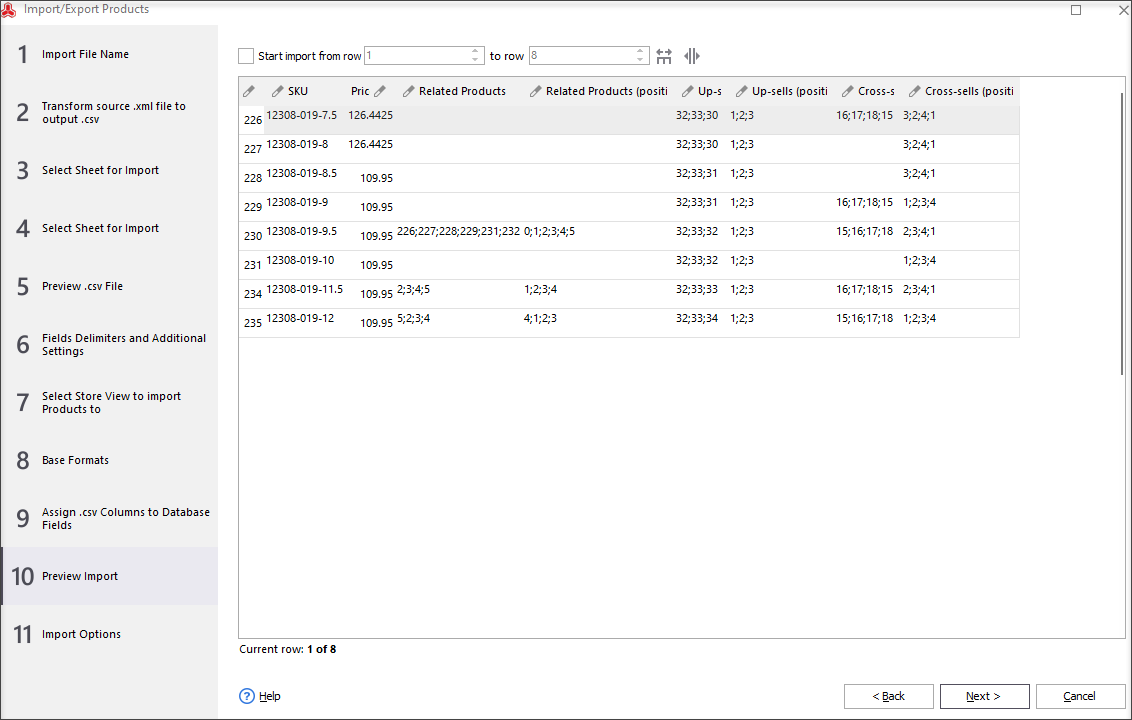
Check thorugh other options to customize import procedure. Also, make sure that 'Clear relations' options are all unchecked.
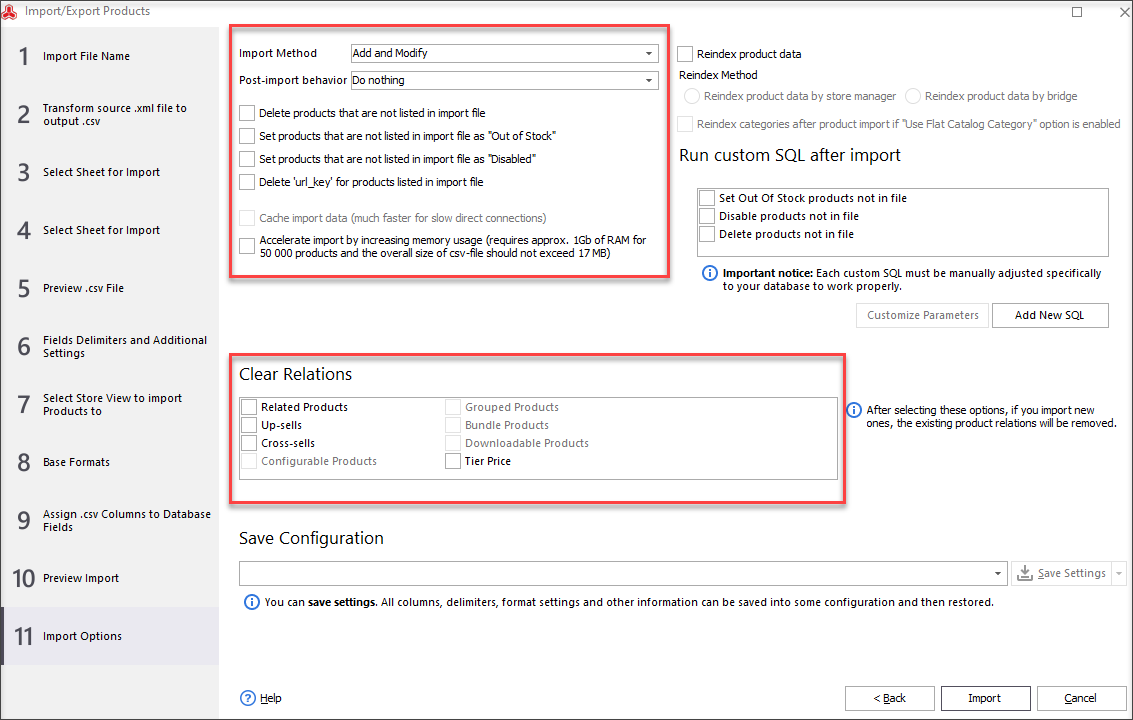
When you're done with the import, check if related products were correctly added to necessary products. You can figure this out by going to the lower grid and looking up to related products tabs.
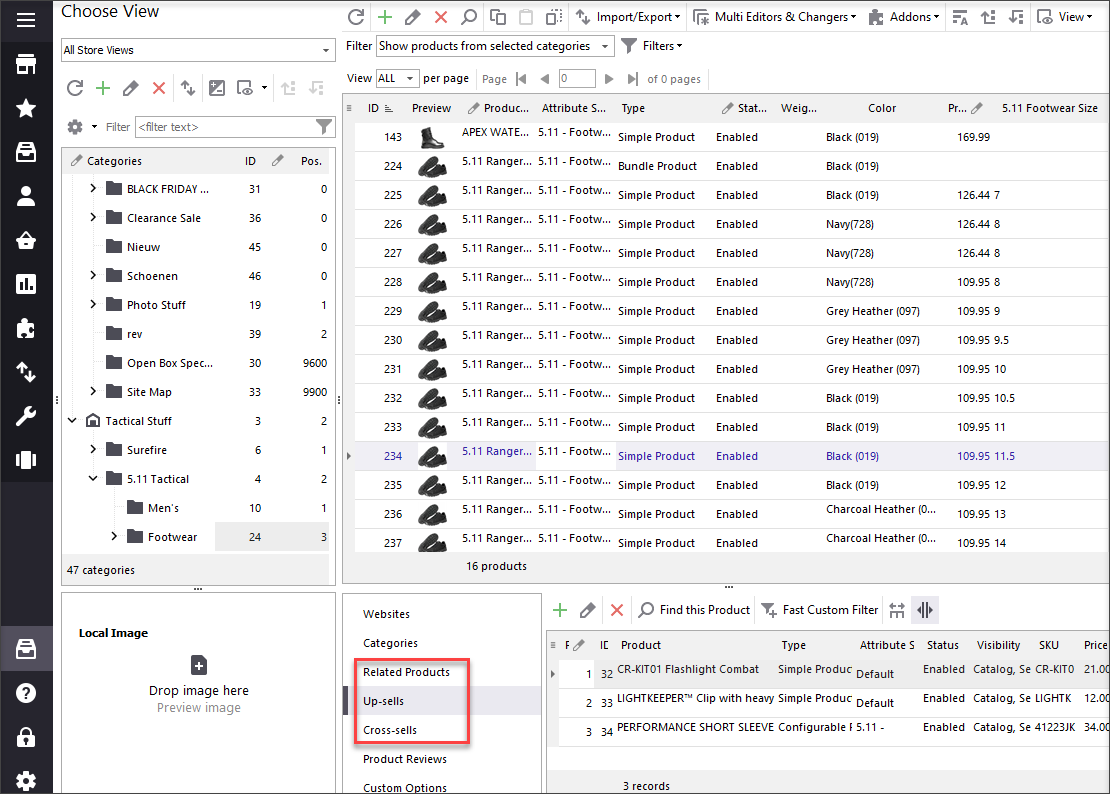
Can I Export Related Products From Magento 2?
Besides massive import of Magento 2 related products, Store Manager also allows exporting products preserving their product relations. To accomplish that, you just need to check necessary product relations in the process of export and Store Manager will automatically create corresponding columns in the CSV file.
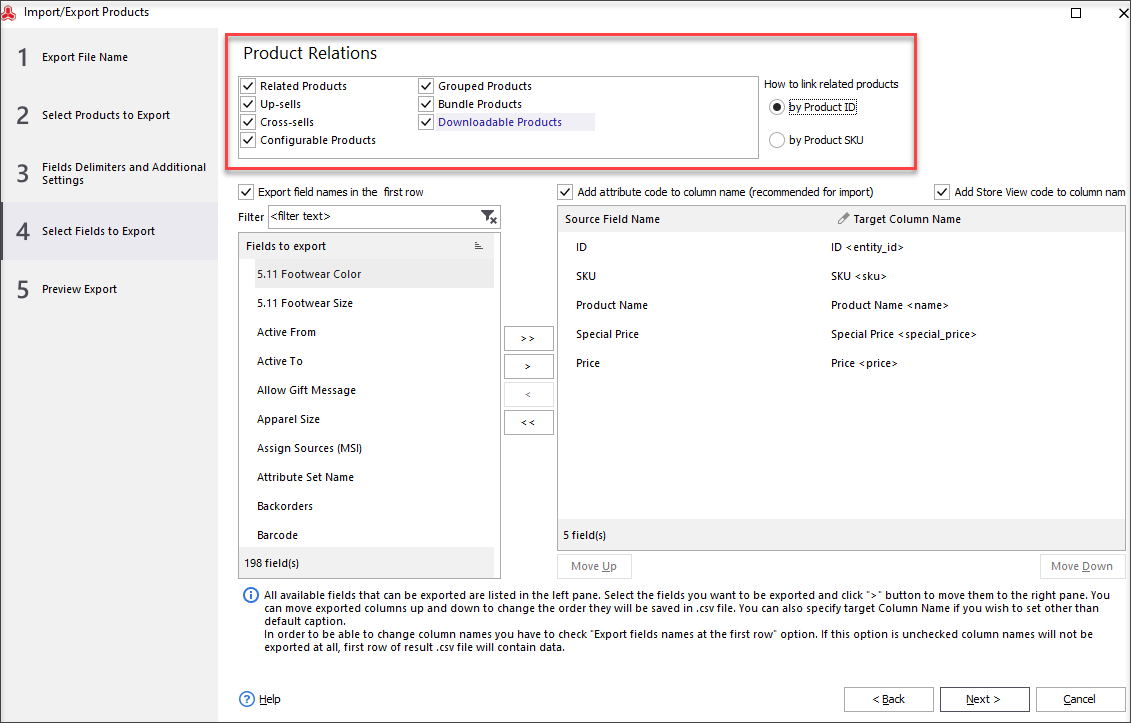
Automatic Related Products Generator
If creating product relations via import seems inconvenient or complex to you, try Store Manager's Related Products Generator tool. It allows to select necessary type of product relation, category, product type and other conditions that will be applied during the related products generation. Based on the specified details, Related Products Generator creates cross-sells, up-sells and related products automatically in a couple of minutes. You can check a step-by-step tutorial in this useful article - Magento 2 Generator of Related, Up-Sell and Cross-Sell Products
Upload Magento 2 related products in bulk for free - Try Now
Related Articles:
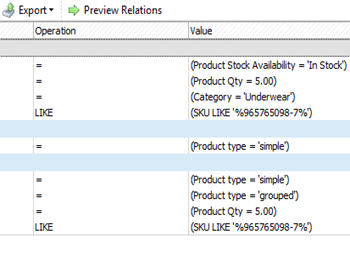
Magento 2 Cross-Sells Based on Orders
Generate cross-sell products by multiple conditions (order status/date, category, product type, stock availability etc). Read More...
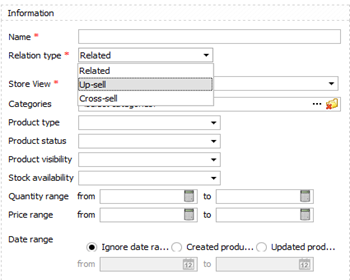
Magento 2 Generator for Up-sells
Detailed instructions on Magento up-sell products generation. Read More...
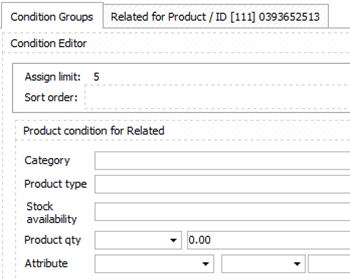
Magento 2 Related Products Generator
You can sell more by offering Magento related products. Check how to generate them automatically. Read More...
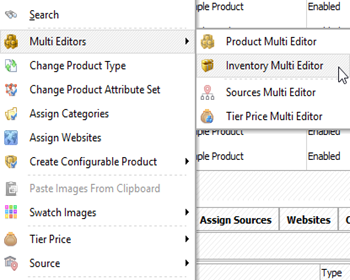
Magento 2 Stock Control
Find out how to manage your Magento stock levels in bulk or for each product and automate product import and export taskі. Read More...
COMMENTS
