Change product type in Magento 2
Magento is packed with several product types: simple, grouped, configurable, virtual, bundle, downloadable. When you are adding a product, you begin with choosing a product type:
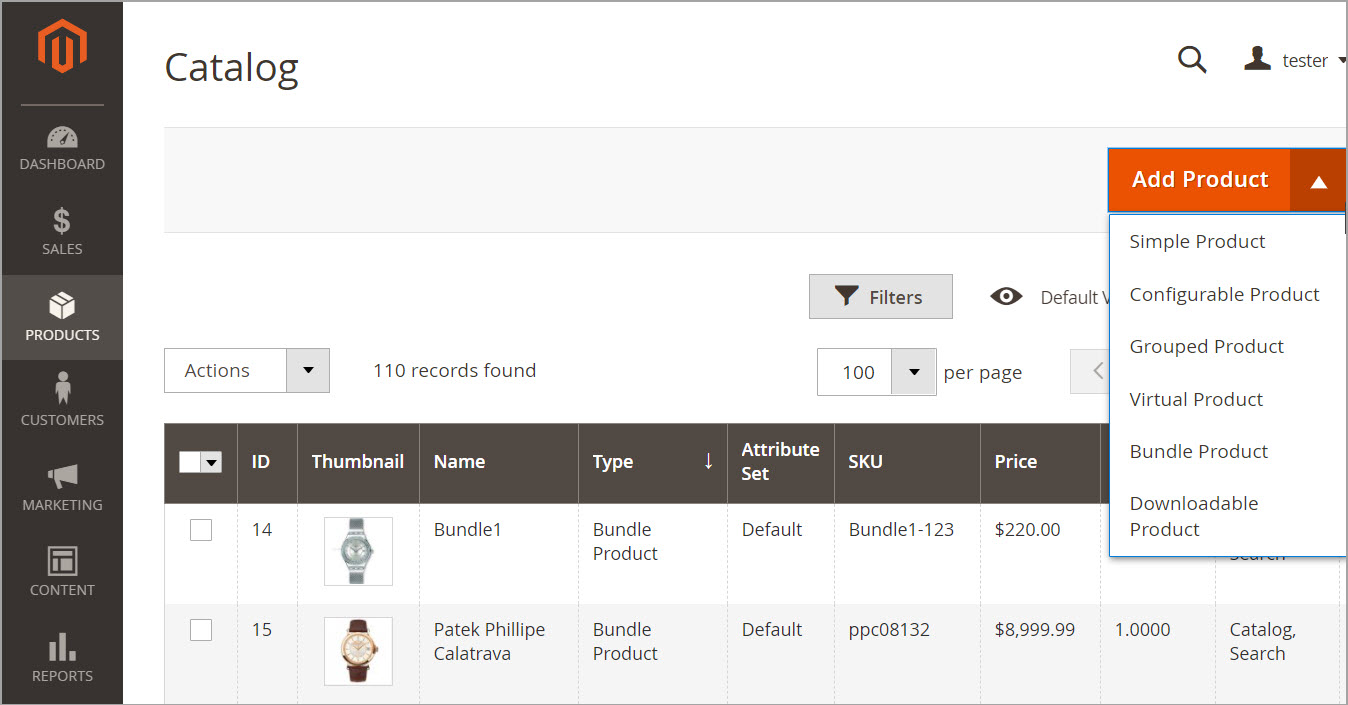
Once you've created the product, filled out all the details, and saved it, it's not possible to edit the product type in Magento.
Suppose you have created or uploaded products into your store as simple ones and now you want to convert Magento product type to some other. The most evident but not the fastest option is to delete a record with a wrong product type and add a product once more choosing the correct type.
Convert Type For Magento Products in Bulk
As re-creating products is not a suitable solution for a large database, you'll probably start looking for a workaround. If you are a tech specialist you can do some programming and modify the code.
In case you need to bulk change product type for multiple goods and you want to do it with a simple button-click instead of editing database tables, consider using Store Manager for Magento application.
Use a 14-day fully-functional version of Store Manager for Magento to convert product types easily! Download FREE!
To convert a product from ANY to ANY Magento type, follow the steps below.
- Launch Store Manager and select the products you want to modify.
- On the toolbar, click "Multi Editors & Changers" and select the "Change Type" option.
- In the open window, select the new product type from the drop-down:
- Check the results in Store Manager. Nothing is broken and the products are available for view.
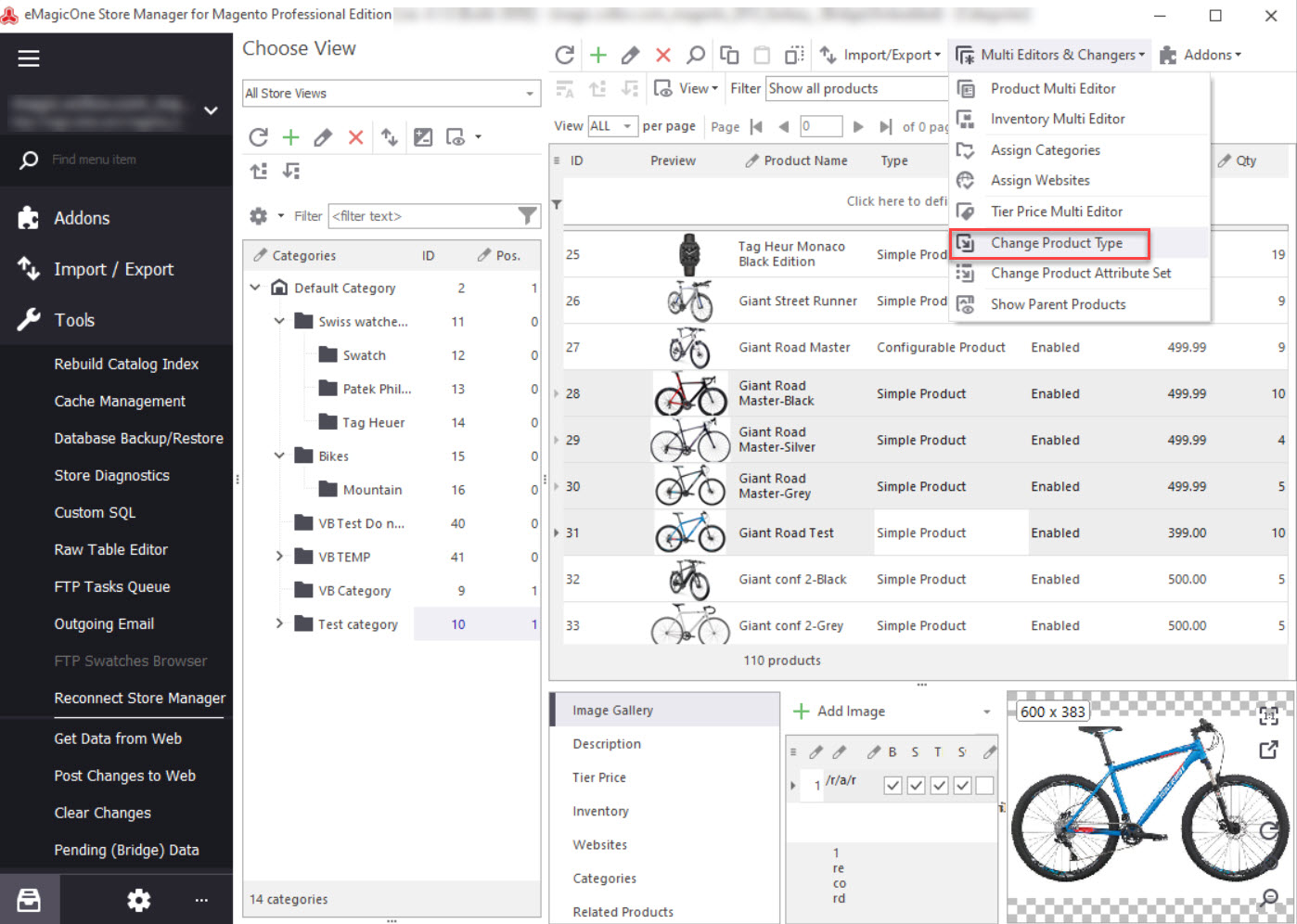
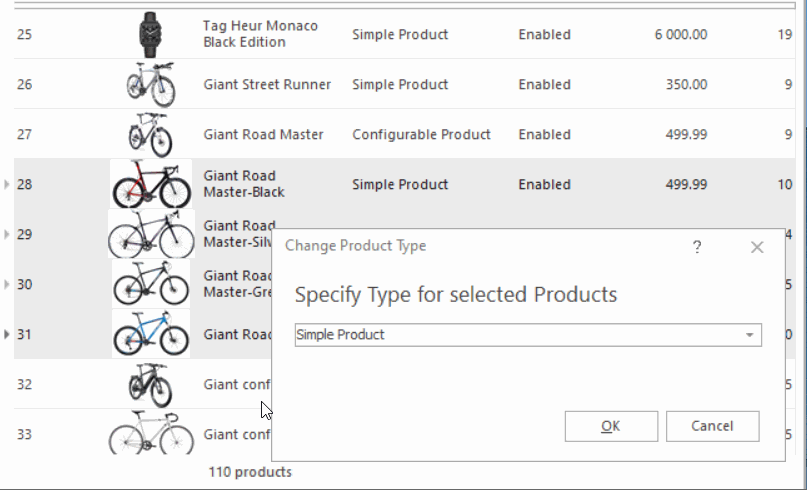
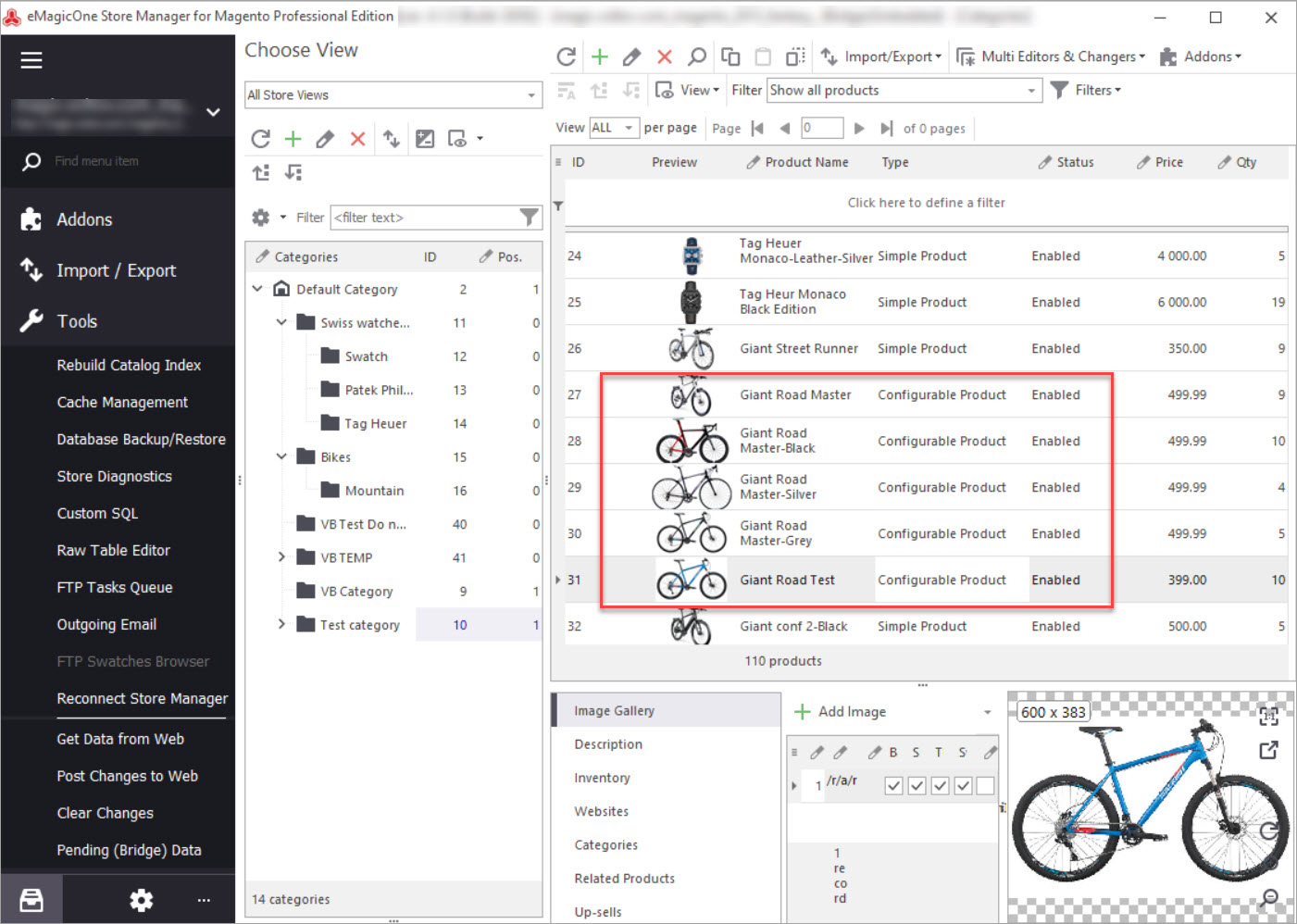
Check the detailed step-by-step instructions on how to convert the most widely-used Magento product types.
- Converting Magento simple products into configurable and generate associated simple items in few clicks?
- Converting Magento grouped products into configurable
Change Magento product types massively in seconds with Store Manager for Magento! Try Now!
Related Articles:
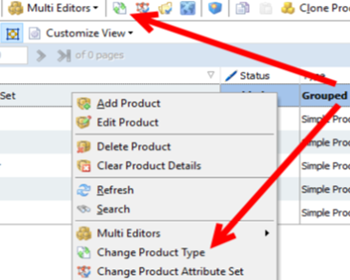
Convert Grouped Products Into Configurable
Check how to easily change Magento product type from grouped to configurable and assign related simple products to converted configurable. Read More...
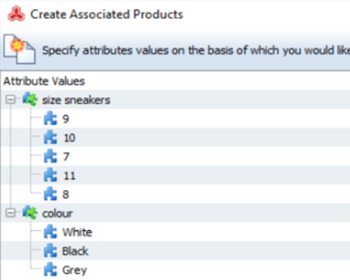
Convert Simple Products into Configurable Product
Detailed guides on creating Magetno configurables and automatic generation of associated products. Read More...
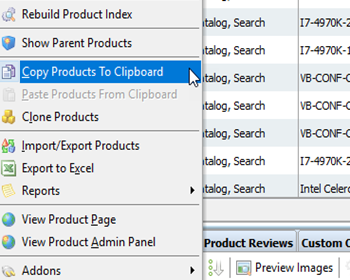
Magento – Copy / Paste / Clone Product
Get the video tutorial of copy/paste Magento product, cloning products and check the related tips and warnings. Read More...
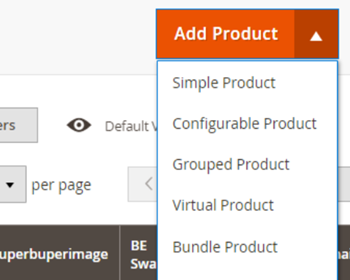
Magento 2 Product Types
Take advantage of the detailed explanation of each Magento 2 product type and check the examples. Read More...
Is there any way to convert Simple product to config. product? I have 2600 products all should be config. product.
Hello Kane,
By default in Magento 1.x there is no option to change product type after item is created. So if you do not want to re-create products with the needed types, you can either use our tool for this purpose.
Here is the 2-nd article with video to see how it works in action -
Converting Magento Simple Products into Configurable.
