Update Magento 2 (Magento Open Source 2, Adobe Commerce) inventory having product SKU and quantity in the import file
Regular inventory update is what helps maintain product catalog up-to-date and the best way to accomplish it is data import from the file. Magento definitely features strong backend processing, good customer experience and efficient cart functionality, but managing large catalogues and updating stock levels for numerous product listings via import may seem to be mission impossible.
Why Mission Impossible?
Average Magento 2 (Magento Open Source 2, Adobe Commerce) users are accustomed to “traditions” and know that default import tool has strict requirements to the import file. To be more precise, one must adhere to the list of required fields and make sure all of them are included into import file. It appears that, in order to fulfil Magento 2 (Magento Open Source 2, Adobe Commerce) inventory update for existing products, you are supposed to provide product type, attribute set, description and number of other fields, listed in this article - https://www.mag-manager.com/useful-articles/tipstricks/required-csv-file-values-for-error-free-magento-import-via-admin/

Although, information to be imported may come from variety of sources and there is no guarantee that all the necessary fields will be included. Multiple vendors, you cooperate with, will hardly agree to adjust product loads to something that is acceptable by Magento 2 (Magento Open Source 2, Adobe Commerce) platform. You can, of course, take all the adjustments upon yourself and insert missed fields, but what if currently import file has only product identifier (SKU, product name or ID) and quantity?
These are workaday routines and merchants try to bypass them using more productive techniques. Some cope with inventory update programmatically, that is using special scripts, other look for modules that will help maintain up-to-date inventory levels.
The one who selects Store Manager for Magento will never make a slip. This application facilitates ultimate webshop management, including first-rate inventory update. The following arguments prove that Store Manager is unrivaled inventory management tool.
a) No need to provide all the required fields
If the import spreadsheet misses obligatory fields, this is not an issue, since Store Manager is not so demanding and digests files with two columns only - product SKU (or some other unique identifier) and quantity. Having identifier in the file, you can indicate what exactly items should be updated.
What for to accumulate product details in the file, if none should be updated, except of inventory? Thus, less details in the file, less time spent what, respectively, optimizes Magento 2 (Magento Open Source 2, Adobe Commerce) inventory update.
How is it accomplished?
You run usual data appending with special product import wizard. One of its steps is meant for fields mapping and you need to assign file columns (the one with identifier and that with product quantity) to appropriate database fields.

b) Manage inventory for products that are not listed in the file
It is possible to operate with products that are not listed in the file in the process of product data appending, namely it is possible to manage stock or status for these entities.
How to implement?
For example, you want to sell products that are being imported at the moment. Those, which exist at database are out of season and should be disabled respectively. On the last step of the import wizard you can find “Set products that are not listed in .csv as “Disabled” and their status will be deactivated after data upload finishes.

c) Automate inventory management
Inventory update is the task of high frequency, so automation would be advisable. Once product import is being fulfilled on scheduled basis, inventory will be updated at predefined time with your interference.
Implementation
Store Manager for Magento comes with extensions that enhance its functionality and help boost business performance. Automated Product Import lets you create scheduled import tasks. It is possible to create as many scheduled tasks, as you need. Inventory and stock levels will always be maintained on actual level.
Store Manager makes inventory control more approachable and hassle-free. No manual alterations needed if required by product details are not included into the file. Fall back upon functional capabilities of this database management software to maintain the most up-to-date inventory levels.
Use Store Manager inventory management tool FREEGet It Now
Related Articles:

How to Bulk Update Magento Product SKUs
Find out how to update Magento SKUs massively using Multi Editor tool or via import. Read More...

Take Advantage of .xml Import with Store Manager for Magento
Check how to properly configure your Magento XML import file in order to add new products or update existing ones or perform both procedures simultaneously. Read More...
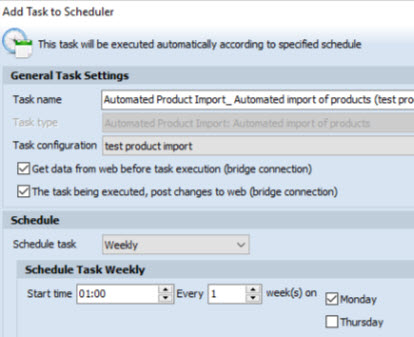
How to Perform Automated Product Import
Schedule Magento import to be accomplished on hourly, daily or weekly basis using the saved configuration. Read More...
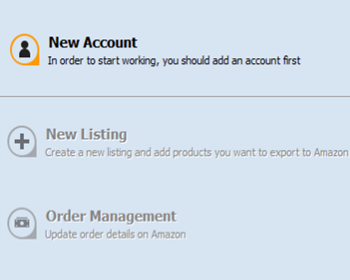
Magento 2 Stock Control
Find out how to manage your Magento stock levels in bulk or for each product separately, automate product import and export tasks and update inventory on schedule. Read More...
COMMENTS
