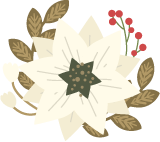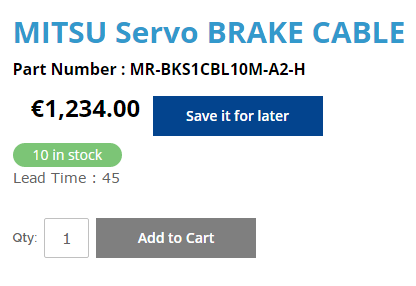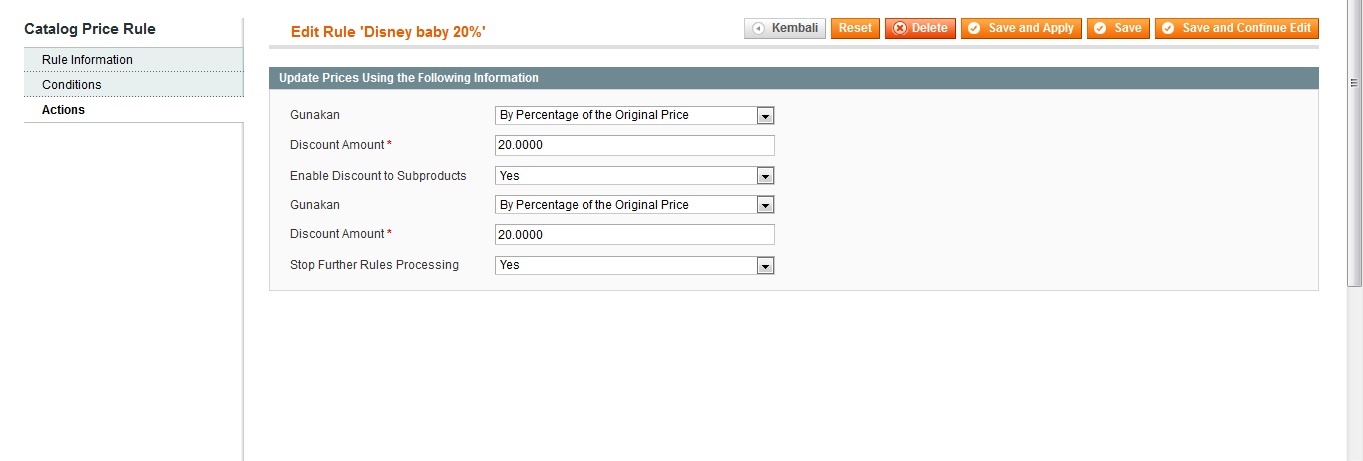What to check if Magento 2 catalog price rules do not apply?
Magento catalog price rules provide an advantageous opportunity to put merchandise on sale based on some conditions. This is a really flexible way of setting up discounts: you can configure numerous conditions, associate cost reductions to a certain product category, customer group, attribute, etc.

Everything seems to be clear and simple. But oftentimes, store owners claim that a price rule configured in the back-office has no effect on the product price.
Do you also face such challenges and would like to bypass them in future? Look through the things to be checked if the price rule does not apply.
Is Catalog Price Rule Status Active?
In your store admin go to Marketing -> Promotions->Catalog Price Rules.
Scroll down to the Rule information and find a “Status” field. It offers two selections in the dropdown: Active and Inactive.
So if the price rule doesn’t influence the price, check whether it is activated:
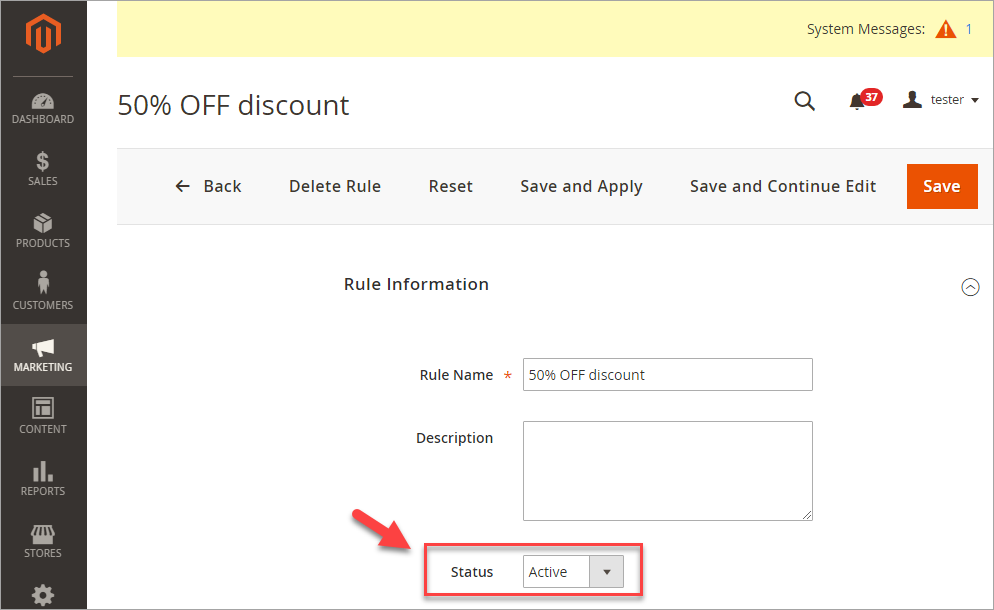
Have You Applied the Rule?
Suppose you have configured the rule and activated it. The verification shows that the rule doesn’t change the price for the desired group of products. The reason may be that the rule had not been applied.
If you have just created Magento catalog price rules or implemented some modifications, apply them by pressing the Apply Rules button on the toolbar:
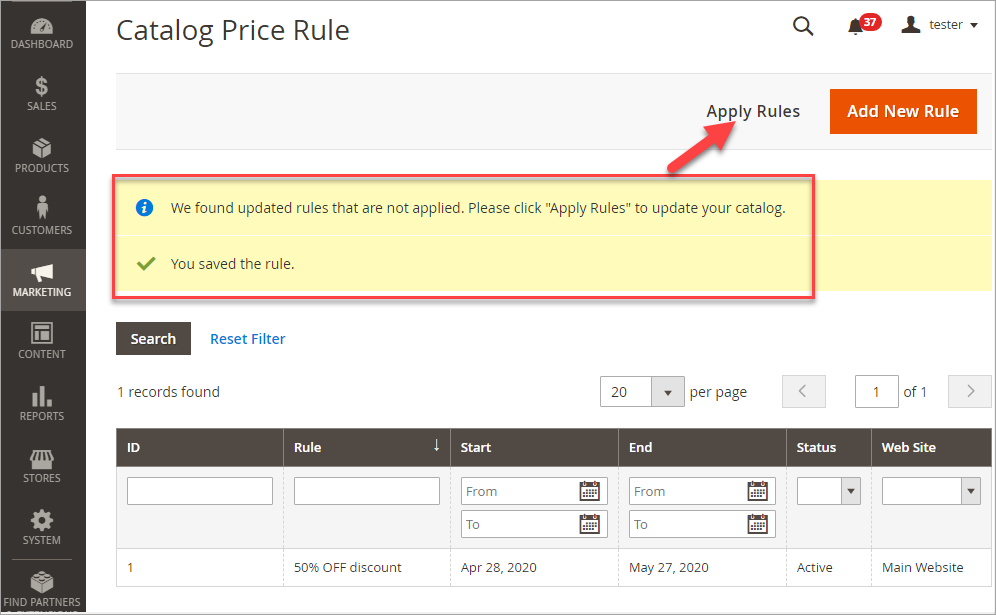
Does Current Date Fall into the Specified Date Limit?
When you configure the price you can determine the period it will be valid within. Leaving it blank means you do not want to set date limitation and the rule will work until you disable it.
If you set a time frame you should select the start and end date for the catalog price rule in Magento.
If the day indicated as a start date has not come yet, the price would not be affected by this catalog rule. If the current date exceeds the one provided as final, prices won’t be affected as well.
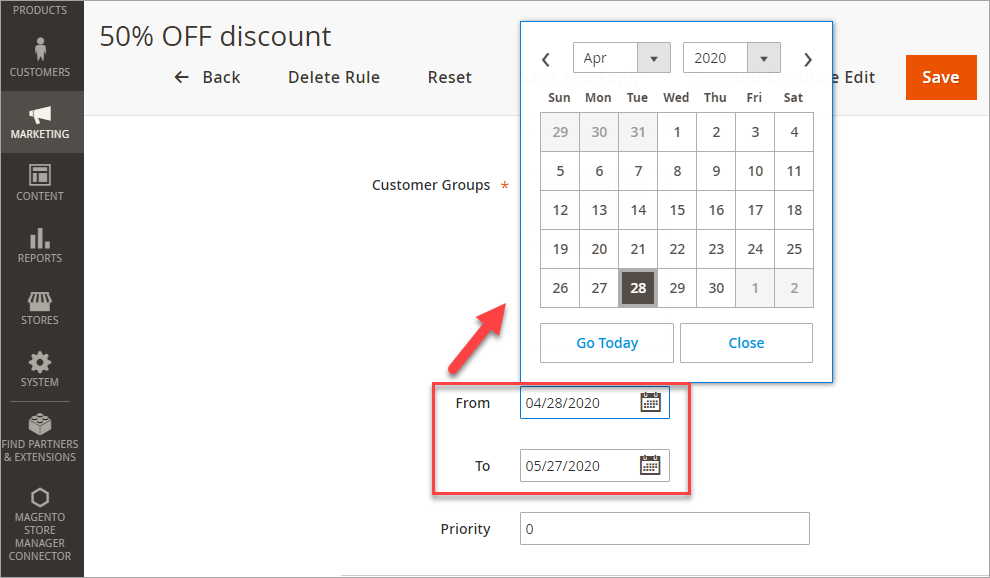
Is Proper Customer Group Assigned?
Magento catalog price rules can be associated with certain customer groups. It means that shoppers that belong to other groups will not be able to see the discounts.
So another reason of the price rule inefficiency may be incorrect customer group chosen:
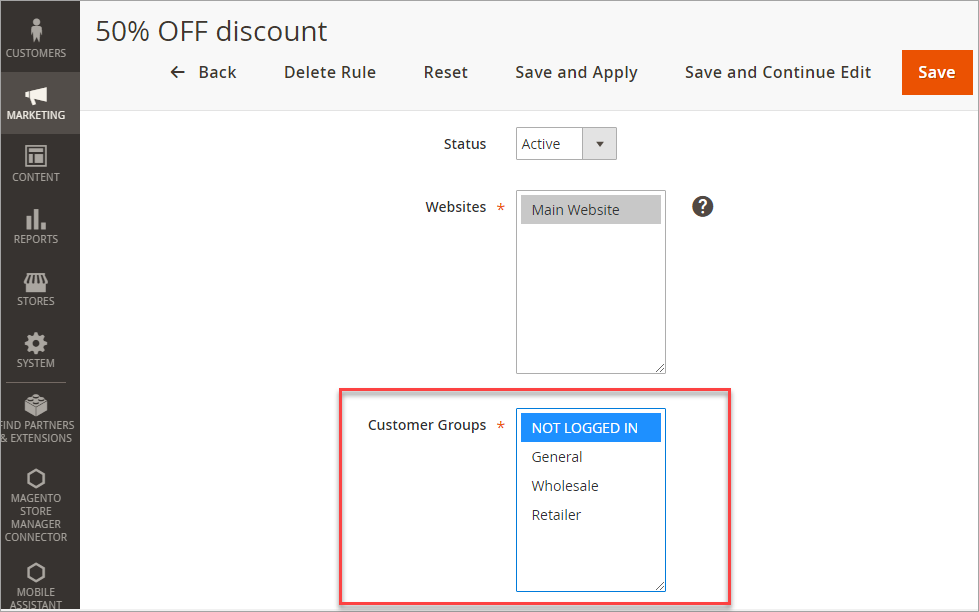
Do Products Fall Under Price Rule Conditions?
Did you configure several conditions and select “ALL conditions areTRUE”, but Magento price rules do not apply? The reason might be pretty straightforward: the desired merchandise does not coincide with the combination of conditions.
Check attentively which conditions you marked as TRUE or FALSE for the price rule to be applied and if some products fall under these rules.
Is Magento Attribute Enabled to Use for Promo Rules Conditions?
Sometimes, while creating a price rule you may find that Magento attribute is not available in the Conditions dropdown. Or Magento attribute disappeared in dropdown though it had been available in the past.
The reason may be that this attribute is disabled to be used for promotions. To check this go Stores->Attributes->Products. In the list, click on the attribute you need, then switch to the Storefront properties tab and set the option “Use for Promo Rules Conditions” to “Yes”. Press “Save Attribute”.
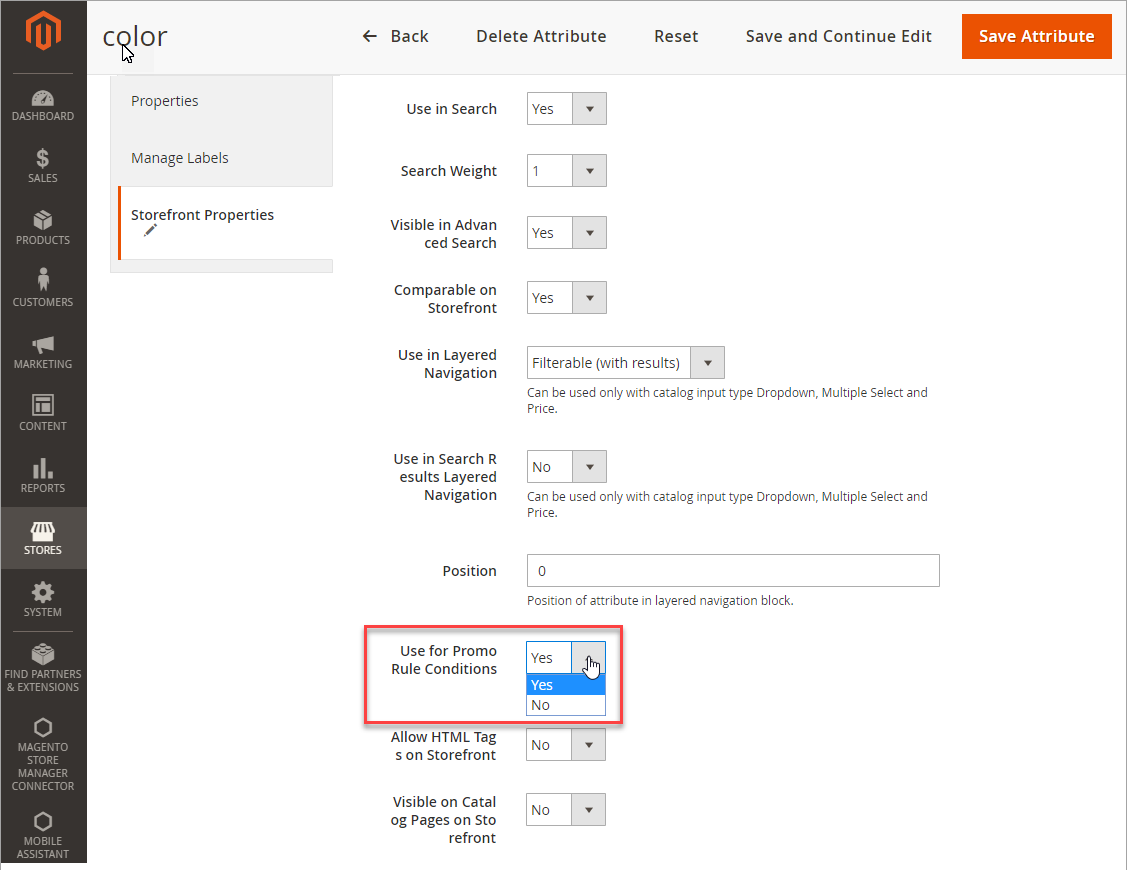
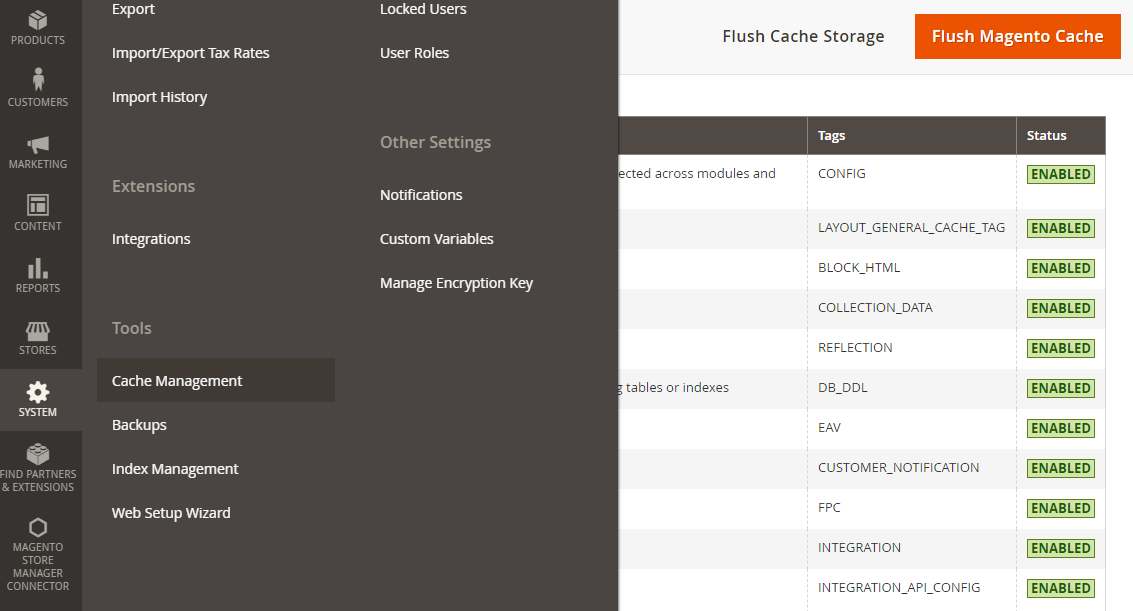
Quick tips: what to check if Magento Catalog Price Rules don't work
As you can see, Magento price rules may not work for a number of reasons. Let’s sum up what you can do to correct the situation:
- Set Catalog Price Rule status as Active.
- Apply the price rule.
- Set Date Limit.
- Select correct Customer Group.
- Double-check if products fall under Price Rule conditions (especially if several conditions are specified).
- Check if Magento Attribute properties are set to “Use for Promo Rules Conditions”.
- Clear the cache and proceed with data re-index to apply the rule.
Determine special price for multiple Magento products at once with Magento Store Manager! Download FREE!
Related Articles:
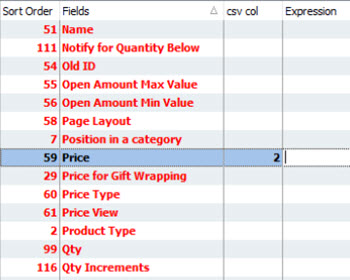
Add Percentage Margin on the Price in Magento
Figure out how to add profit margin to prices durng import (add the same markup percentage, increase final price basing on cost price). Read More...
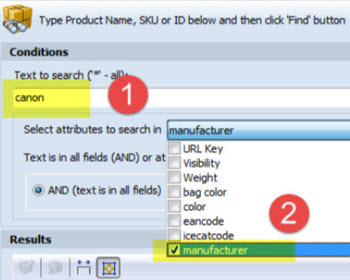
How to Update Price for Particular Magento Manufacturer
Check the instructions on how to quickly update prices by manufacturer via Multi Editor tool. Read More...
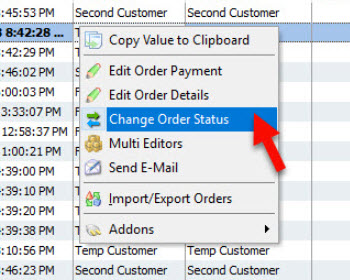
Magento 2 Order Status Flow
Find out how to easily manage Magento status overflow by changing order status and adding custom order statuses. Read More...
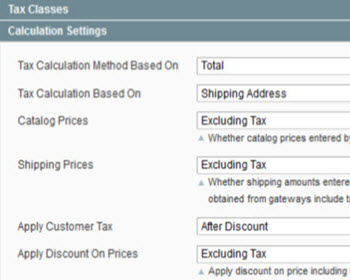
How to Configure Magento Tax Rules
Detailed explanation of Magento tax rules and guides on how to calculate tax rules and apply them to order total. Read More...
COMMENTS
I have a custom attribute set for my products named "item_category". I have set Use for Promo Rule Conditions to yes for the attribute, and it is displayed in the catalog rule as well.
But the problem is, Even if I set a condition with the value(For ex.item_category is ABCD) and there is/are products with the attribute value(i.e. products whose item_category attribute value is "ABCD"), The rule does not get applied.
I have tried with built-in attribute category, If I set it to some existing category id. The rule gets triggered, but not with custom product attributes.
Hello!
What version of Magento do you have?
Have you cleared shopping cart cache and performed re-index after price rule creation?
If possible, attach the screenshot of catalog price rule conditions (with custom attribute).
Thanks for your quick response and I am sorry for my late reply,
I am using magento 1.9.4.
I have made sure, that all the cache was cleared from admin and also removed all files in var/cache to be on the safer side. And also the index is cleared.
Actually I noticed that few products are getting discount and others do not, and wierd part is both have the custom attribute (i.e., item_category is set to MMRJ3 for both the products, but one has the discounted price and other does not.)
Below is the catalogrule I am trying to apply.
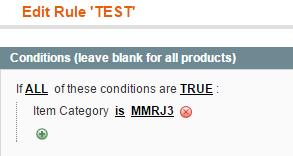
Hello!
Sorry for the late reply
Just one more thing, what is input type of item_category attribute you use for this rule? Do you have any other rules these products can be influenced by?
i set catalog price rule for multiple sku, but do not know why the price is not changed for the targeted sku, check condition already, set to active and also apply the rule explicitly, as well as reindex and update cache, and leave the from and to date empty, but still not working
please help
Hello!
Could you please specify what conditions you have used for your catalog price rule?
Hi Thank you for response,
My condition is very simple
If ANY of these conditions are TRUE :
SKU is DN-BBN-05-1, DN-BBN-05-2, DN-B...
Could you please attach the screenshot?
Have you checked the customer group, if you assigned one?
select all groups included not logged in, please help to figure out what is wrong. I have tried is many time and search the net but no luck
Please attach the screenshot of Actions tab of Catalog Price Rule, you create.
here is the screen shot:
I guess you haven't attached it
As I can see you enabled Catalog Price Rule to subproducts. Do you have any?
What version of Magento do you use? May be you use some customization, since I can see non-default fields in the backend.
The version of magento CE 1.9.2.2
yes there are sub products,
One more thing to check. Navigate to Conditions and change "SKU is ..." to "SKU is one of"
ow ..finally works after this change to SKU is one off..
Thank you very much
Great! You are welcome!
Dear eMagicOne,
I am sorry to continue this discussion because after 1 night, the price rule seem not to work again (the discounted price do not show up), i must re-apply the rule and refresh the cache again to get the discount price show up again.
This re-happen in the next day again
Would you please help me what has been causing this issue?
Thank you,
Bun
Thank you very much
Hello, Bun.
Check the following. These might be helpful for you:
- Make sure Magento cron is set up properly. Catalog price rule is one of the feature that requires cron job, that schedules activities to occur in the future - https://devdocs.magento.com/....
- Check whether cron is running
- Check whether price calculation performs after indexing.
- Control errors in DB
for Cron i do setup in Cpanel, but not sure what is the right file to run whether cron.sh or cron.php, no i select cron.sh
beside that i am not sure how to check if the cron is really running
would you please inform with more detail, thanks
I am sorry to continue this discussion because after 1 night, the price rule seem not to work again (the discounted price do not show up), i must re-apply the rule and refresh the cache again to get the discount price show up again.
This re-happen in the next day again
Would you please help me what has been causing this issue?
Thank you,
Bun
Thank you very much
This is quite a technical question that needs expert recommendations. You can search on google or leave a question at official Magento forum/stackoverflow forum. Magento community will provide you suitable practices.