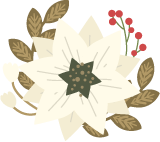Why products are not showing up after Magento 2 import?
If you have noticed that after Magento 2 import, products do not appear at the front-end, you need to check what’s caused this issue and how to make your goods visible.
In this tutorial we have gathered the most common reasons of this problem and ways to solve it.
Missing Required Magento 2 Import Values
In Magento 2 the list of required import values has been decreased, comparing to Magento 1. Now you can run successful import having basically 5 columns in your CSV (in case you have not created additional attributes and marked them as required):
- sku
- name
- price
- product_type
- attribute_set_code
Moreover, to ensure that the item will be visible both at back-end and front-end, you need to have also the columns with indicated:
- product_websites - without this information, products will not appear at the front-end
- qty - without quantity, the products will be out of stock at the front-end.
There are also some values set by default during Magento 2 import, even you have not included them in your CSV. However, to modify these fields or to make sure that correct values will be indicated during upload, you can include the following columns with data into your spreadsheet:
- product_online
- visibility
- tax_class_name
- is_in_stock
The complete list with obligatory Magento 2 import fields explained, you can check here -
https://www.mag-manager.com/product-information/magento-product-management/required-magento-2-import-values/Incorrect CSV Encoding
To avoid problems with special symbols used in the file and ensure that the spreadsheet will be parsed properly, re-save your CSV file with UTF-8 encoding before import.
If you use OpenOffice or LibreOffice, to do so you need to open the file, then go to File-> Save As and in the new window appearing check the box ‘Edit Filter Settings’ -> Save. After that you will see ‘Field Options’, where you can choose charset type - Unicode (UTF-8).
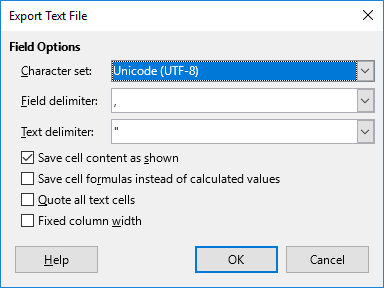
If you have Excel file, it is possible to set encoding using the following sequence of actions: Save As -> Tools -> Web Options -> Encoding -> Unicode UTF-8.
Reindex Required
If you imported your goods with everything configured properly as was mentioned above, but you still cannot see your products in the catalog, try flushing your cache and rebuilding indexes.
In Magento 2 index management differs from the one that is available in Magento 1.x. Here you can see 2 options that you can set:
- Update on Save
- Update by Schedule
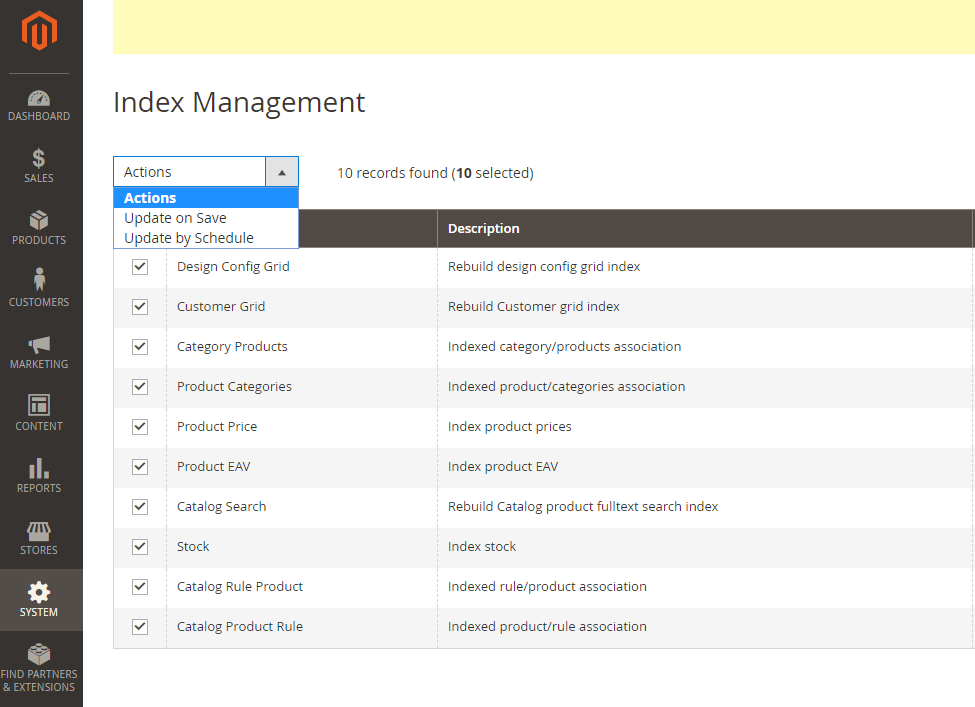
The first option refreshes indexes, when you open the product and then save it (even without any changes). The second options allows you to set up cron updates on your indexes each regular period of time.
As you see, there is no option to run Magento 2 reindex manually. If you search for the solution over the web, the recommendation will be to run reindex via command line.
For non-tech savvies, that solution might be a bit confusing, so let’s have a closer look at where to go and what to do to run reindex.
The fastest way to reindex Magento 2 manually is via SSH. Connect with SSH credentials to your Magento installation using, for example, Putty program.
After you have accessed your store root directory, execute the following command:
php bin/magento indexer:reindex
When the process finishes, this action will make full re-index.
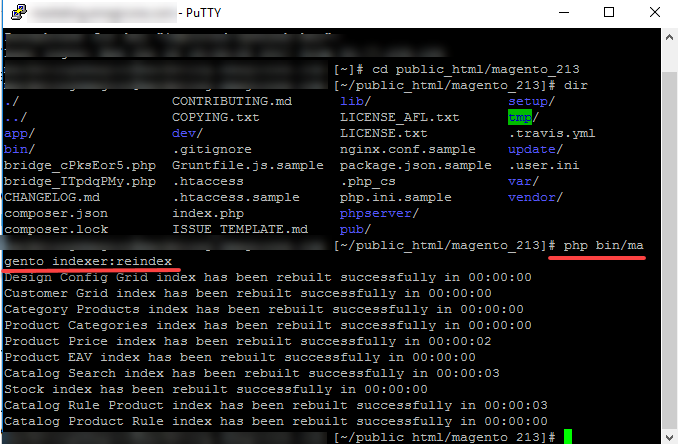
The above mentioned activities should ensure product display both at front-end and back-end of your Magento 2 store.
In case you want to avoid problems with uploaded items display in your store, you can check Store Manager or Magento application. It does not have strict requirements to import file and has the option to rebuilt Catalog Index with a single click of a mouse.