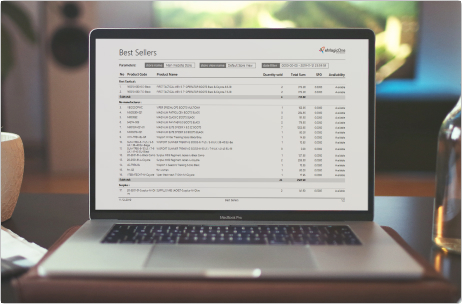
Magento Analytic is the core factor of your future sales. You need to know the situation, check the reports regularly to make sure your strategy brings the best results for your future sales. Be aware of what your customers are looking for, how they act or how they will act in the future. Check the reports offered in Store Manager and find the one that helps you adjust your marketing plans or strategies in the best way.
We truly believe that report analysis and sales forecasting should be with you on every step of the way. We keep working on the Reports section and we would appreciate if you leave us your ideas on reports that would be helpful for you and all other users.
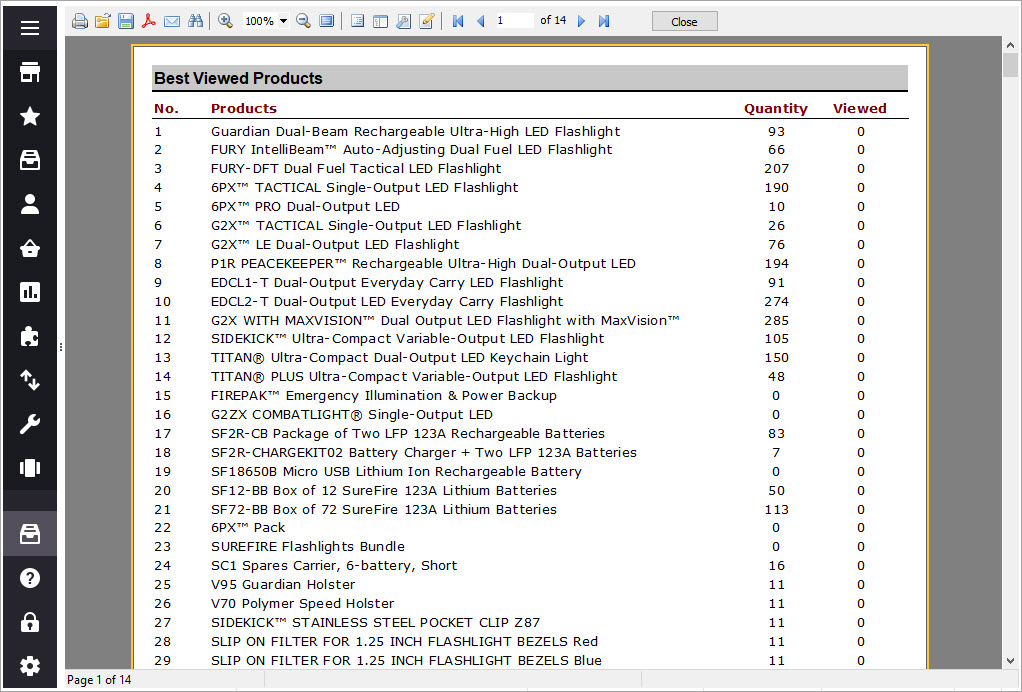
Report shows you statistics of product views at your store.
The data generated by the Best Viewed Products report shows the products your customers are looking for. This will help determine trends based on multiple product views within your store. Use this information to best adjust your inventory and meet your customer needs.
Report shows you statistics of one-time buyers at your store.
An average eCommerce business has over 60% of one-time buyers. That means that their marketing budgets are much higher than they should be, as it costs them more to bring new customers to the store rather than to attract clients back with an offer in follow-up email. Check if you're the lucky guy, and share your experience if your one-time buyers count is less than 40%.
Tell me moreReport shows you customers scoring on the basis of their behavior - how recently the last order was placed, how many orders the customer has made at your store and how much the client has spent at your store.
The data generated by this report shows the behavior of your customers at your store. You can work with different shopper groups to make clients more loyal and to get more profit with minimum expenses.
*Reports availability depends on Store Manager version. Standard version doesn't contain built-in reports at all. PRO version offers plain reports like sales statistics, best viewed products, and more complex reports like Customers' recency report, Customers' frequency report, etc. Complex reports with forecasting are available in Enterprise version only.
Report shows you typical behavior of your customers at your store and allows you to make a forecast for future purchases.
This report allows you to adjust your marketing strategies for customers, who haven't made any purchase within some time period (go beyond typical behavior). In most cases it is used for mail marketing. This way you can save money on offers and make deals only to those customers, who went beyond the avg time period and potentially are going to be lost. The must-have for mail marketing.
*Reports section availability depends on Store Manager version. Standard version doesn't contain built-in reports at all. PRO version offers plain reports like sales statistics, best viewed products, and more complex reports like Customers' Recency report, Customers' Frequency report, etc. Complex reports with forecasting are available in Enterprise version only.
Get a free trial to check product now!
Free DownloadCan I check available reports?
Yes, you can check reports available in Store Manager Professional version by installing free trial version of the app. Once installed, just go to Store -> Reports -> General reports and check the list of reports available at the moment.
Can I request custom report development? It is free?
Yes, you can request any general report that can be useful for everyone (without any attribute filtering or other specific requirements) free of charge. Such reports can be developed at low cost or even free of charge and will be included in Store Manager application in future versions.
Otherwise you will need a custom report that can be made on the basis of your very specific needs. No limits, exceptthe cases when the information is not recorded in the database. Fill in the form with your requirements at www.mag-manager.com/magento-report-development/ to check estimates.
What format can I get report in? (Can I save the report into a file?)
You can save a generated report into any file format - XLS (Excel), CSV, PDF, GIF and any other available format.
Is it possible to send an email with report results to me or my boss?
This feature is not available yet, but we're working on it. Currently you can save a report into a file and attach it in the email.
Can I request changes of the existing report?
Yes, we can update previously ordered reports, but we need you to send us a template. Just contact us and our techs will guide you through the process.
Complete this form to get a 30 minutes demo today and get everything running by this time next week!
Once you submit the form we'll get back to you to schedule the call.
Get more Magento reports of any complexity!
Request Report Development