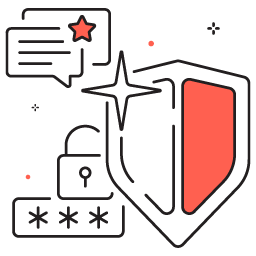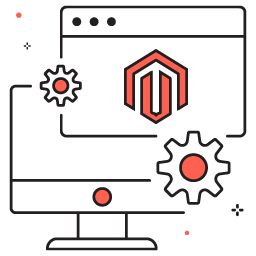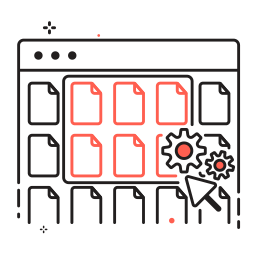Step 2Apply Update Service Key to Your Existing License
In case you use the same email while ordering the Update Service as you used for purchasing Store Manager, your updates will be applied automatically to your Primary license.
In case you use a different account/email, you need to apply them manually. After purchasing the Update Service you will receive a license key which you need to send us via contact@emagicone.com so we could apply it for you manually.