Magento product import – supported files
When you perform Magento import to database, you use a file to store all the product referred details, required to bulk add or update merchandise. File format determines how data are organized within the spreadsheet, in other words, it defines the way information is encoded for storage.
As it is generally known, nowadays there is a variety of file formats and, respectively, some may be supported by the import tool you use, whereas some are not compatible with it. Commonly used files for data exchange, supported by almost all import tools, are those of .csv format. Store Manager for Magento supports this file type and a couple of other file formats.
The table, provided below, lists all Magento Open Source and Adobe Commerce import file formats Store Manager allows to import from, their characteristics and file samples.
| Supported format | Filename extension | Note | Samples |
|---|---|---|---|
| Comma-Separated Values File | .csv | A file of this type accumulates tabular data (number and text) in plain text form. Each line of .csv file represents one record. Data fields are detached from one another by separator, usually by comma, although other characters (semicolon, tab character) can be used. The first row of the file incorporates field names. Files of this type can be processed by any tool that operates with text files. | Click here to download zipped .csv file |
| Extensible Markup Language File | .xml | A text-based file, written in a markup language that determines a set of rules to encode a document in a way that is both - human and machine-readable. Markup symbols are used to describe the content of a file. Lines, that appear in .xml file, are enclosed into tags. First comes blue line indicating that this is .xml file. Each succeeding line has a pair of opening and closing tags around it and is called an element. Magento import file of .xml format consists of nodes, each containing information on one product. | |
| Excel File | .xls/.xlsx | This file format is native of Microsoft Excel. Filename extension .xls stands for spreadsheets, created in Microsoft Excel versions released before 2007, whereas later versions use the .xlsx filename extension. When you open .xls/.xlsx file used for Magento import you can see data arranged in table, consisting of rows and tables. When you import data from .xls/.xlsx file that embraces several sheets, you can indicate what sheet products should be taken from. | |
| OpenDocument Spreadsheet | .ods | Spreadsheets of this type are normally created by OpenOffice application. Files, that bear .ods extension, include spreadsheets, where data are organized in columns and rows. Correspondingly, when carrying out Magento data upload from .ods, you should choose the sheet products will be taken from. | |
| Text File | .txt | A text file is arranged as a sequence of lines or electronic text and can be read or opened by any tool that reads text and therefore is supposed to be universal. | |
| Supported format | Filename extension | Note | Samples |
To sum up, we should emphasize that Store Manager application does not impose restrictions on the file, you import products from and recognizes information organized within .csv, .xml, .xls/.xlsx, .ods and .txt files. Moreover, you can map file fields to corresponding database fields, so that their names can differ. To successfully accomplish Magento data import from the file, follow instructions provided here - www.mag-manager.com/product-information/magento-product-management/how-to-import-products-in-magento-2/
You are not sure whether your file is suitable? Mail it and we will tell you what’s missing.
Check my file!Tags: Magento import, Magento import products, Magento import from file, Magento product upload, Magento product import
Related Articles:

Magento Import: Admin VS Web Modules VS Import as Service VS Store Manager
Figure out which of the ways to perform import is the best for you. Read More...
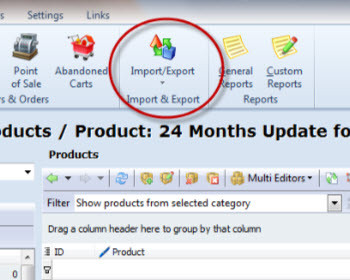
How to import products in Magento 2
Video and text tutorial on how to perform Magento product import using Store Manager. Read More...

Import Images With Store Manager for Magento
Configure images upload file using these instructions. Read More...
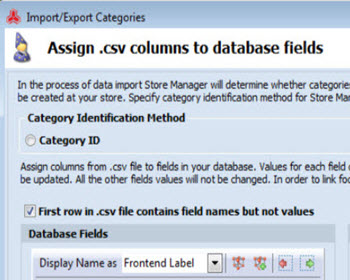
Magento – Import Categories
Instructions on how to set up import of Magento categories and check the CSV import file sample. Read More...
COMMENTS








