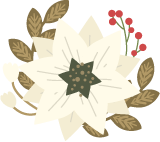Magento – delete order, edit order
There are many factors that define a successful Magento online retail business, and order management is definitely one of the most important ones. Appropriate control over orders made at your shop not only allows your business to run efficiently, but makes customers happy with service and goods they receive, so they far more likely visit your site in the future.
When the volumes of purchases are increasing, online merchants often need the tool that can help manage orders made.
Store Manager for Magento is exactly the tool. Using it you will be able to edit, modify, delete orders placed.
Let’s have a closer look at functionality that Store Manager offers.
Basically, all the operations available for orders managing can be called out by pressing the buttons at the toolbar or in context menu (appearing after right-clicking at any order).
The main functionality of orders section of Store Manager can be divided on the operations meant for orders editing and their deleting.
Edit Magento orders
You can change payment information (method, description, amount), order details (account information, billing address and shipping address). You can do it in the sections of lower grid or pressing appropriate button of context menu.
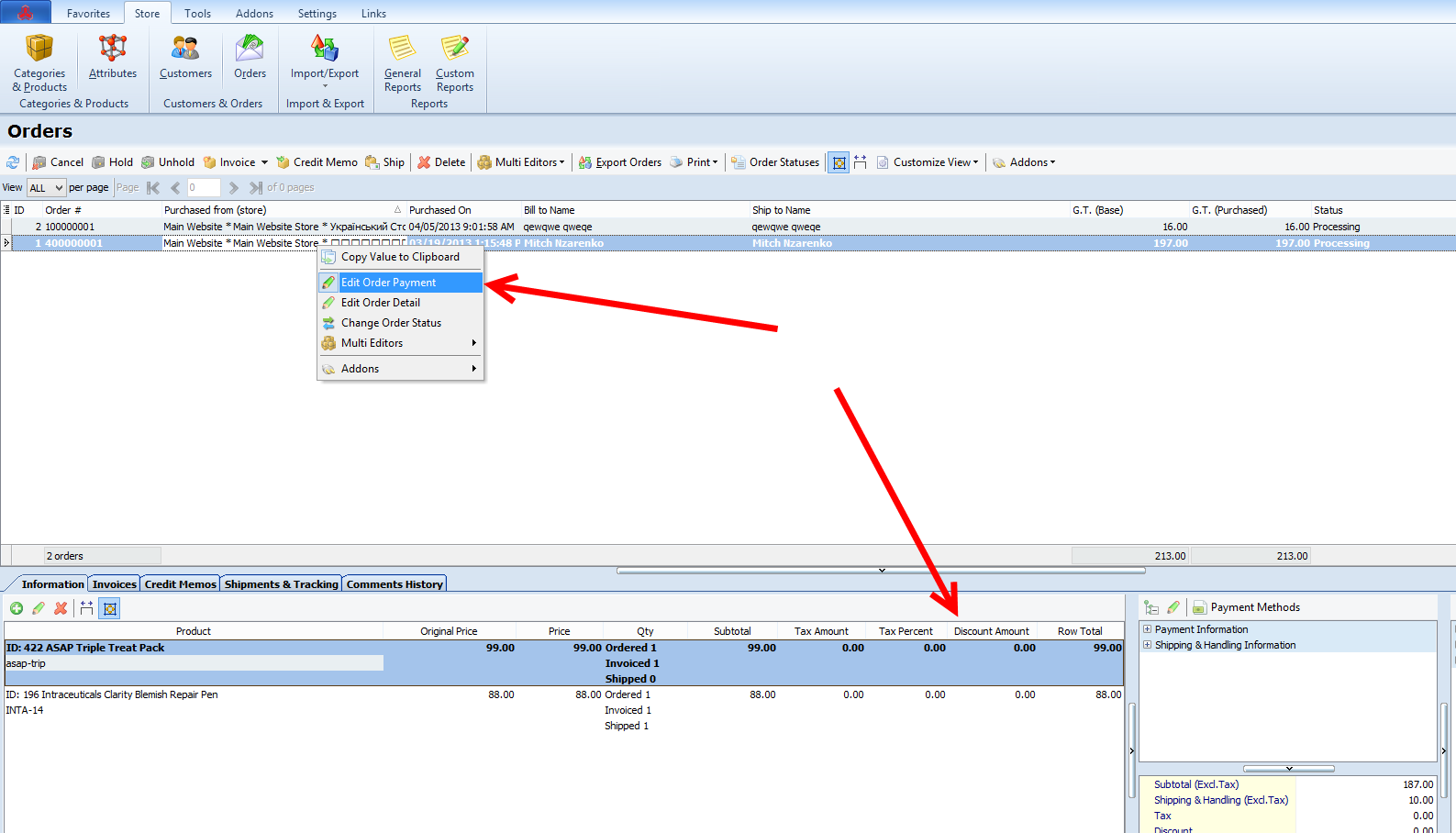
It is possible to do it for each order, one after another or for bulks of them using Multi-Editors.
There is also the possibility to massively update order statuses. It is especially beneficial in case you’ve got considerable amount of orders each day in your system and you have to change statuses for them from pending to completed etc. a few times a day. For that you just need to select orders you would like to change, right-click selecting “Change order status” and from drop-down choose new status that will be common for chosen orders. Please, note that this action will modify order status in database directly. No invoices, shipments, credit memos will be created.
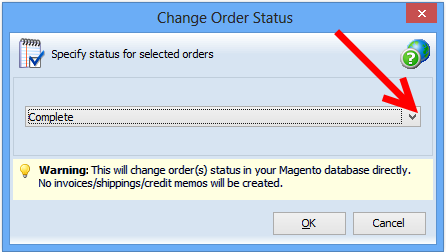
In case there is no status that corresponds to your needs, you may customize or add new order status.
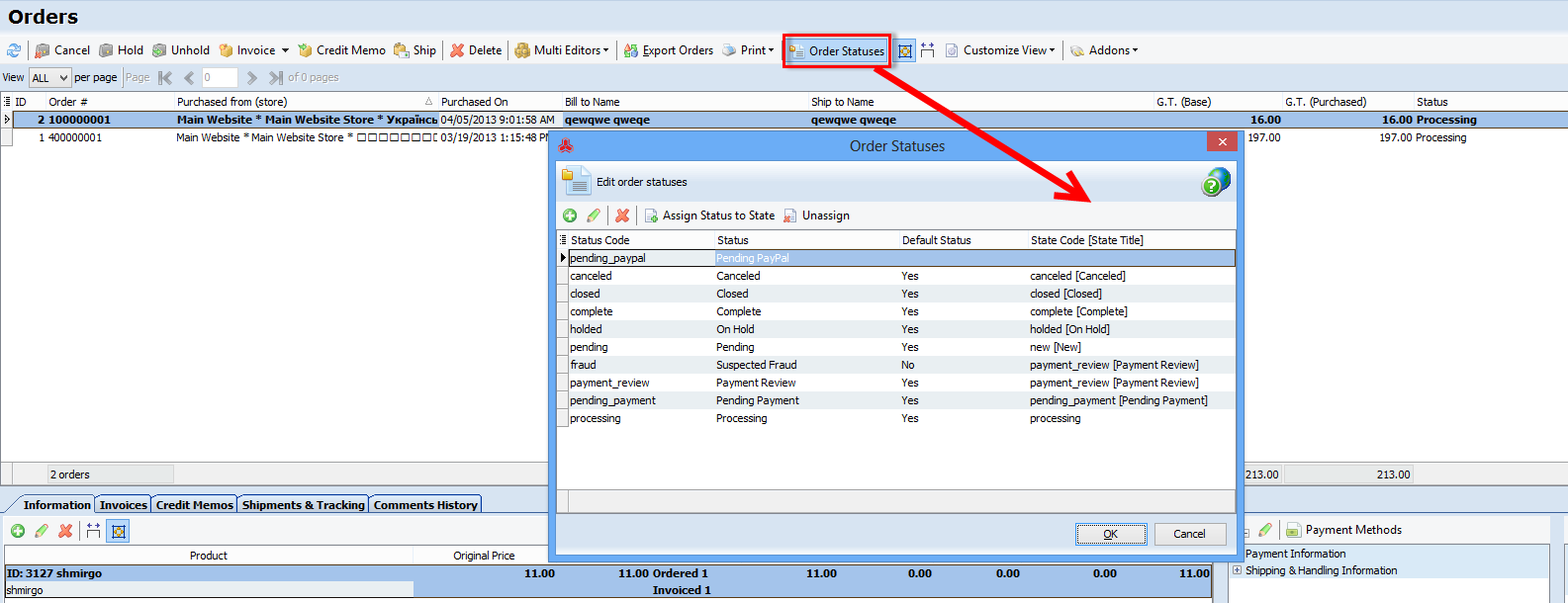
Moreover, you can integrate with other accounting or shipping systems and manage orders there. Via Store Manager you can export your orders to QuickBooks, PeachTree or Doba and print shipping USPS labels.
Delete orders
Why you might need to perform delete orders from Magento procedure? Just imagine that before running your actual store you have made a few test orders and now when you have lots of actual purchases, it is a bit confusing and not so convenient to come across those “unreal” orders. You might also want to remove old orders of the products you do not even sell any more. In this case, you can use useful option of Store Manager and bulk remove orders you do not need.
Check related articles on orders management possibilities -
www.mag-manager.com/useful-articles/magento-orders-management
Related Articles:
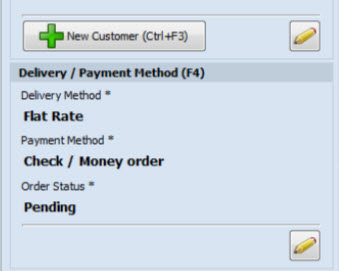
Magento Order Management with POS
The list of benefits provided by Magento integration with POS system and instructions on how to use the POS. Read More...

Export Magento Orders with Ordered Products, Shipping Data and Customer Details
Find out how to add to export file group of fields with related information (ordered items, shipping details, billing details). Read More...
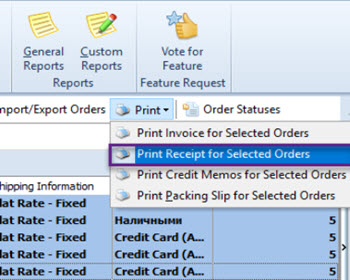
Print Magento Receipts on Thermal Printer
Guides on configuring thermal printer, bulk printing receipts, modifying receipt template. Read More...
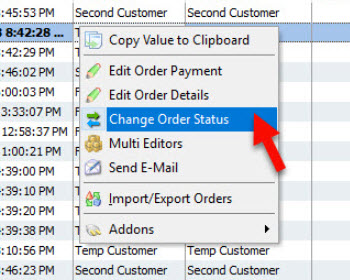
Magento 2 Order Status Flow
Learn how to easily manage Magento status overflow by changing order status and adding custom order statuses. Read More...
COMMENTS