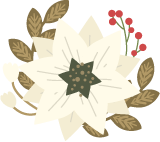Restock Magento products with barcode scanner
Magento stock accuracy is an important thing for management. Stock levels need to be checked from time to time in order be sure that goods’ quantity in online store matches the number of items you have available for sale.
This is especially topical for online merchants whose goods are kept in the warehouses and who deal with multiple suppliers, as sometimes it is difficult to track quantity movements across all the locations.
This type of check-up is called Magento stocktaking.
The Notion of Stocktake
Basically, stocktaking is the physical verification of stock held in a warehouse. It is aimed at defining if there is a difference with your physical stock and products quantity on your website.
Regular Magento stocktaking procedure is a good business practice which might prevent many problems as well as confirm the amount of stock held for audit purposes. Since in case stock figures are not precise, the customers who ordered the products may be confused if you inform them that you don’t have necessary quantity in stock, when it was available for purchase on your website.
How to Perform Stocktaking in Magento?
Since data differences in practice and in the record are sometimes unavoidable, you surely need to frequently check & update stock to keep the statistics reliable.
Manual stocktaking, when you manually check stock for every item in your warehouse is never enjoyable. Store Manager for Magento application you can plan and perform walkthrough counts of your inventory with a barcode scanner, making the procedure much easier to carry out.
The application uses barcode scanning to capture product for further stock corrections.
Download Store Manager for Magento to make stocktaking really easy! Try FREE
This is how the process can be done:
- Go to Preferences (F12) -> Barcode options and select option ‘Handle scanner as keyboard’
- Select to ‘Show all products’ filter in Store Manager and enable row filter
- Put mouse cursor on the field you have a barcode for the product. For example, you might have the barcode as your SKU, eancode, ups, mpn or some other attribute.
- Scan the barcode of your product and the corresponding item will be selected from the list.
- Inventory levels can be corrected manually by clicking on Quantity field and inputting stock value.
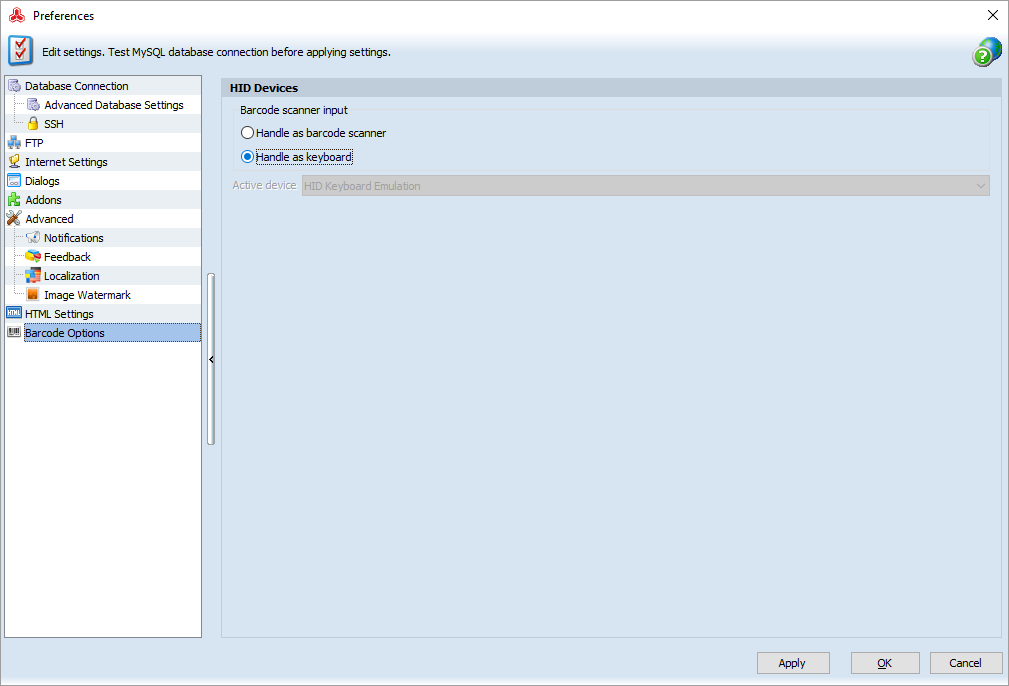
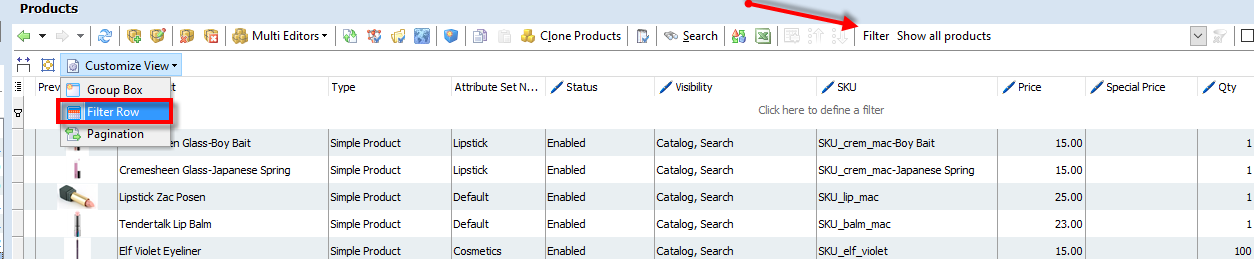
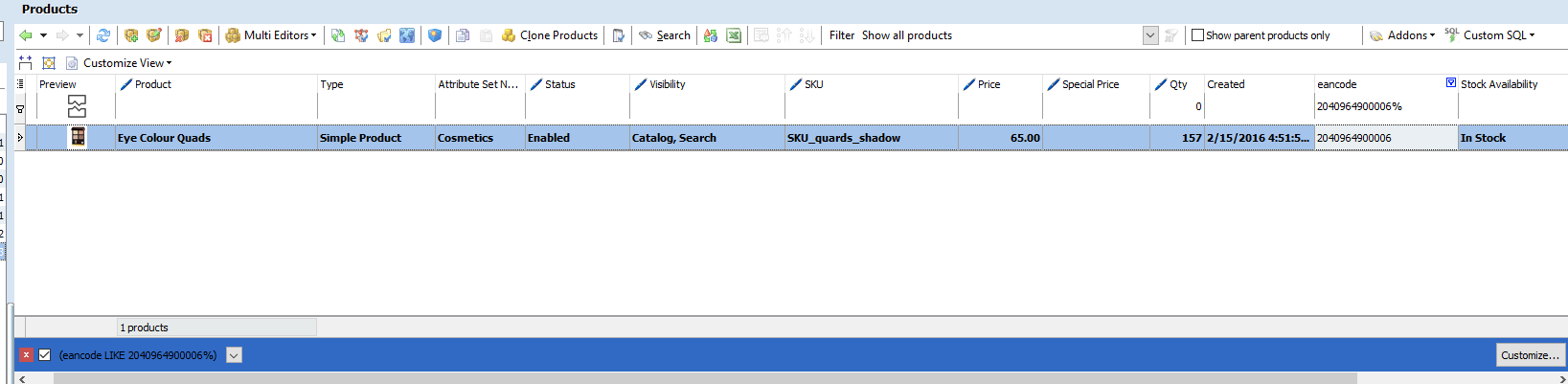
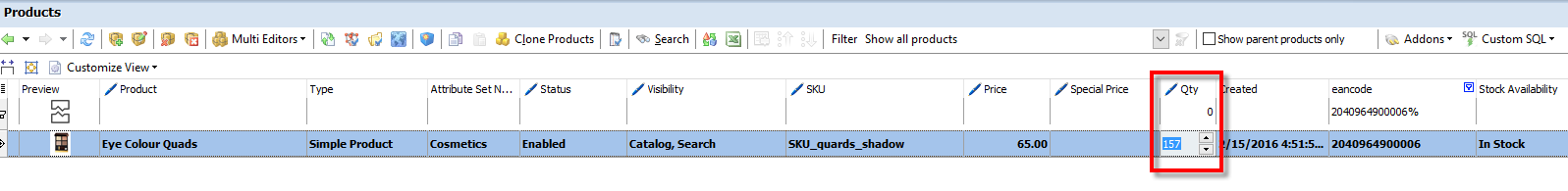
Done!
Benefits of Magento stocktaking procedure performed via Store Manager
- Works with most Windows compatible scanning devices.
- Can be configured for most barcode formats.
- Can use any product attribute (e.g. ean, ) to call the article to take stock for. The attribute can be chosen by placing mouse cursor in the row to search product in. This option facilitates the usage of a barcode scanner.
- Reduces time spent on stocktaking.
- Makes the process easier and more comfortable to carry out.
See how easy Magento stocktaking can be with Store Manager Check FREE
Related Articles:
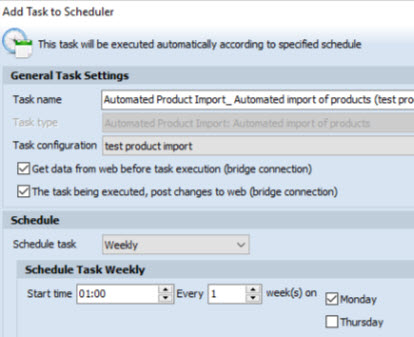
How to Perform Automated Product Import
Schedule Magento import to be accomplished on hourly, daily or weekly basis using the saved configuration. Read More...
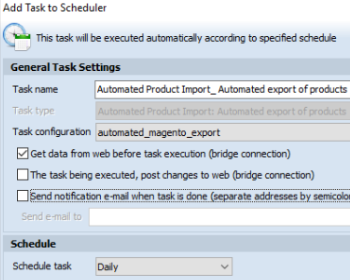
How to Get Magento 2 Product Feeds Exported on Schedule
Get detailed guide on configuring Magento 2 automated product export (personilized export, export of multi-component goods, multiple scheduled tasks at once). Read More...
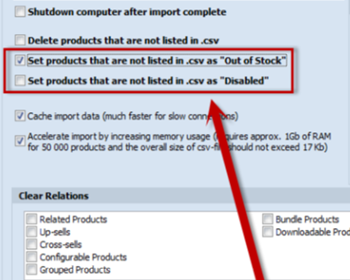
Update Magento Inventory Having Product SKU and Quantity in the Import File
Find out how to update stock with only two columns in the import file and handle the inventory for products not included in the file. Read More...
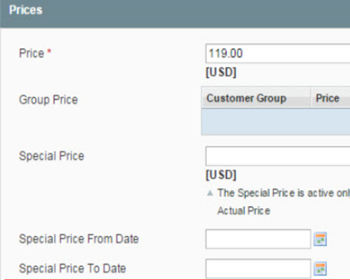
Magento Multi Editor Tool
Video tutorial on Multi Editor tool. The purposes and possibilities of Product Multi Editor and Inventory Multi Editor. Read More...
COMMENTS