How to export Magento group prices
Magento group prices export is usually the first step performed when you need to accomplish mass price update for different customer groups. Since your regular prices change depending on market demands and sales campaigns you have, there often occurs the need to adjust your group prices as well.
You can efficiently run targeted offers, providing specific prices for most loyal clients. Thus, it is important to update Magento group prices in bulk via export /import from time-to-time.
In this article we will discuss export of group prices, the most effective ways to perform it and analyse the output file you will get.
Export Group Prices from Magento Admin
To export goods with related details, including grouped prices, you can use default Magento Import/Export tool.
So after you logged in to your Magento admin panel, you go to System -> Import/Export -> Export. There you can select export entities type, in this case - Products.
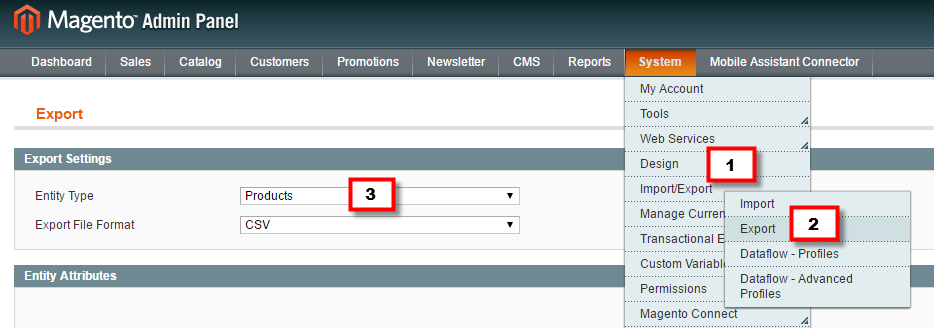
Pressing ‘Continue’ button you will get downloaded the file with all of your products. When you open it, you will see goods with info on them in columns. For grouped products you have to look for the following headings in received spreadsheet:
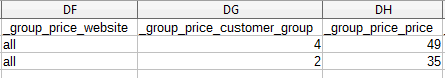
After that you can modify or add details on group prices into your file.
So you can consider creating a custom code in case you have got some tech skills. If you don’t, an alternative way will be an extension that supports export and import of grouped prices in the same format without adjusting the default file. There is a range of available, free and paid modules.
Store Manager for Magento is one of the best solutions on the market and here are a few reasons to choose it:
- offers import/export of all pricing types, including regular price, special price, group and tier price;
- allows to work locally and then apply changes when you check results;
- no strict requirements to import file: you can use just SKU or ID and field to modify values for;
- supports different file formats;
- includes fully-functional 14-day version to cope with import/export of Magento grouped prices without any fees!
Export Grouped Prices and Import Them Back With Changes with Store Manager!Update Prices FREE
Export Group Prices Using Store Manager for Magento
Store Manager for Magento offers rich functionality to manage product pricing in a more easy and efficient way. With this Magento bulk price import & export extension you can to quickly update prices massively for the products and customer group with an easy and interactive interface that doesn’t require complicated settings.
For your convenience, you can only export the goods with group prices assigned instead of all products as with default Magento export.
So the first step is to select goods to be exported and run import/export wizard the application. It is available on main product toolbar and from context menu:
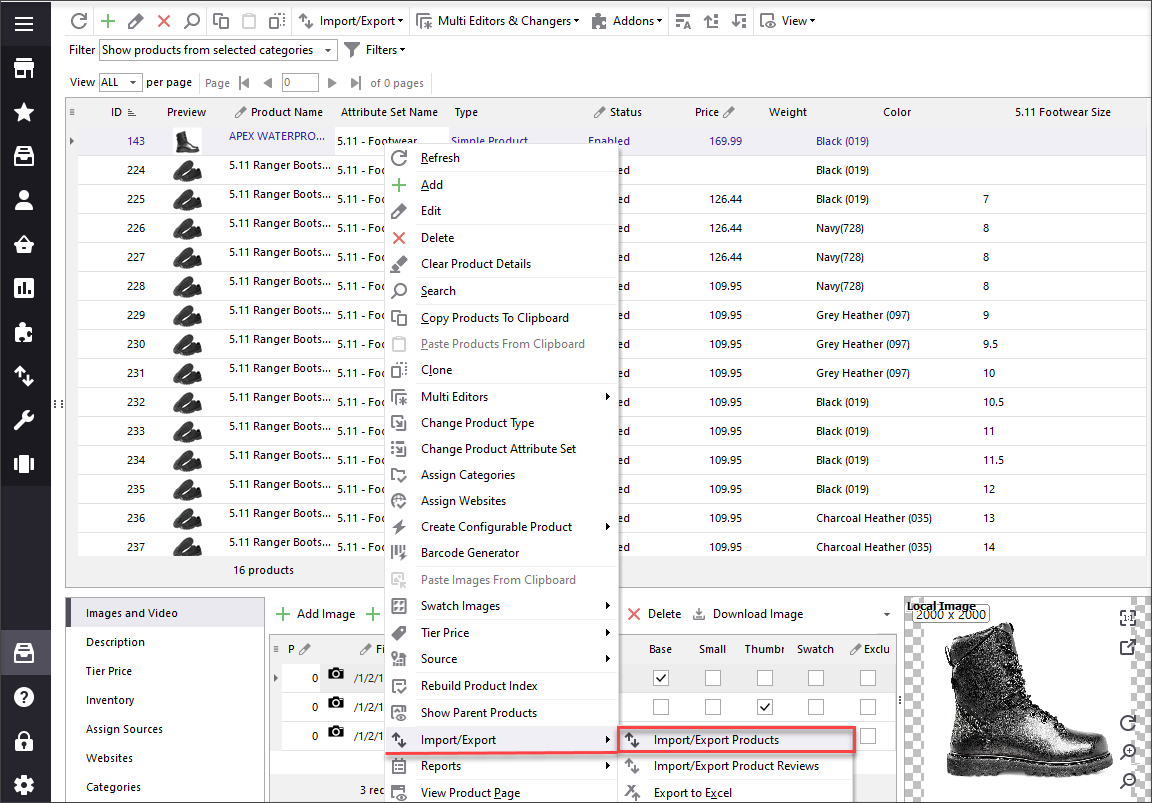
The second step will be to select file and location where received spreadsheet should be saved.
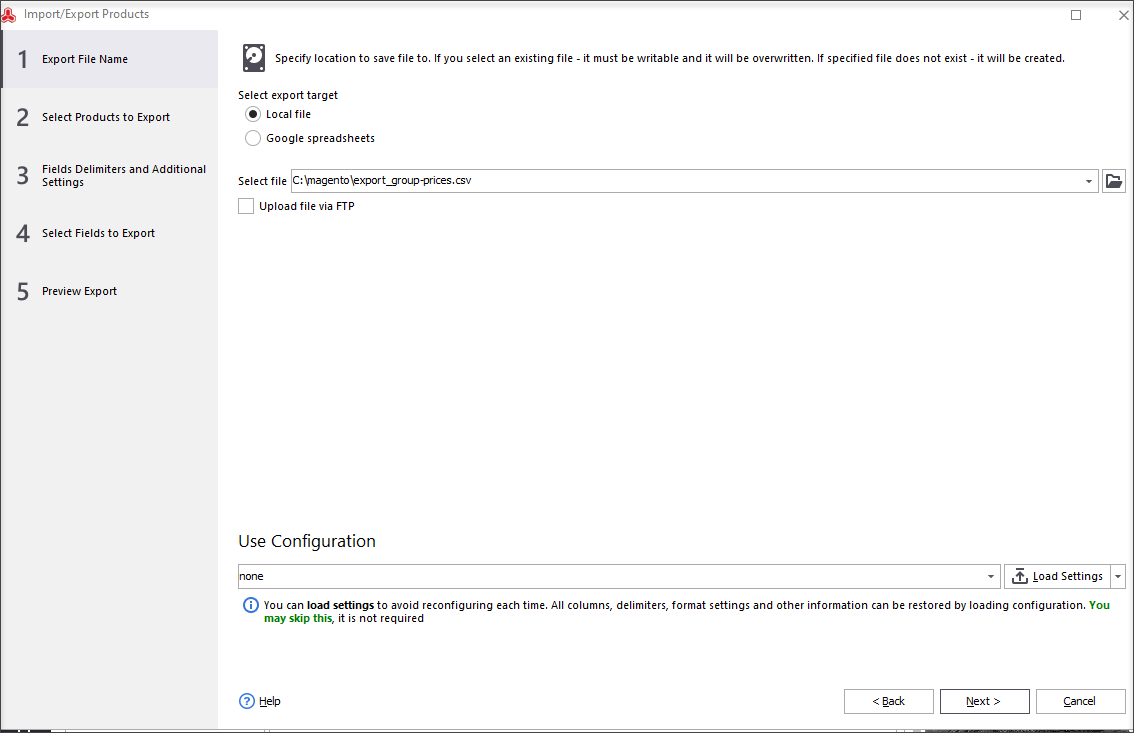
The third step is to preview file and indicate that you want to export just selected products. Then click next.
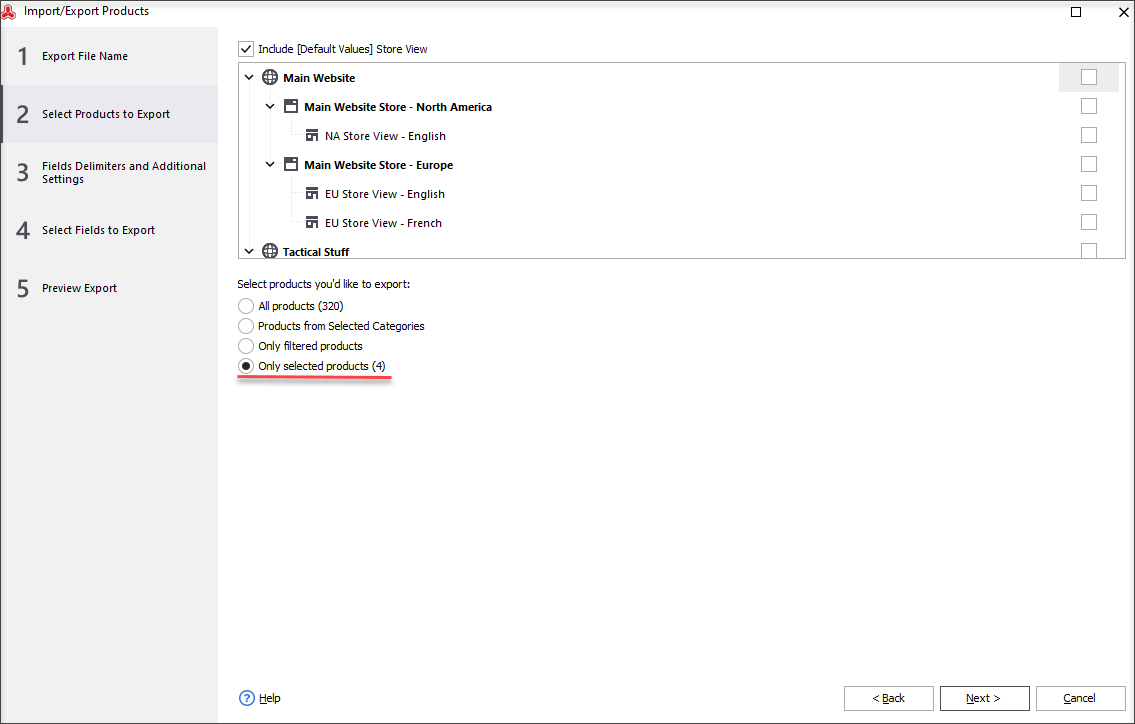
One of the most important steps is the one that allows to select the columns to be included in your result file. Basically, with Store Manager you can export only 2 fields:
- identifier field (SKU, ID, EAN or any other unique product identifier)
- and Group Price column that will include all the details needed in one cell.
Example Of Exported File with Group Prices
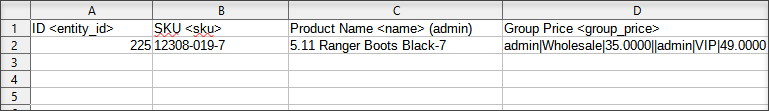
As you see from the sample, the format of group prices is the following:
admin|Wholesale|35.0000, where:
admin - is value for all websites;
Wholesale - example of customer group name;
35.0000 - value for price in this specific format that stands for $35
Try easy export / import of Magento grouped prices right now!Try FREE
Related Articles:
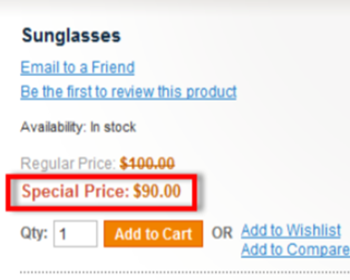
How to Make Price Reductions in Magento
Learn the types of Magento reductions (special price, group price, tier price) and find out how to properly configure them. Read More...
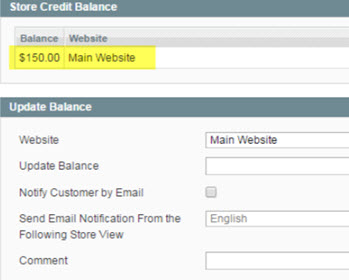
How to Configure and Use Magento Store Credits
Instructions on how to set up store credits and handle refunds via store credits. Read More...
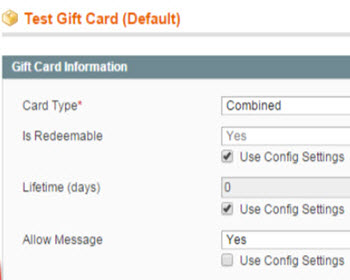
Magento Enterprise Edition: Magento Gift Card Products
Find out what are Magento gift cards and how to add gift card products. Read More...
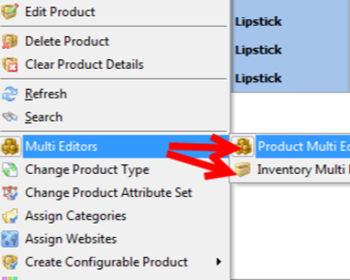
Magento Tier Price Multi Editor for Massive Edits
Instructions on how to set up Magento tier prices for products in mass (in simple and advanced mode) and copy/paste them. Read More...
COMMENTS
