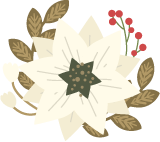Sort Magento products within a category
Running Magento website, the owners all the time re-new their catalogs with novelties appearing on the market. Usually those products are more popular and it is natural that online merchants would like them to be always on top of the categories. This way when someone visits your online shop and checks some category, then he/she will see new goods immediately.
However, by default goods added to your database are sorted by “Best value” field. What does it mean and how is it determined?
When you open products linked to some category, you will see column “Position”. That is how “Best Value” is determined. So, best value is not something that can dynamically re-calculated. This value is assigned to the product when the entity is added. Thus, goods are shown in category pages in ascending direction.
Goods added earlier (older ones) will have position higher than the ones you recently added. For example: the product with position value equal to 1 is listed first, 2 is listed second, and so on. If more than one product has the same value for Position, the product with the lowest (that is, closest to 1) ID number is listed first.
As was mentioned above, very often we need to change position of products for some of them to be displayed, especially when there is the need to work with with the latest items. With Store Manager for Magento you can modify position of your goods in a few ways:
Manually Indicate Position for Necessary Goods
Viewing product details, there is the column with ‘Position’ and set number of sort order for each product. You can filter the goods by category and indicate their positions.
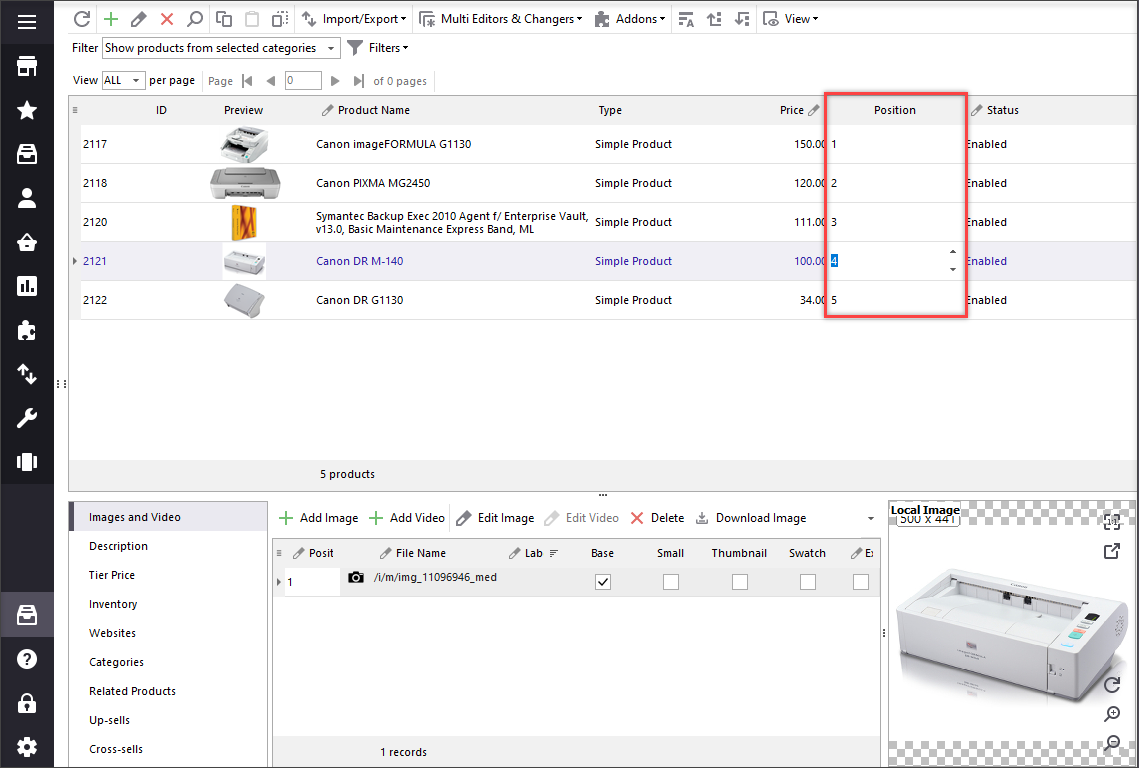
Move Products to Needed Position
In Store Manager there are also buttons that can move the goods up and down, placing them to needed locations. Those buttons will work only in case you already have values in the field ‘Position’ indicated. In case you have sort order 0 for all of the goods, entities will be placed according to their IDs.
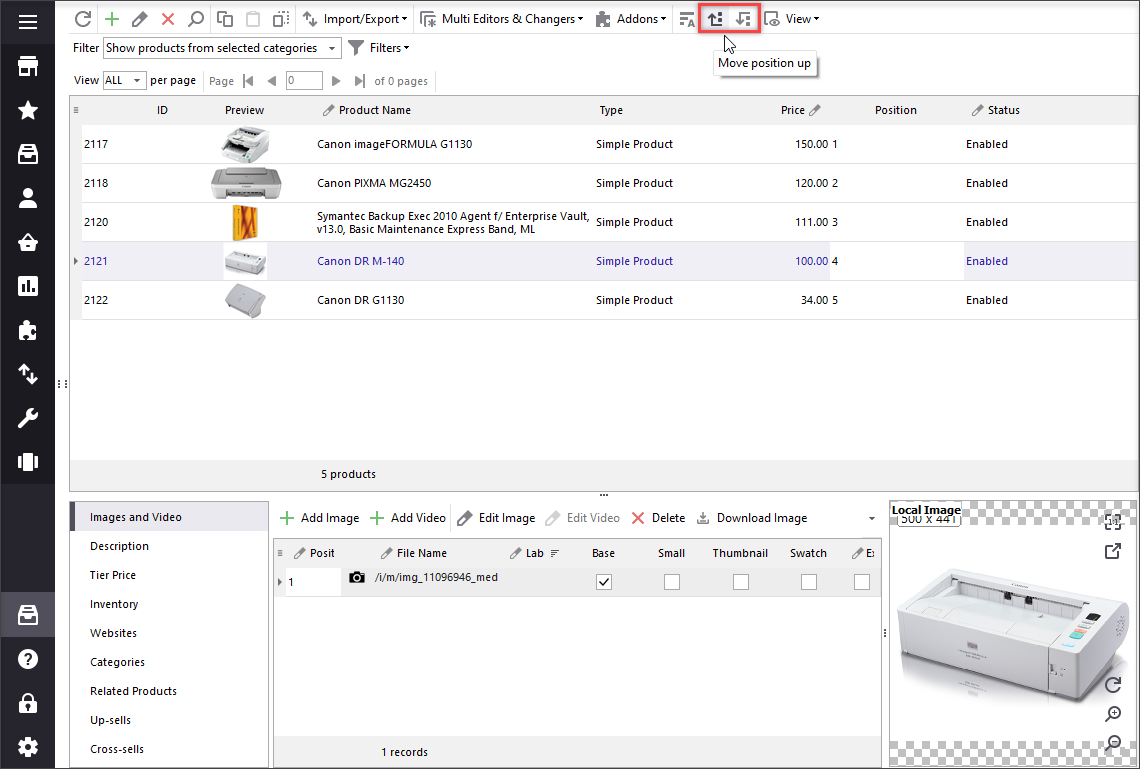
Change Products’ Sort Order via Import
Export your goods to the file, find the column ‘Position in a category <category_positions>’ and there indicate the number that corresponds to order you would like to assign to the product.
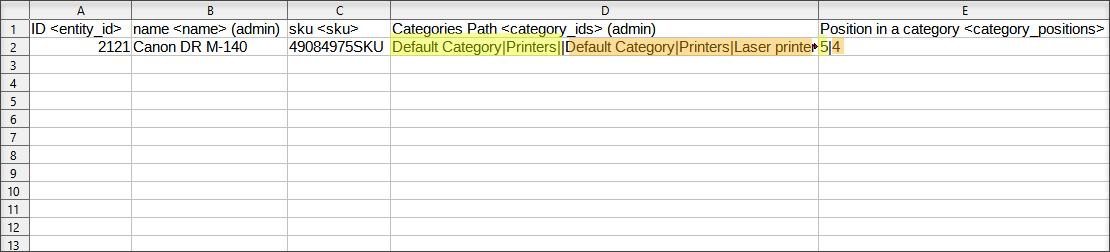
Then import the data back. It is also possible to change position on the fly during import using special expression rules in case you do not have changes on products position in your import file.
This way is much safer than using scripts or modifying some lines of the shopping cart (since default admin does not include option to massively import product positions).
More details on how to import products with all the related information read here -
www.mag-manager.com/product-information/magento-product-management/how-to-import-products-in-magento-2/Sort products within categories with FREE Store ManagerGet It Now
Related Articles:
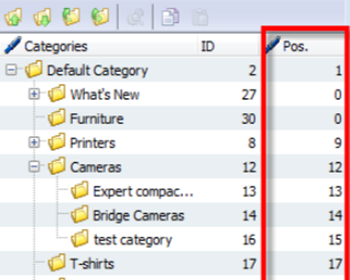
How to Sort Magento 2 Category Positions
Check the ways to reorder Magento categories (via drag & drop, import/export, change position number etc.) Read More...
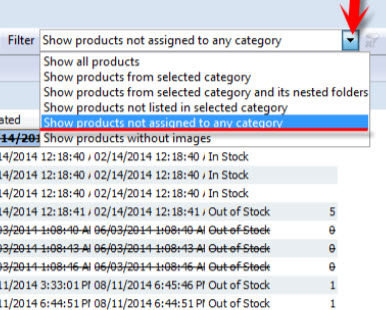
Get a List of Products Without Category
Check the methods of detecting Magento products not assigned to any category of your store and find out the reasons why they appear. Read More...
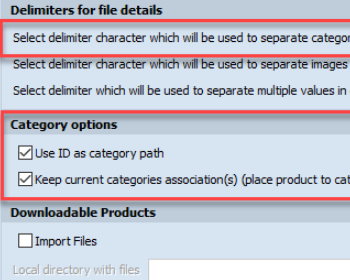
Assign Products to Categories by IDs
Configure Magento 2 import file to assign products to categories by category IDs. Read More...
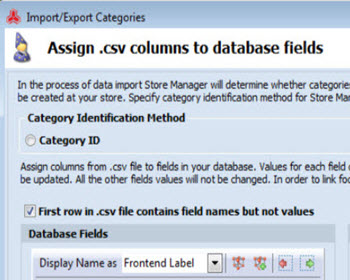
Magento – Import Categories
Instructions on how to set up import of Magento categories and check the CSV import file sample. Read More...
COMMENTS