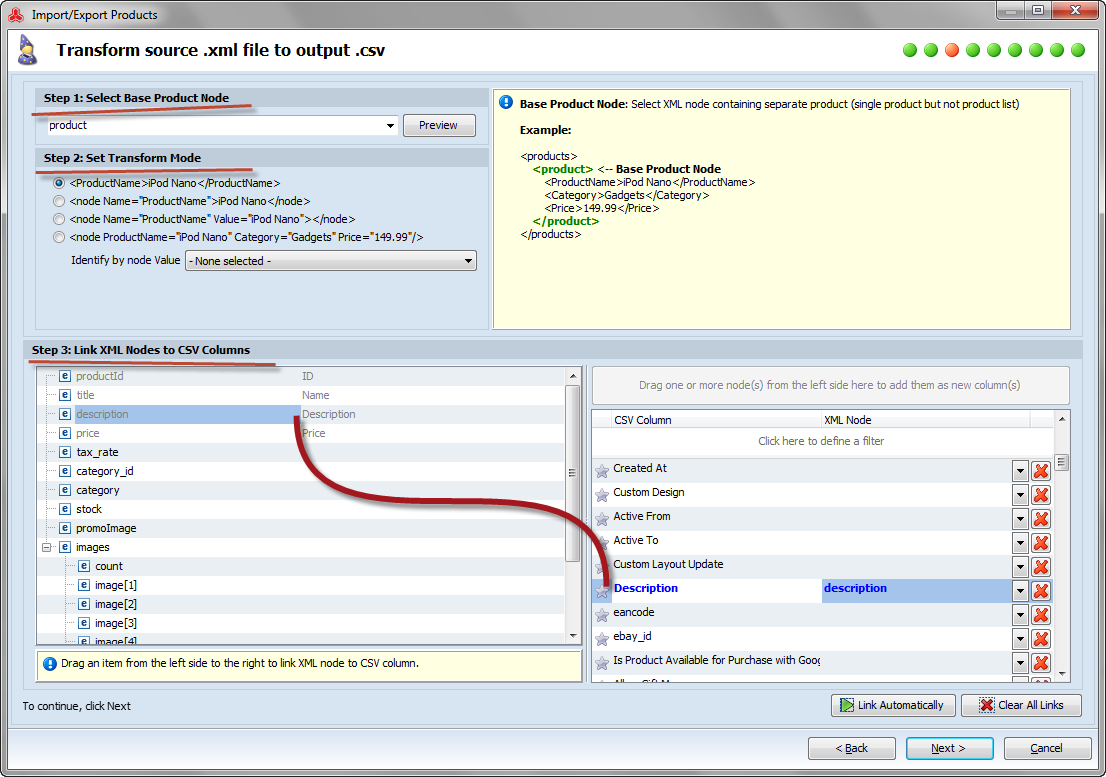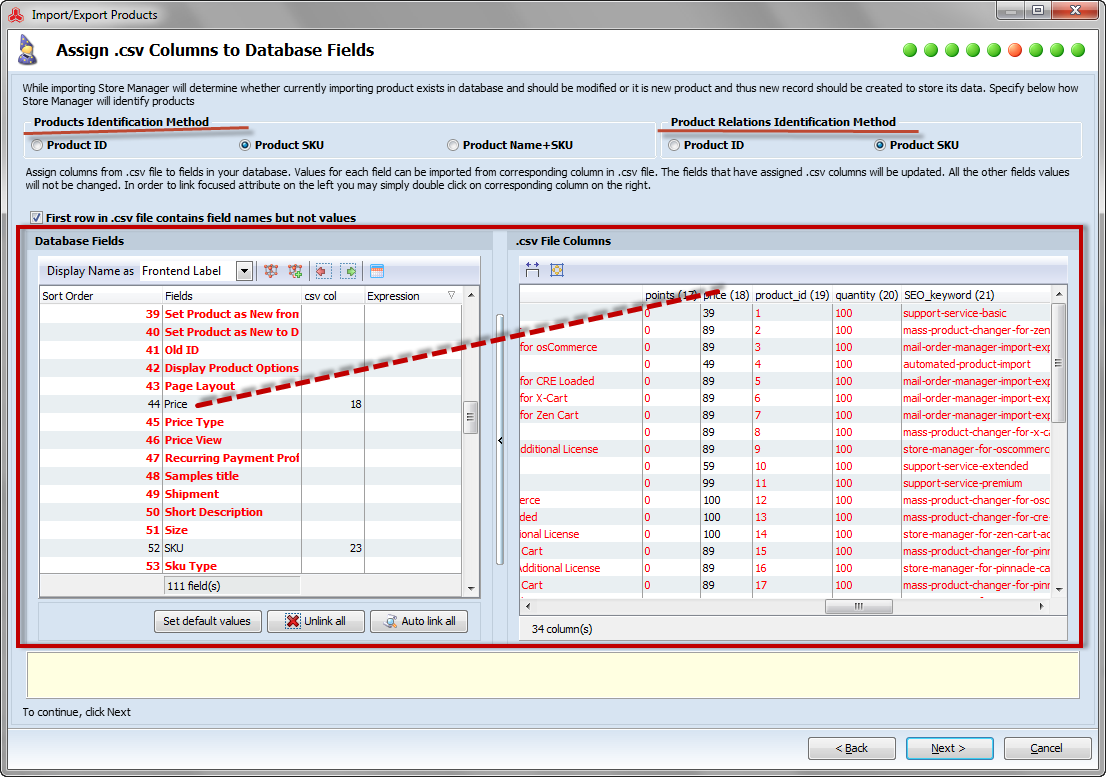Take advantage of .xml import with Store Manager for Magento
Magento import of products is a vital procedure that helps you maintain catalog updated and allows to swiftly upload new merchandise to it. If you have to renew inventory for multitude of wares, data transfer from the file will help you out. Correspondingly, having to add a handful of new products, you do not need to spend lots of time creating records one by one.
In such a way, you should be concerned about the import tool you have at disposal, to be more precise, by file formats it supports. Why does it become more and more important nowadays? Having several distributors that provide you Magento .xml files and using import utility that does not support files of this type, you will have extra work to do. Before appending this spreadsheet to database, you need to proceed with manual file transformations and convert it to format accepted by Magento import tool you use.
Assuredly, it would be far better if you could perform Magento import of .xml data with your import tool, bypassing modifications and adjustments. Store Manager for Magento nullifies .xml files import restrictions and provides you the instrument for seamless data upload.
You should be aware of Store Manager functional peculiarities and advantages it endows you with:
- Magento .xml import is being carried out via Import/Export Products wizard
- data import settings are being configured throughout several steps of the wizard, each being accompanied by hints, saying what setting should be done
- you can run .xml import automatically if you set scheduled tasks with Automated Product Import addon
- in the process of import .xml data are being converted to .csv
Consequently, data import from .xml files runs according to the same mechanism, as import from .csv does, although includes settings, related to file transformation.
How Is the Process Organized?
Once Magento .xml file is chosen, the wizard will ask you to designate file transformation options. Firstly, decide on the main product node, containing information on product. After that opt for suitable transform mode depending on .xml file structure. For the file to be converted accurately, you must indicate what .xml node refers to this or that .csv column.
After you check data on preview step, you need to configure additional import settings - provide delimiters, used to separate information, set category options, image import options, etc
In order to attain positive results and successfully upload products to the system you must properly set associations between Magento database fields and .csv file columns. Opt for correct product and product relations (if such exist) identifiers.
Final step of Magento .xml file import configuring allows you to choose between import options. Select suitable import method, process products not listed in the file, clear product relations if needed, etc
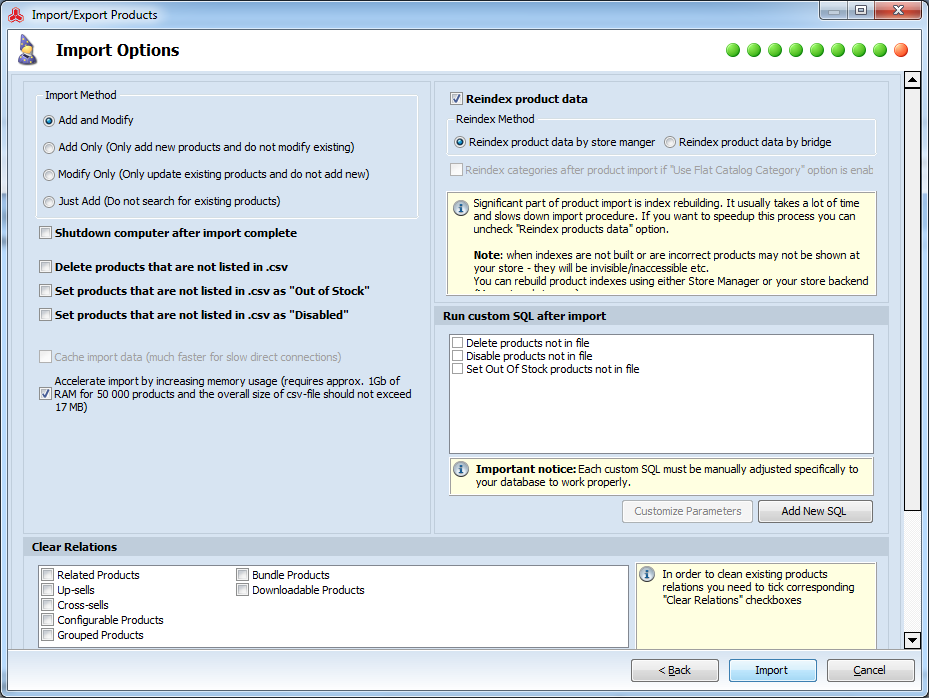
Make Magento import from .xml flawless with Store Manager, upload files fluently via the import wizard this application comprises.
Free trial version of Store Manager is available at www.mag-manager.com/free-download/
Upload data from XML files to Magento for FREEUpload XML Files Now!
Related Articles:

Magento – Import Customers
Instructions on Magento customer import to .csv in few clicks using Import wizard. Read More...

Magento Excel Import Is Not a Question Any More
Check how to easily import excel file to Magento by clicking through a few steps of Import wizard. Read More...
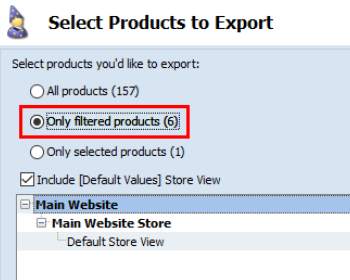
Export Magento Products to .csv Easily
Find out how to flawlessly export products with such details as prices, inventory, images, category associations, attributes etc to a CSV file via Export wizard in a few steps. Read More...
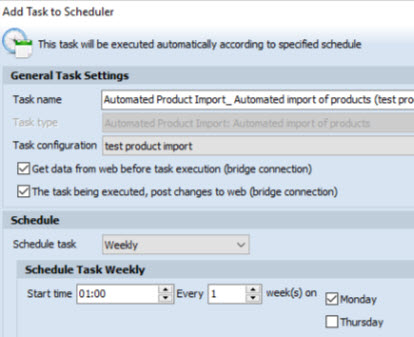
How to Perform Automated Product Import
Schedule Magento import to be accomplished on hourly, daily or weekly basis using the saved configuration. Read More...
COMMENTS